Dear XtremeSystems Forums community members and admin,
My name is Jason Shek, I am charged with the responsibility of Marketing and Community Relations in ACARD Technology, US.
It is an honor to be accpeted as a member here.
Should the admin find this post inappropriate or being posted at the wrong section, please feel free to move/remove my thread.
It is exciting to see that our 9010 RAM Disk series have generated much enthusiasm.
We are receiving calls on a daily bases inquiring about the release date of this product.
And this leads to my main purposes here: to provide access for community regarding product information, evaluation, as well as development, while collecting community feedbacks.
I went through the threads on 9010 and I'd like to provide some answers here:
Models
Two official Ram Disk model will be released:
1. RAM Disk 9010
- 240-pin DDRII DIMM module slots x 8
- Support ECC/Non-ECC DDRII 400/533/667/800
- Support up to 64GB of total storage
- 2 x SATA 3.0Gbps port, 1.5G downward compatible (Yes, you can RAID the two SATA ports)
- CF socket in front panel
- IOPS 20,000 per SATA port
- Automatic data backup/restore between DDRII memory and CF card
- Built-in Lithium Battery(Stand by 2Hr , backup 1Hr)
- LED indicators for battery capacity, power status, SATA ports activity, backup status
2. RAM Disk 9010B
- 240-pin DDRII DIMM module slots x 6
- Support up to 48GB of total storage
- Support ECC/Non-ECC DDRII 400/533/667/800
- One SATA 3.0Gbps Interface port
- CF socket in front panel
- IOPS 20,000 per SATA port
- Automatic data backup/restore between DDRII memory and CF card
- Built-in Lithium Battery(Stand by 2Hr , backup 1Hr)
- LED indicators for battery capacity, power status, SATA ports activity, backup status
Initially, 9010 is designed for enterprise grade equipments and HD content markets.
9010B is designed for extreme workstations, SMB servers, and game machines.
A lot of members here are experts in storage and memory usage so I'd leave the application part to your imaginations.
What I can say with confidence is that, as a PC gamer myself, I am thrill to see a drive that finally breaks my system bottleneck.
Release Date
The official launch is scheduled in mid October, exact date of release is pending to be announced.
Pricing
I see a lot of questions in this part. While the final MSRP is not confirmed, I can confirm that the MSRP will be below the $500 mark.
I will have a confirmed MSRP in a week.
Thank you for all your support and feedbacks.
Jason Shek
ACARD Technology, US.




 Reply With Quote
Reply With Quote


















 )
)
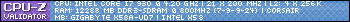
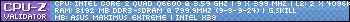




Bookmarks