Hey Dua|ist,
Any thoughts on this particular issue?
http://www.xtremesystems.org/forums/...36&postcount=9
As soon as I have 2 GPUs in the motherboard LinX will crash at 21 or 38 seconds. If I pull it its stable for 20 passes. Does LinX stress the motherboard that much? I'm thinking its just a bad motherboard?
Any ideas would be appreciated. Thanks.




 Reply With Quote
Reply With Quote








 Awesome program !
Awesome program !


 ) w/ 1.9V. Might drop the Voltage on 1 or both a notch or 2. Overclock hax ftw
) w/ 1.9V. Might drop the Voltage on 1 or both a notch or 2. Overclock hax ftw  .
.  . I have a good E8400 C0(and my KHX Micron D9GKX might help.
. I have a good E8400 C0(and my KHX Micron D9GKX might help.  ).
).
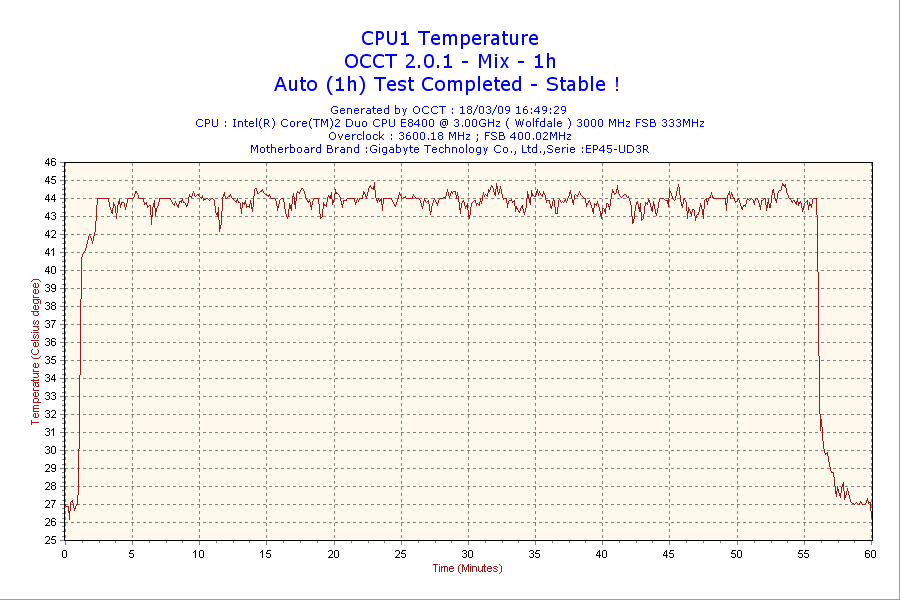






Bookmarks