Asus Rampage II Gene | Core i7 920 | 6*2GB Mushkin 998729 | BFG GTX280 OCX | Auzentech X-Fi Forte | Corsair VX550
—Life is too short to be bound by the moral, ethical and legal constraints imposed on us by modern day society.
This is a good program. Check the pics and temps: Prime 95 or OCCT gets my E8400 to 42C, LinX max's @ 48C, but I haven't dusted out my PC in a few weeks so who knows. Actually, looking @ 2 other SS's I took, avg temp during LinX was 43-45C for 100% load, I'm not sure about the 48C peak.
Ninja Edit: Going from 2x1GB to 4x1GB ram soon (Ballistix 800 to HyperX 1066)
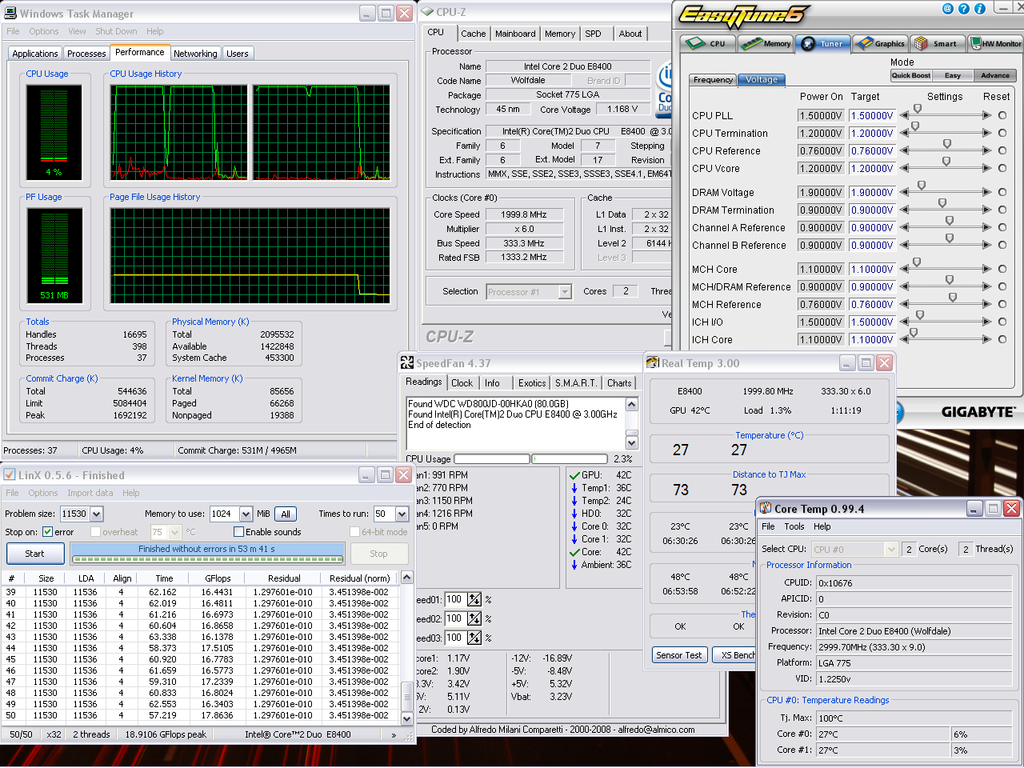
Last edited by Slyr7.62; 02-13-2009 at 07:49 AM.
«PNY XLR8 GTX 260» | «4x1 GB Kingston HyperX KHX8500 Micron D9GKX 1200Mhz 5-5-5-15 1.92V
»
«Intel E8400 @ 3.6ghz 1.2V Xigmatek HDT-S1283» | «Samsung SH-S223F 22x DVD-RW/CD-RW Burner»
«Gigabyte GA-EP45-UD3R F11 Bios» | «Cooler Master RC-690 Modded» | «Ultra 500W X-Finity PSU»
«NEC Multisync FE950 19" CRT» | «Logitech Z-640» | «Razer DeathAdder» | «Razer Tarantula»
I also like it with the spartan interface
OK, thanks, now we'll see if I can find a good compromise.
MacBook Air 2012 13"
Raspberry Pi 512
I've been using IntelBurnTest, but I really like LinX. Great work!
CPU Speed: 4.0 Ghz. (9 x 445) [33% OC]
DRAM Speed: 890 Mhz. [11% OC]
MB: P5E w/ 1102 bios - CPU: E8400 - Vcore: 1.375v (1.344v Windows / 1.304v Load) - LLC: Off
NB: 1.53v - FSB Term (VTT): 1.3v (1.22v Everest)
Timings: 4-4-4-12 - Trans. Booster: 2
RAM: G.SKILL 4GB (2 x 2GB) (F2-6400CL4D-4GBPI-B) - Vdimm: 1.82v (1.90 Everest)
Cooler: Thermalright Ultra 120 Extreme - Max Load Temp: 52C Orthos / 62C Intel Linpack
Video Card: BFG GTX 285 OC
Perhaps someone can help here...
I've just built my Core i7 920 system and I am running at 20x200 1.44 V load QPI=1.3875V and 6G Corsair 1600 8,8,8-24 This passes LinX just fine with 20 passes on all memory. However, if I run Prime95, it fails rather quickly. It seems that in most cases it is the otherway around. Anybody know where I should look next?
I am running Prime96 right now at DDR31400 or so to see if this is a memory issue. But the memory will pass Memtest86 many times at 4GHz and full DDR31600 speeds no problem. Is this a QPI voltage issue? Or the dreaded 20x200 issue? I hope not cause I can't get over Bclk=204 on this system.
Thanks for your help.
I don't have a i7 yet, but here is some interesting reading:
Core i7 - Is High VDimm really a Problem?
http://www.anandtech.com/memory/showdoc.aspx?i=3426
http://www.legitreviews.com/article/806/1/
CPU Speed: 4.0 Ghz. (9 x 445) [33% OC]
DRAM Speed: 890 Mhz. [11% OC]
MB: P5E w/ 1102 bios - CPU: E8400 - Vcore: 1.375v (1.344v Windows / 1.304v Load) - LLC: Off
NB: 1.53v - FSB Term (VTT): 1.3v (1.22v Everest)
Timings: 4-4-4-12 - Trans. Booster: 2
RAM: G.SKILL 4GB (2 x 2GB) (F2-6400CL4D-4GBPI-B) - Vdimm: 1.82v (1.90 Everest)
Cooler: Thermalright Ultra 120 Extreme - Max Load Temp: 52C Orthos / 62C Intel Linpack
Video Card: BFG GTX 285 OC
MacBook Air 2012 13"
Raspberry Pi 512
Thanks for the information. I have noticed that on my way to stability, I had to raise the QPI voltage one step of the time. AT one point, increasing Vcore did nothing, but increasing QPI did result in a stable linx session. Perhaps I need more QPI.
I'am now prining at a lower memory speed but won't know until I get home at the end of the day if this worked.
It fails on the first 1024k tests.
I did try changing from 8-8-8-24 1T to 9-9-9-24 2T and it made no difference. Next is QPI voltage. I'm currently at 1.3875
One other item. In the past on my Core 2 Quad platform, stability testing with |Linx usually ended up with a error in the residuals. In Prime95, the error was a stopped thread. Now, I never get these errors only BSOD's. Any idea of the difference? Does Linx stress other areas beyond the CPU and RAM?
Last edited by tomb18; 02-18-2009 at 10:27 AM.
Definitely low VTT voltage ("QPI voltage" is CPU VTT really) or failing ram. Check your ram with memtest first, then move on to LinX/prime.
Well, the only reason I see is the new architecture of Nehalems with lots of new stuff moved to the chip.
I have also wondered why people report only BSODs in Linpack on i7. It seems that the very core itself isn't the reason for BSOD. IIRC nehalem's computational core is similar to the one of Conroe/Penryn. If we don't see any non-matching resuduals prior to BSOD like on Core 2s then maybe we can conclude that it is not the cores that are holding Nehalems back but something from that uncore (which is pretty big on chip space- and trainsistor-wise AFAIK)? Only an assumption, I may be totally wrong here.
Maybe i5 without QPI would be even better?
MacBook Air 2012 13"
Raspberry Pi 512
Yes it is interesting that there are no residual errors. However, the uncore is to a large degree memory logic (l3 cache, memory controller, and QPI). Now on my previous Core 2 Quad system, I almost always had residual errors and I knew this was from my memory since I was running 8G under high clocks.
If I lowered the clocks it would pass. Never a BSOD.
Now, if there is any parallel with the Nehalem, one would think that if the uncore was failing then you would get the same type of failure of residuals.
Now perhaps the BSOD's are a hint? I get 0x00000101 'A Clock interrupt was not received on a secondary processor within the
allocated time interval'.
"
This is probably just a general error or it perhaps could be related to the memory controller which I presume is a "processor" of sorts.
Anyways, I solved my problem as I mentioned previously...I bought a 940
Interestingly, again it was linx stable but not prime95. Upping the voltage 1 notch from auto values fixed the problem even at lowered memory latencies. It seems that it may be a cpu issue afterall...Are you sure that linx doesn't stress memory more than prime 95?
No, I'm not.It is just based on people's experience. LinX does stress memory and detect serious memory errors but Prime and especially MemTest are believed to be much more sensitive to memory instability.
Residual errors are indication of CPU instability too. When the wrong residual is close to others (correct ones) it is normally a CPU fault. Big difference in residuals often indicates memory or NB issues. At least this is what was observed on Core 2s.
As a side note, 64-bit Linpack often causes BSODs on my E8500. Where 32-bit version always has wrong residuals, 64-bit one would sometimes BSOD.
MacBook Air 2012 13"
Raspberry Pi 512
Hmmm I seem to remember a thread in the Extreme Bandwidth section where "Cronos" was pushing linpack hard. I think he thought that it was mostly memory stressing.
Anyways, very good tool you've made!
Nothing really new, just cosmetic changes and some small fixes: LinX 0.5.7
Changes:
- slight UI redesign: some options moved to the Settings window
- added a better About window
This is the "new" look:

MacBook Air 2012 13"
Raspberry Pi 512
MacBook Air 2012 13"
Raspberry Pi 512
I liked 0.5.6 better.. oh well, I'll just stick with it for now
People experience varies Dualist, but I'll guarantee you mate, Linx using all available memory with large problem sizes is wicked on the memory controller. We're even using it in our warranty departmentWe've seen memtest86 pass memory that fails in Linx repeatedly.
Awesome tool
GB 790XTA UD4
GSkill Pi Black 2000 Cas9
ASUS 4870
Enermax Revolution 1050+
http://www.heatware.com/eval.php?id=67661
So whats the verdict with regards to best memory stress tool, Linpack code, Prime 95 or Memtest??
I've been using non-gui Linpack for many months and never had an issue with my system OC. Don't see the point in running its competitors.
Last edited by Tekxpert; 02-27-2009 at 02:24 PM.
i7 860 & Noctua NH-U12P with 2 x 120mm fans // Gigabyte P55A-UD6// 2 x 2Gb G.Skill PC3-16000 Ripjaws // 3 x WD 1002FAEX // Powercolor HD 5870 // XFi Fatal1ty // Thermaltake 750W Q-fan psu all fitting nicely into my old Cooler Master stacker original case..
Maybe you're right. Some people say Linpack is enough for both RAM and CPU testing, some prefer running additional, more specific tests like Memtest. If I pass Linpack at full or near full memory I'm usually stable in MemTest too, but I still prefer to run it just to be sure. This might be different on different rigs/processors/chipsets, etc., so it's better to decide for yourself.
It is of course good to have an all-in-one testing program. And even if Linpack isn't the best memory checking tool it is definitely not the worst one either.
Maybe we'll hear some other opinions here.
MacBook Air 2012 13"
Raspberry Pi 512
I run LinX, Prime95, HCI Memtest and Memtest86+.
Once I get a certain amount of stability in those plus crunching for a couple of days, then I deem my rig stable.
RIG 1 (in progress):
Core i7 920 @ 3GHz 1.17v (WIP) / EVGA X58 Classified 3X SLI / Crucial D9JNL 3x2GB @ 1430 7-7-7-20 1T 1.65v
Corsair HX1000 / EVGA GTX 295 SLI / X-FI Titanium FATAL1TY Pro / Samsung SyncMaster 245b 24" / MM H2GO
2x X25-M 80GB (RAID0) + Caviar 500 GB / Windows 7 Ultimate x64 RC1 Build 7100
RIG 2:
E4500 @ 3.0 / Asus P5Q / 4x1 GB DDR2-667
CoolerMaster Extreme Power / BFG 9800 GT OC / LG 22"
Antec Ninehundred / Onboard Sound / TRUE / Vista 32
Bookmarks