Hi, this is first review ever so could you please let me know were I can improve it.
The Golden Sample comes with the standard 750MHz core and with 512MB of overclocked DDR5 RAM, which runs at 3.8GHz, instead of the standard 3.6GHz.
Card Pictures
Rig Pictures
Test System
CPU: Intel Core 2 Quad @ 2.4GHz
RAM: 2GB (1GB x 2) Corsair Dominator PC2-8500 @ 1066MHz 5-5-5-15
Motherboard: ASUS P5E
Performance - Crysis
Settings: High Quality, 1680x1050 - 45FPS
Settings: Very High Quality, 1680x1050 - 31FPS
Settings: High Quality, 1680x1050, 4xAA - 34FPS
Settings: Very High Quality, 1680x1050, 4xAA.
Testing now, update very very soon
Performance - Half-Life 2 Lost Coast
Settings: Highest Quality, 1680x1050, 4xAA, 16xAF.
Settings: Highest Quality, 1280x1024, 4xAA, 16xAF.
Performance - F.E.A.R.
Settings: Maximum Quality, 1680x1050, 4xAA, 16xAF.
Settings: Maximum Quality, 1280x1024, 4xAA, 16xAF.
3D Mark
Overclocking
I was expecting pretty good overclocking results since it has a better cooler and it’s a “golden sample” edition, I was not disappointed.
Max Core - 825MHz

Max Memory - 1150MHz (4.7GHz)
Performance During Overclocking
Settings: High Quality, 1680x1050
Without Overclocking: 45.2FPS
With Overclocking: 49.1FPS
Temps
The golden sample comes with a slot, dual fan cooler. This cooler kept the video card a considerably cooler then the stock cooler.
Room Temp
25C to 27C
No Overclocking - Auto Fan Speed
No Overclocking - 100% Fan Speed
Overclocked - Auto Fan Speed
Overclocked - 100% Fan Speed
Pros & Cons
Pros
1. Great performance
2. Overclocked
3. Better cooler, therefore lower temps, therefore better overclocking
4. Good overclocker
5. Quiet
Cons
1. The cooler isn’t the best looking
Finally notes:
I know some people will think that my Q6600 at 2.4GHz would restrict my HD4870 in Crysis, well i'v ran some test and even at 3.6GHz the FPS goes up my 1 at the most. Also i'm sorry I don't have many games.
So how did I do?
Thx for viewing.



























 Reply With Quote
Reply With Quote


 Small fan spins 100%, 100% of the time.
Small fan spins 100%, 100% of the time.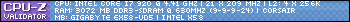
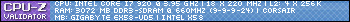







Bookmarks