Continued from here. This is long-overdue and after a *pile* of delays with work, family, etc., I'm on a marathon to get this beast assembled. One of the HD4870x2's is still out on RMA but, otherwise, I should have it all ready to go. 9PM here in Los Angeles and I want this done by tomorrow night. Not going to be a lot of 'modding', in the traditional sense but I will certainly be tweaking a few things, like reversing the flow for fans, moving a few things around and experimenting a little with the WC setup. Here's the gear and a few photos of some of what's been done.
Did a lot of research to put this together, thanks to all here and EXT who shared their input on this. Been quite a process.
Ok what's this?
Anyway, onto the gear list:
Case:
COOLER MASTER cosmos S RC-1100-KKN1-GP Black Aluminum ATX Full Tower Computer Case - Retail
Panel:
COOLER MASTER RA-1100-KWN1-GP Transparent Acrylic Side Window Panel - Retail
Mobo:
ASUS Rampage Extreme LGA 775 Intel X48 ATX Intel Motherboard - Retail
CPU:
Intel Core 2 Extreme QX9650 Yorkfield 3.0GHz LGA 775 130W Quad-Core Processor Model BX80569QX9650 - Retail
GPU: 2X
SAPPHIRE 100251SR Radeon HD 4870 X2 2GB 512-bit (256-bit x 2) GDDR5 PCI Express 2.0 x16 HDCP Ready CrossFire Supported Video Card - Retail[/B]
RAM: 2x (8GB)
CORSAIR XMS3 DHX 4GB (2 x 2GB) 240-Pin DDR3 SDRAM DDR3 1600 (PC3 12800) Dual Channel Kit Desktop Memory Model TW3X4G1600C9DHX - Retail
Display: 1X
DELL UltraSharp 2408WFP
PSU:
KINGWIN Mach 1 ABT-1000MA1S 1000W ATX / BTX Power Supply - Retail[/B]
SSD:
RiDATA NSSD-S25-32-C04MPN 2.5" 32GB SATA II 3.0Gb Internal Solid state disk (SSD) - Retail
HDD: 4X
Western Digital VelociRaptor WD3000GLFS 300GB 10000 RPM SATA 3.0Gb/s Hard Drive - OEM
HDD Cooling 4X:
MASSCOOL SYTRIN Kuformula SHF1 Ultra HDD Cooler – BK - Retail
Optical One:
LG Super Multi Blu-ray Disc Burner & HD DVD-ROM Drive Black SATA Model GGW-H20L - Retail
Optical Two:
SAMSUNG 22X DVD±R DVD Burner with LightScribe Black SATA Model SH-S223Q/BEBN - OEM
Water Cooling: 1x (I'm new to WC, this is a good, safe start.)
Swiftech H20-220-APEX-GT CPU Liquid Cooling Kits - Retail
OS:
Microsoft Windows Vista Ultimate SP1 64-bit English 1pk DSP OEI DVD for System Builders - OEM
A few pictures...
The Gear - ($5k goes really fast)
The Extras - $300 @ Frys is easy. Some tools; cable stripper, solder, hot gun, soldering iron, lots of sleeving and heat shrink, spare 120's, UV cathodes, tape, xacto knife, a useless ram cooler (Patriot Vortex), loads of molex clips, cleaner, other odds and ends:
My Workspace - It's going to be a long weekend.
The Beast - Got a lot of grief over this choice for a PSU. More details on that in another thread where I will review it:
Here's some shots of work already done and I want to point out that I've never done any sleeving or modding of any kind before, it's all new. Good times.
So... Here's my FIRST sleeve/shrink!!! On the HD cage for the Cosmos:
Some more work on fan cables...
The next thing will be do clean/prep the loop tonight. I have 4 gallons of distilled water, 1 gallon of 99% Isopropyl and a spare PSU to run it through the sink (or something). WC is totally new to me, it should be fun.
May try to use this for a res.
Or not lol
Stay tuned, it's gonna be a long, busy weekend but I'll post updates..



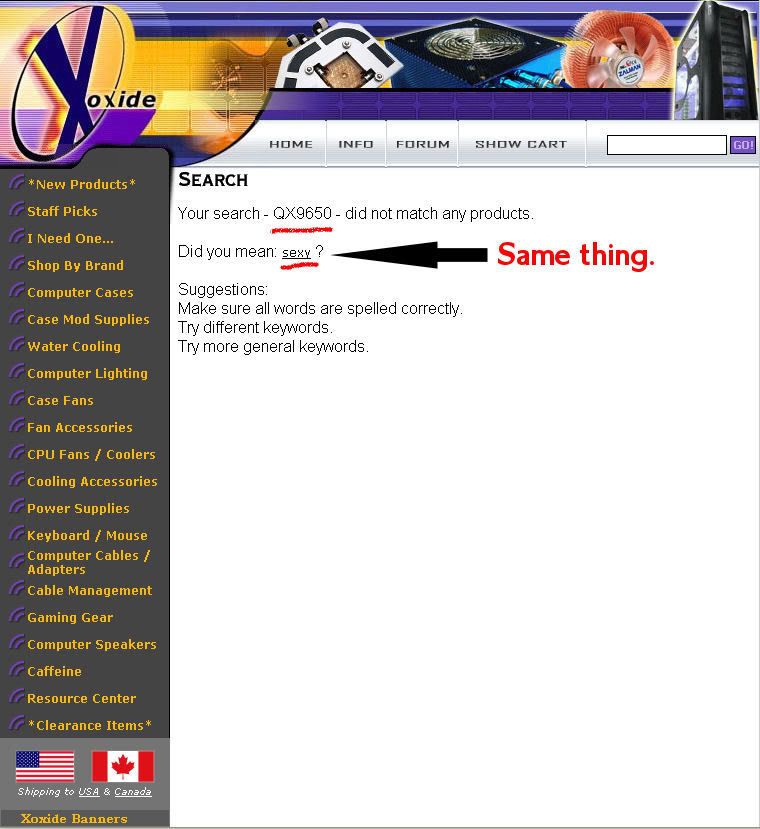





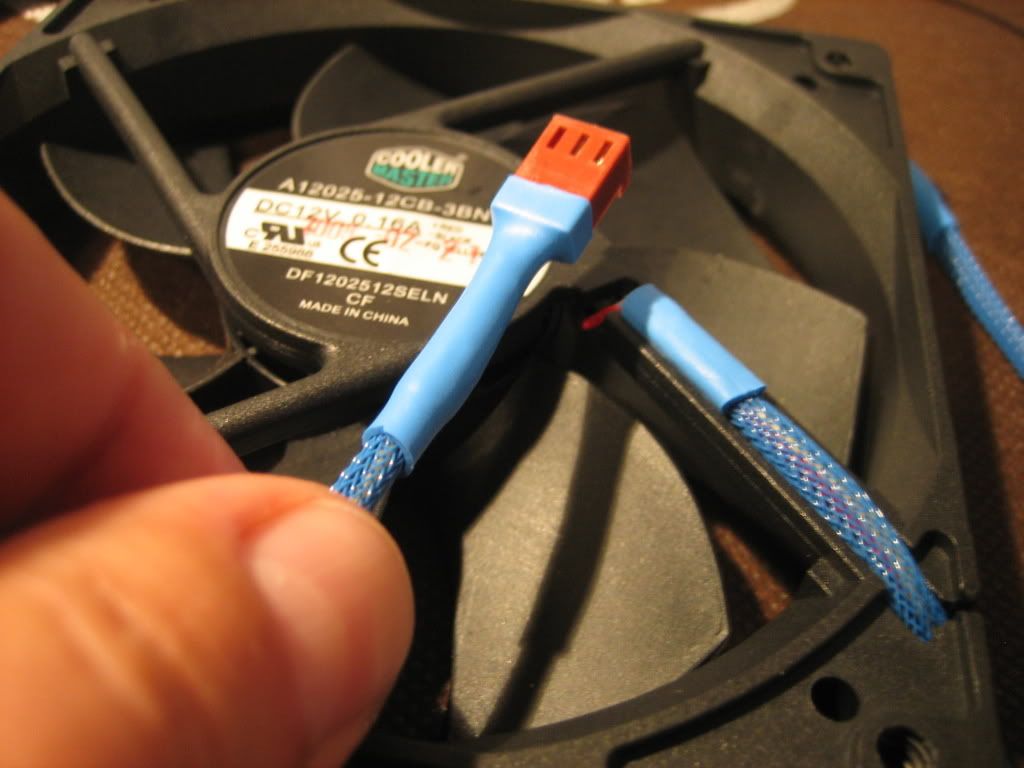


 Reply With Quote
Reply With Quote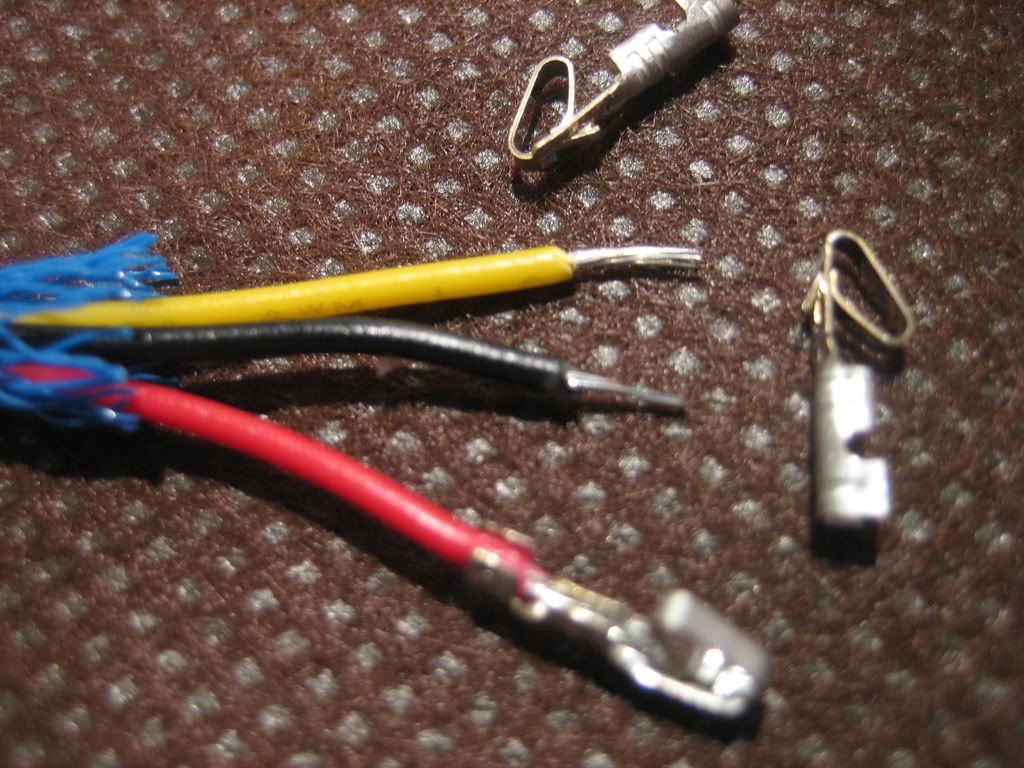
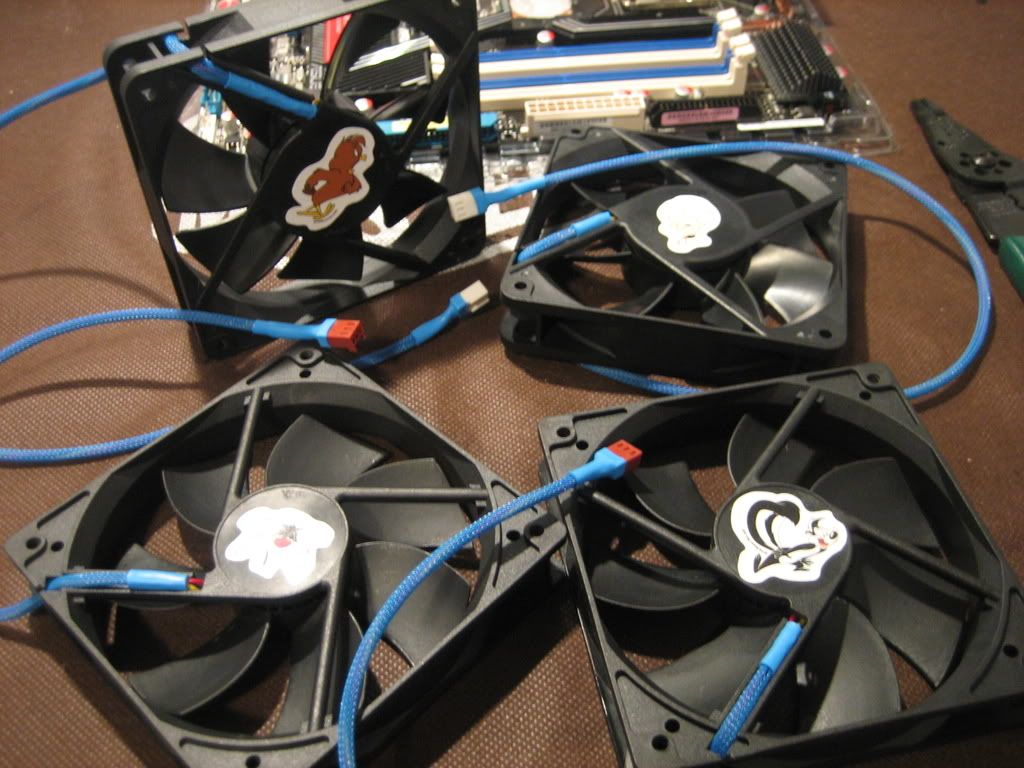


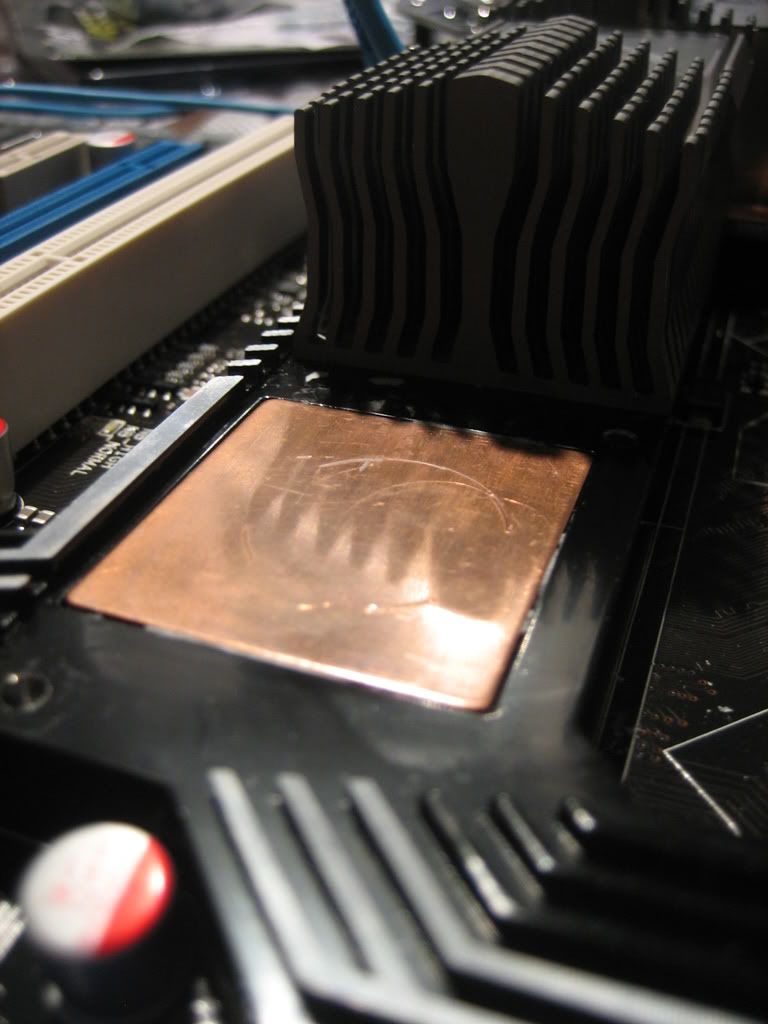
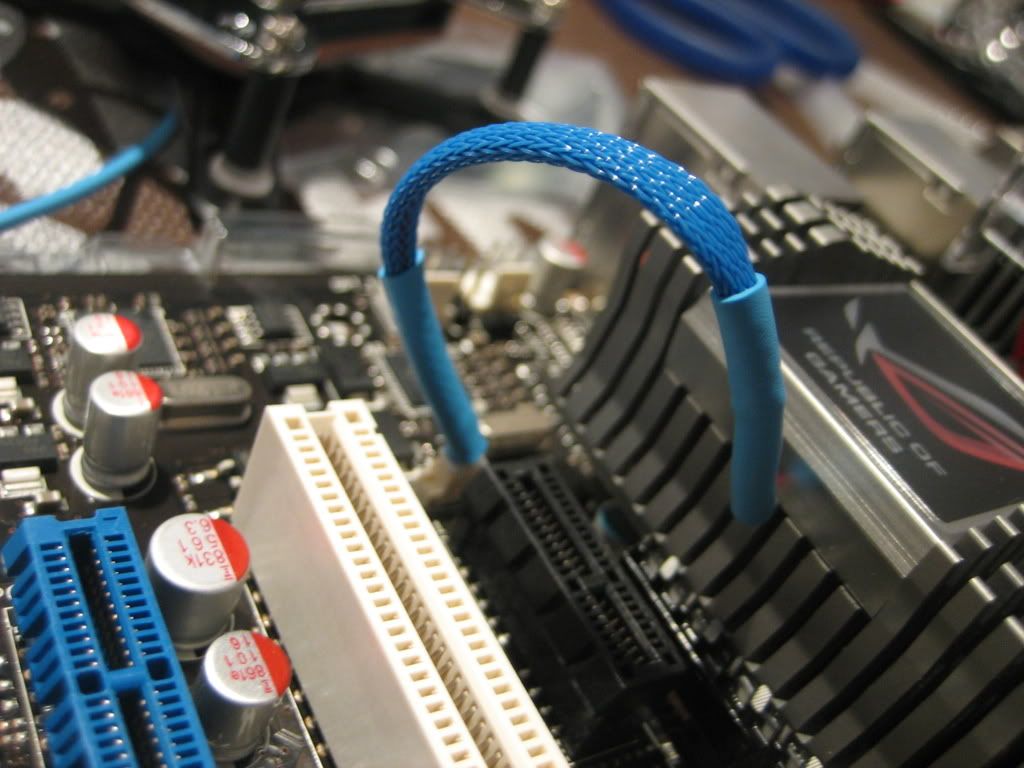
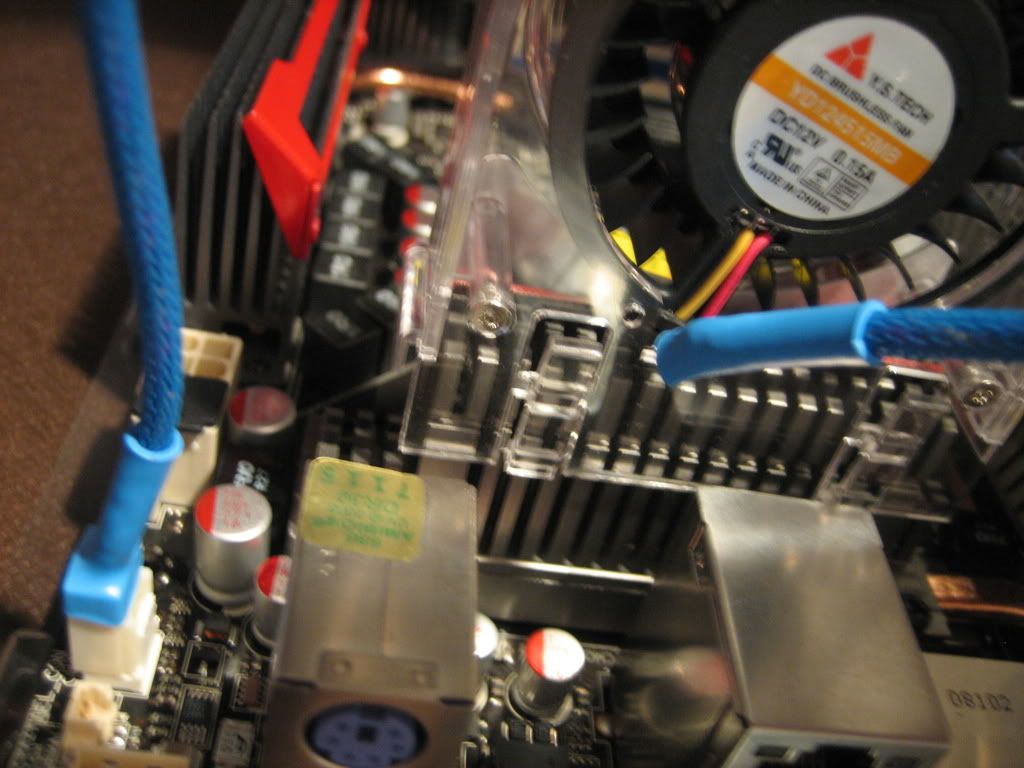
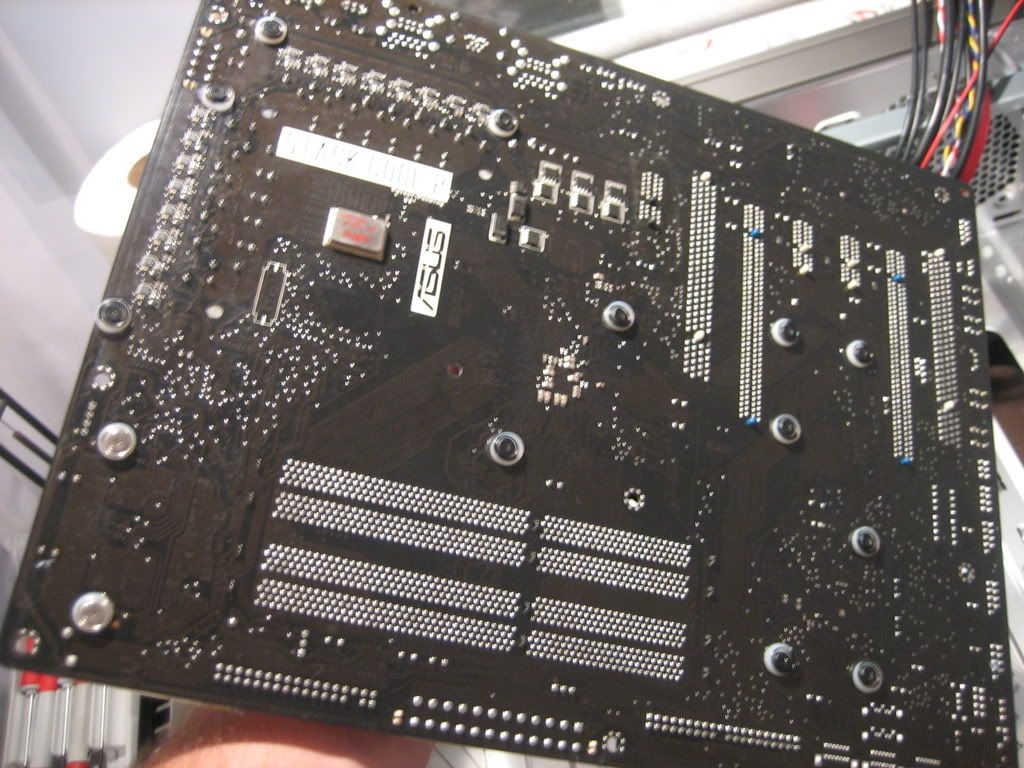
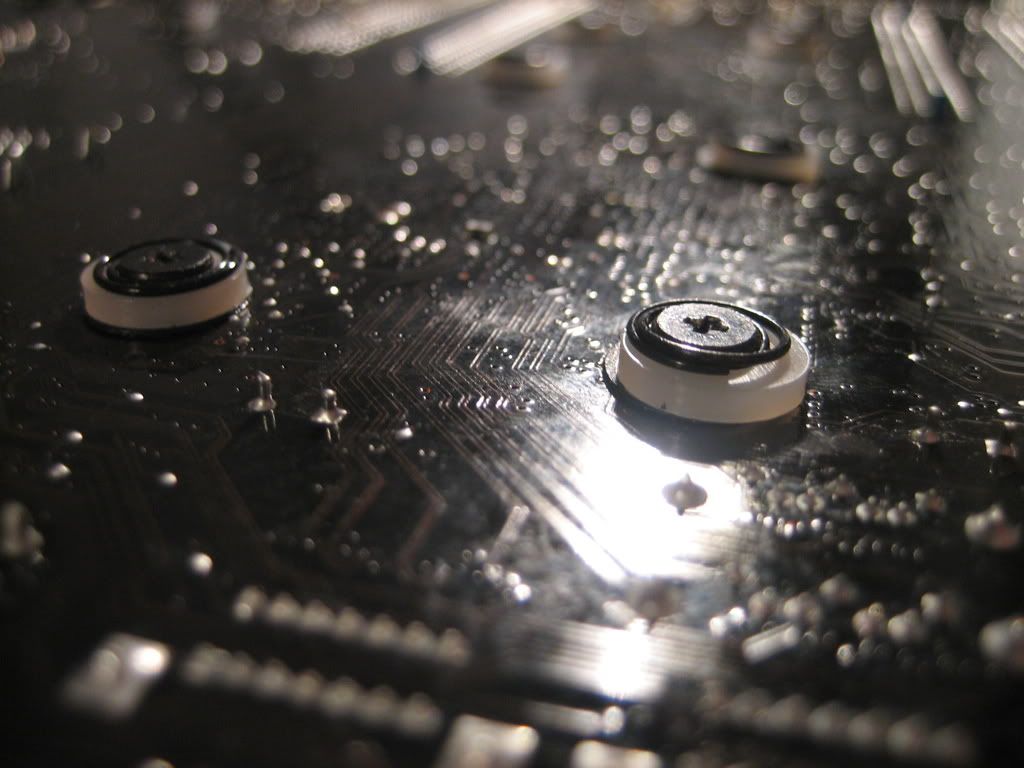

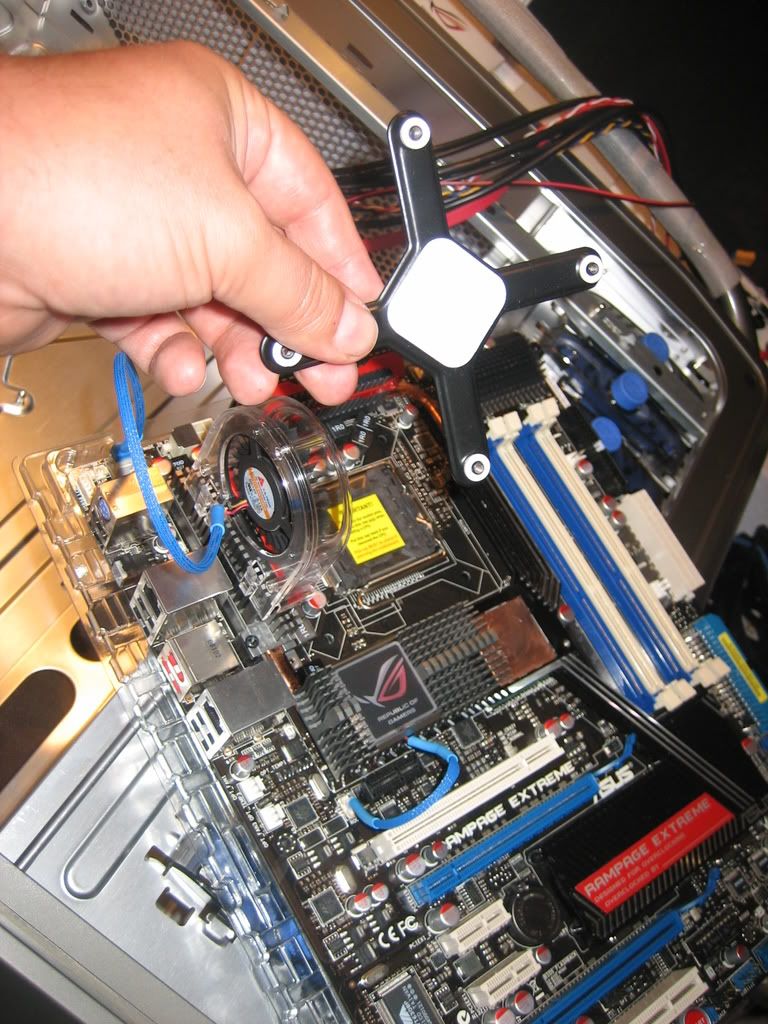
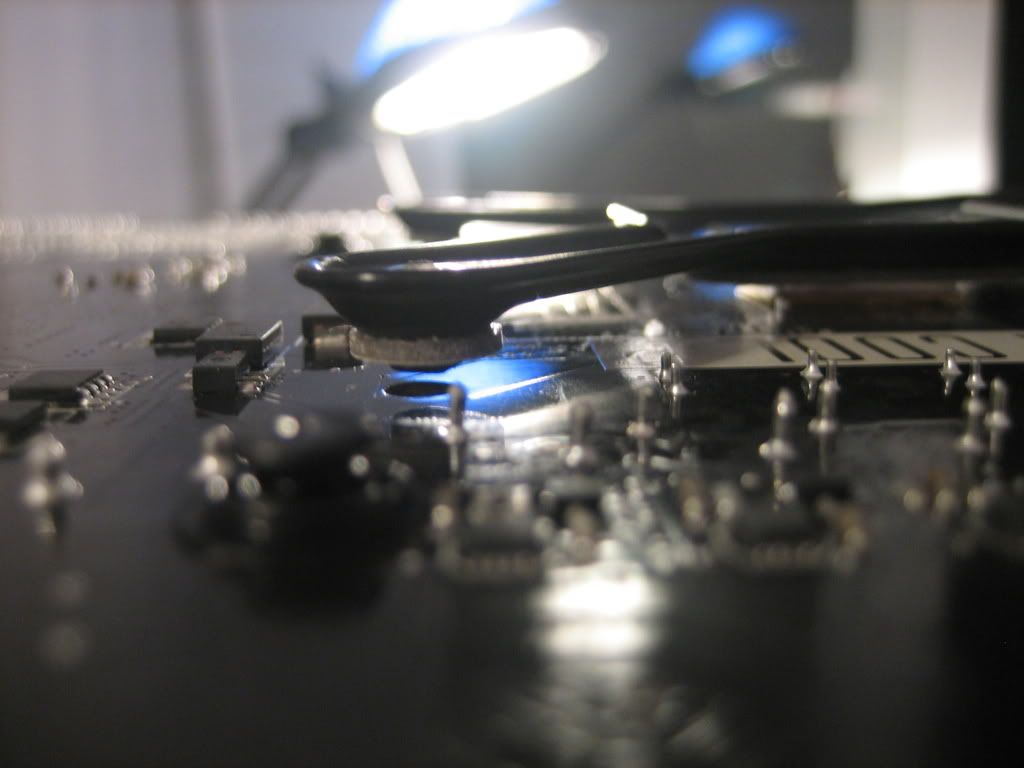
 *subscribed*
*subscribed*



 i wan to see this
i wan to see this

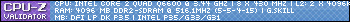









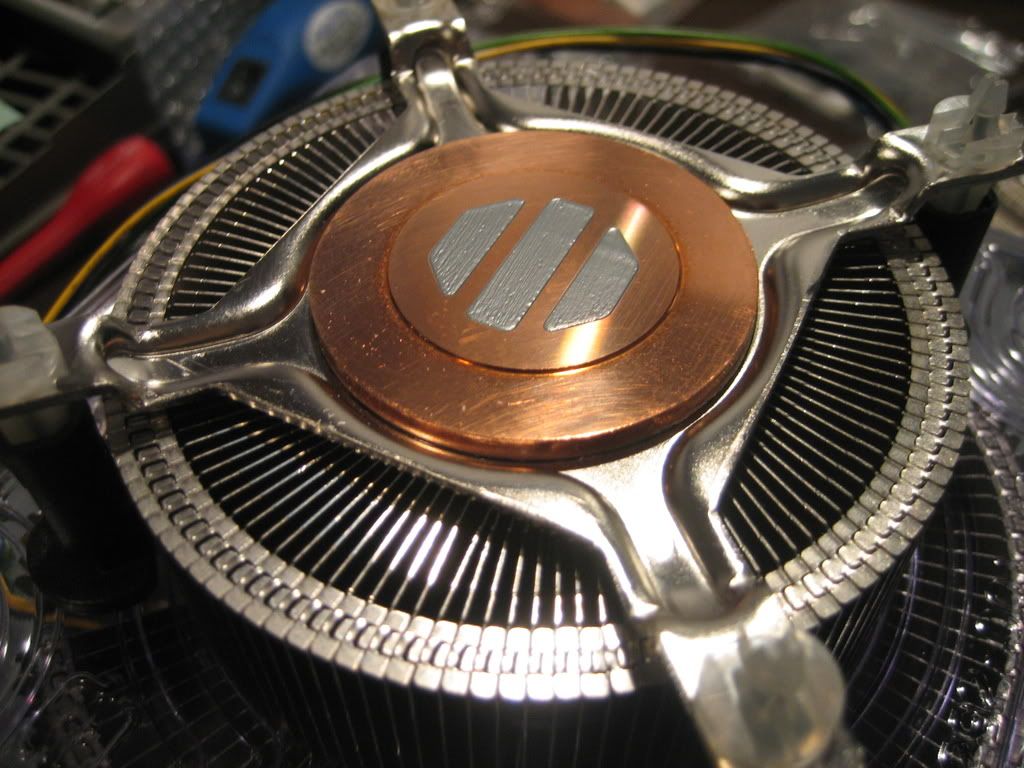
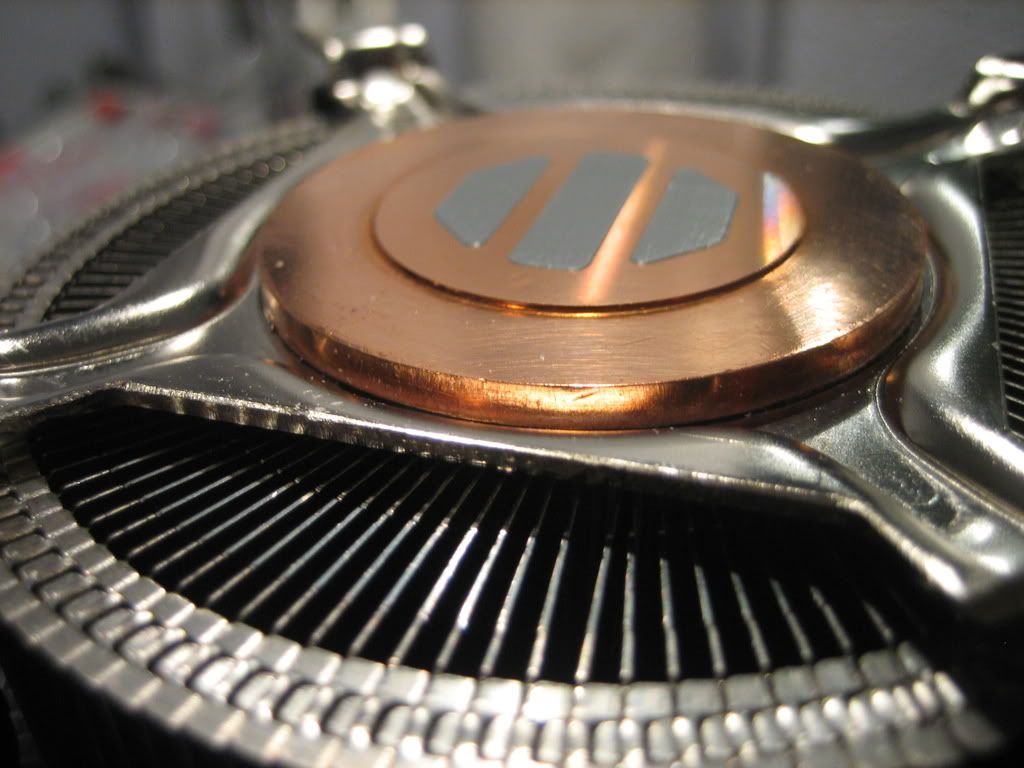


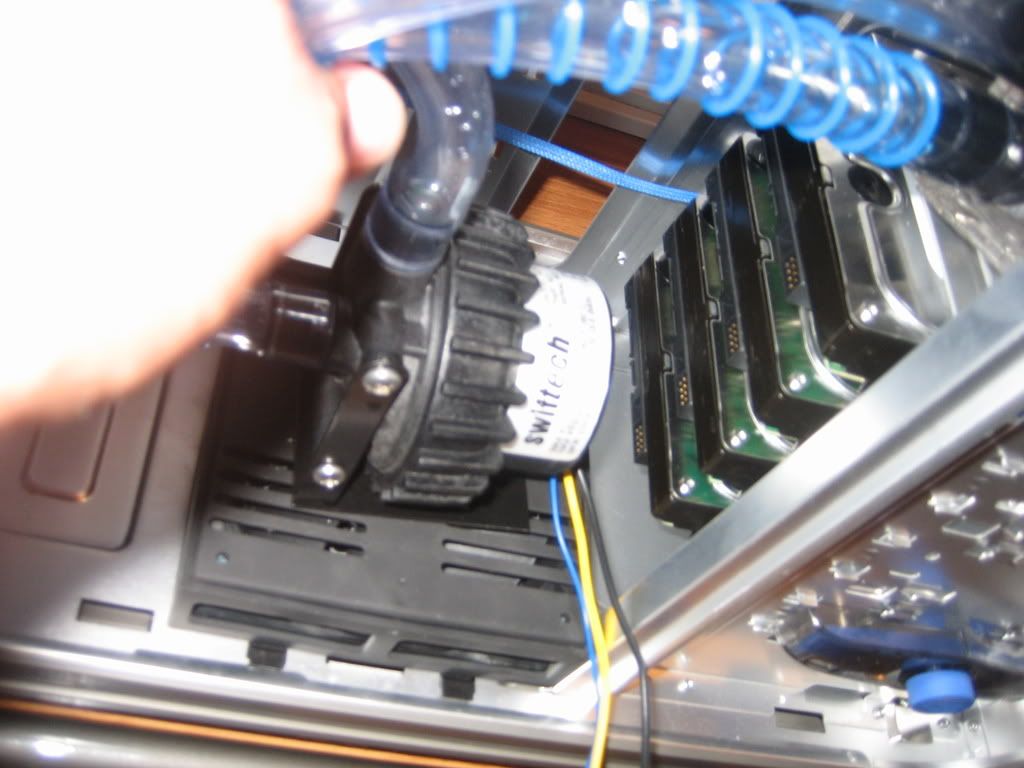
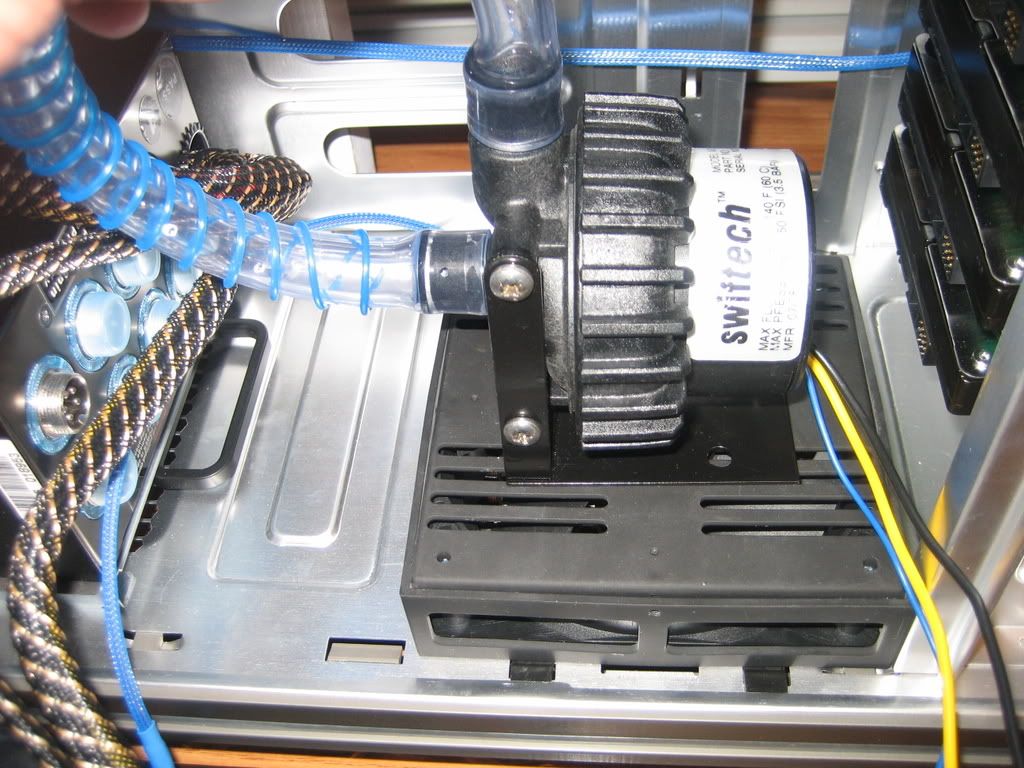





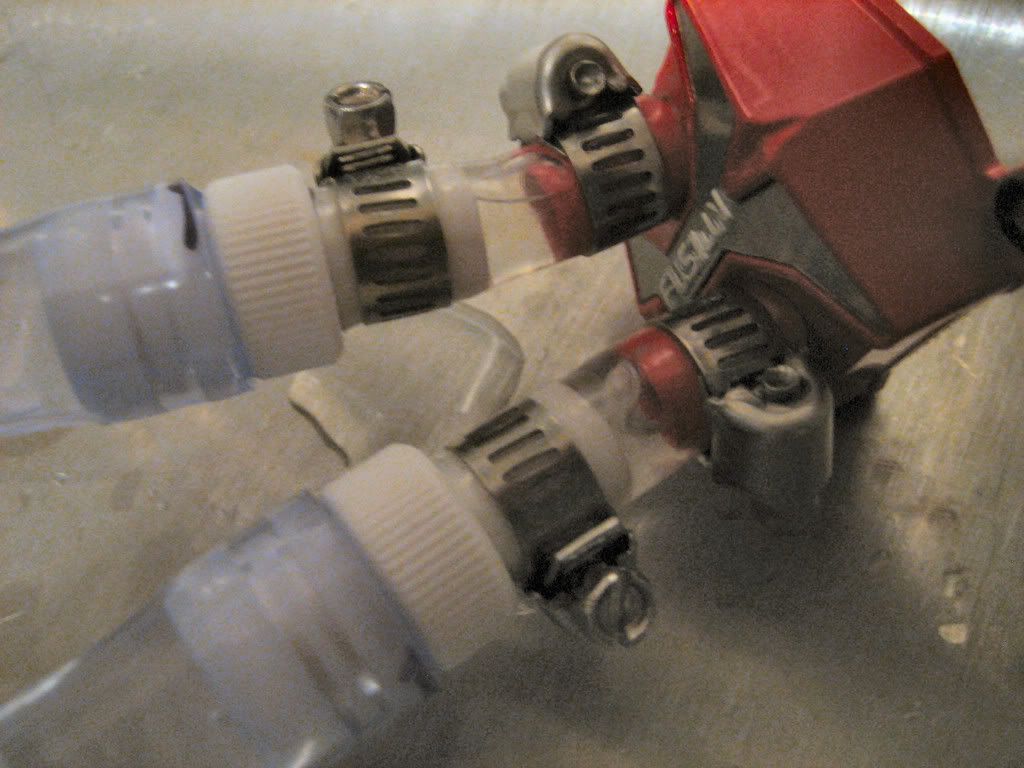
 Man, that was kind of wrong, but I lol'd.
Man, that was kind of wrong, but I lol'd. 
 (you should know you have already been messing with it, lol)
(you should know you have already been messing with it, lol)




Bookmarks