Sorry Mod can you move this to General Hardware
Hi All,
Here is the situation, about 9 months ago my graphics card stopped working after the Xp Logo and load bar appeared for the first time. Then the screen just goes blank but the power on LED remains active.If no signal the LED turns red not blue.
So I did not try to fix the situation, just removed the card and let the onboard graphics card take the starin.
I just tried another card a FX520 and the original FX550 and same problem. The PC wont even Boot in safe mode with a card in. It stops at giveio.sys or mup.sys.
I have tried all the usual methods of installing drivers, new drivers, old drivers, deleting speed fan, unpluging USB devices and going back to PS2 mouse/keyboard. Still wont boot in safe mode, now just stops in safe mode. Even unistalled the webcam in case that was causing the problem, still not working!!!!
Even tried a Recover with the XP installation CD. Even tried flashing the BIOS with the latested version. Flushed the BIOS and set factory defualts. All a waste of time! Changed the RAM with different sticks, even stopped any overclocking!!!!!!
I know this is just my downloading PC, but I would like to get it fixed! So anybody have any ideas, before I do a CLEAN INSTALL!!!!!!!
CPU P4E 2.8Ghz
RAM 2x512MB
MB AsRock P4GI45
Graphics FX520 or FX550






 Reply With Quote
Reply With Quote

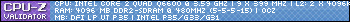














Bookmarks