for me its overall 3d now even as I can tell even by am3 being in the 357k range when it should be in the 363k range that even this is seeing the drop
I would say maybe its a card issue, but the fact this has been shown by massman to happen at random and flashing the bioses dont help it at times me going form the sapphire which scaled all the way to 960/960 to these visiontek cards drops that theroy






 Reply With Quote
Reply With Quote

 .
. . I tried to remove and reinstall the display driver, but got same sh*t
. I tried to remove and reinstall the display driver, but got same sh*t 










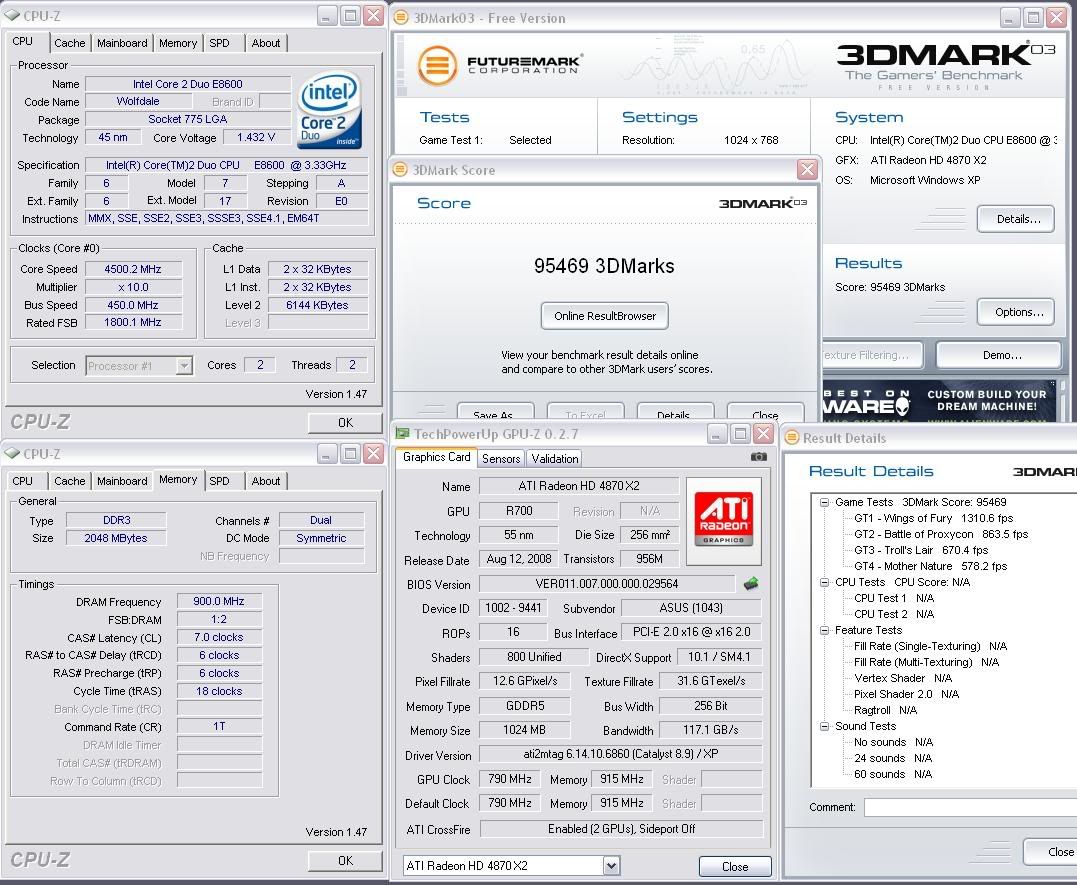
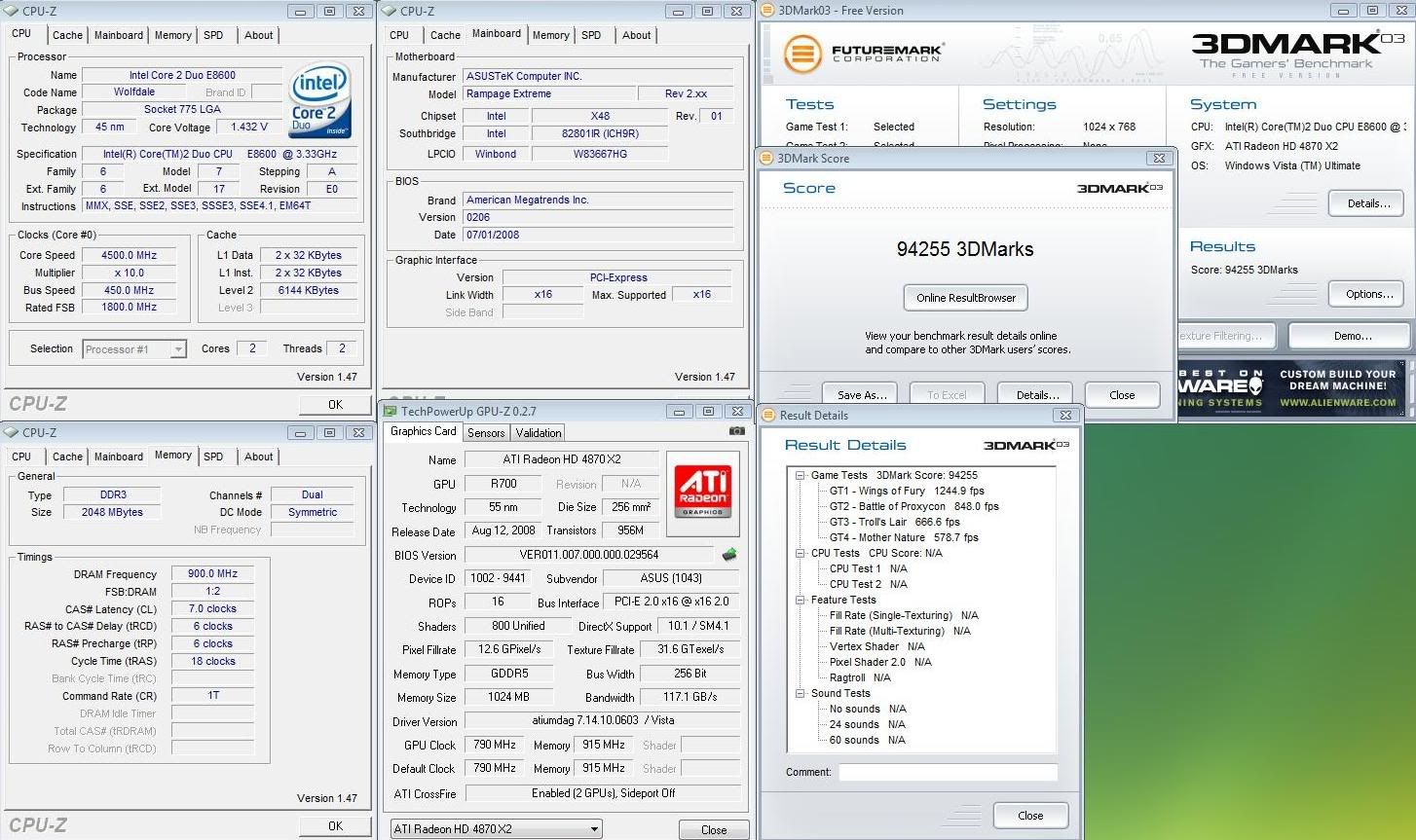





Bookmarks