-
I am Xtreme
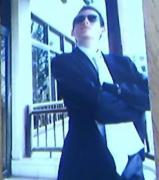
 Modded ASUS P5Q/Pro/Deluxe/Premium BIOS
Modded ASUS P5Q/Pro/Deluxe/Premium BIOS
This post is being edited entirely so hopefully I won't have to keep answering repetitive PMs and questions that just keep coming up, so anymore of those, link em right to this post!
What these BIOSes do
These mBIOSes are not magical pixies injected into your P5Q series board, despite the massive praise people give them. The aim of these BIOSes is threefold;
1. Enhance memory compatibility
2. Enhance CPU support
3. Just because I can, put a half-decent boot logo in 
Reported additional fixes
These are things that were not intending to be fixed, but in due course of changing things got fixed.
1. Pull-ins. Apparently these pull-ins never worked, my changind of the EBB fixed them, apparently.
2. Better voltage regulation. Many report being able to OC further on less voltage as these mBIOSes have matured, this again is down to the replacement of the EBB. Typically the EBB I use is from the P5Q Premium, which uses 16 phase CPU voltage regulation. Clearly, asus undertook extensive tuning for the Premium. Using the EBB from the P5Q Premium allows users of the P5Q / Pro / -E (I think, forget if this is 16 phase or not) allows for the 8 phase designs to benefit from some of the additional tuning.
3. I think theres a few smaller things, but I forget what they are.
User experiences
This is naturally far too broad of a subject to cover fully so heres some bullet points of them main ones
* Better CPU clocking
* Better stability
* Increased FSB limits
My PC won't boot, what do I do?
Sometimes happens. The risk in using any of these mBIOSes is the same as flashing to a new official version. So heres some basic steps to take;
1. Set your system back to stock prior to flashing
If your system does not POST on restart;
2. Clear CMOS by removing battery and power cord, remember to set CMOS jumper to "clear" as well.
Tried those, my system still will not POST
Chances are the flash went wrong. Grab a floppy disk (doesn't need to be bootable) and put a known "good" BIOS on the floppy. Rename the BIOS file to AMIBOOT.ROM, hit the reset button and the system will read the floppy disk and automatically restore the BIOS with the one on the floppy disk. The system will restart a few times and before you know it you will be looking at the POST screen again.
What mBIOS do you recommend?
Its all subjective, no system behaves exactly the same. Look through the thread for anyone who uses similar hardware to you, and try the mBIOS they tried, or drop them a PM if you need more specifics. My brain may seem like a BORG collective, and to a degree thats correct, but your always better off talking to people with similar hardware to yours.
P5Q Series 5th Anniversary Special
For now, this is just a source files package. Incuded are;
Latest BIOSes for P5Q, P5Q Pro, P5Q-E, P5Q Deluxe, P5Q Premium, P5Q Turbo, P5Q Pro Turbo.
Latest modding tools I could find (AMI BCP v3.51, BIOS Edit v2.1, MMTOOL v4.5.0.23) MMTOOL at least should be capable of opening UEFI files.
Intel, JMicron, Marvell, ASMedia O-ROMs.
Download Link
P5Q Series 5th Anniversary BETA mBIOSes
Available now as a open beta are modded BIOSes for the P5Q, P5Q Pro, P5Q-E, P5Q Deluxe, P5Q Premium, P5Q Turbo and P5Q Pro Turbo. It goes without saying that as these are BETA be sure you have a recovery process in place just in case of a bad flash. I need the following aspects of these BIOSes testing on applicable boards;
- Intel controller
- JMicron controller
- Marvell controllers
Once I have feedback I can correct any (if any) problems encountered. Also be sure to read the readme file included, I won't be answering stupid questions like "How do I clear my CMOS" when its both stated how in this post as well as the readme. Once these files are finalised from feedback from you guys, it'll mark the end of this project which has gone on far too long with people keep asking for updates. I know these mBIOSes turned the P5Q boards into some awesome monsters, but they are now FIVE years old, its time to call it time.
Dwnload Link
P5Q Series 5th Anniversary FINAL mBIOSes
Download Link
Changes:
Exactly the same as the BETAs, only the intel O-ROM has been downgraded from 11.2 to 10.1 for maximum compatibility.
Last edited by Ket; 11-19-2012 at 07:29 AM.
 Posting Permissions
Posting Permissions
- You may not post new threads
- You may not post replies
- You may not post attachments
- You may not edit your posts
-
Forum Rules



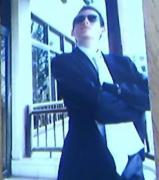


 Reply With Quote
Reply With Quote

Bookmarks