STARSCREAM
3570k @ 4.6 GHz | Asus P8Z77-V LK | G.Skill F3-12800CL8D-8GBXM | ASUS GeForce GTX550 Ti
Corsair Neutron GTX 240GB | Corsair Force GT 120GB | SK hynix 128GB | Samsung 830 64GB
WD Black 640GB (3) | Seagate 7200rpm 1TB | Dell Perc H310 xflashed to LSI 9211-8i
Corsair AX750 | CoolerMaster Hyper 212 | Antec P280 | Dell Ultrasharp U2410 | BenQ XL2420T
ROCCAT Savu | Filco Majestouch-2 TKL w/Cherry MX Reds
MEGATRON
3770k @ 4.5GHz | Asus Sabertooth Z77 | G.Skill F3-12800CL8D-8GBXM
SK hynix 128GB | Mushkin Enhanced Chronos 60GB | WD Red 3TB (4) | Seagate 7200rpm 3TB (2)
WD Green 2TB (3) | Seagate 7200rpm 1TB | Dell Perc H310 xflashed to LSI 9211-8i (2)
Corsair AX650 | Corsair H80i







 Reply With Quote
Reply With Quote
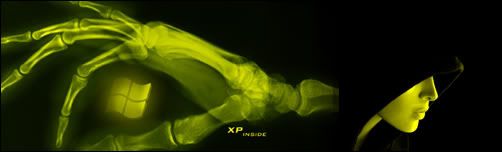


 the parents will come talk to you shortly. if you have a big creepy van it works faster
the parents will come talk to you shortly. if you have a big creepy van it works faster 



Bookmarks