I don't have any problem with spending $5k on a PC (if I had the money I certainly would) but I have to agree with everyone saying that you could have done a heck of a lot better with that budget.... depending on what kind of performance you are looking for, you could have done better with $2000 IMO.
Buying a QX9650, as others have said, is not a bright idea right now with Nehalem literally 2 months away at most. The E8600 for $500 less than what you paid will not only be much easier on the wallet but will also overclock significantly better and thus have higher single-threaded performance. A $266processor also retains its value a lot better than a $750 one.
At this point spending $1,000+ on memory is really rediculous, this is arguably the worst decision that you made. DDR3 makes no real difference in performance with Core 2 Duo CPUs; with the slow FSB, it can't take advantage of the bandwidth advantage. Wait till Nehalem to worry about DDR3 memory at this time, unless you are only buying 2GB (where DDR3 isn't too expensive). You could have spent $200 on 8GB of high-end DDR2 memory and saved over $800, and you would have only sacrificed a percent or two in real world performance.
Spending $400 on an SSD at this point is also rediculous. The technology has not matured yet and it is just not worth it for 32GB of storage. Right now it has a purpose for tiny netbooks that don't need much storage space and require a small low-power drive, but it is not suitable for desktop use.
The thing that confuses me is your video selection. If I were spending $5,000 on a rig right now, I would be going for either 3x GTX 280 SLI (with nVidia mobo) or 2x HD 4870 X2 (4-way Crossfire) with an Intel motherboard. It makes no sense at all to throw 2 HD 4850's, which can be had for under $300, in a $5000 system. If you do any kind of gaming, what you spend on the video cards is by far the most important thing. If you are doing gaming, that is what I mean when I said that you could have spent $2000 and gotten a better system.
Spending $400 on 3TB of storage is up to you; if you need that much storage, then I can't argue with it. But 99% of people don't need anything more than 500GB-1TB, at most. And the HDD cooling is really rediculous, you don't need that at all.
I don't know much of anything about water cooling, but from what I know, if you are going to do it buying a cheap (relatively, compared to the rest of your build) all in one kit is not the way to do it. I can't give you any advice on what you should have purchased, but someone else should be able to.
As for the monitors..... if I were spending $5,000 on a system I would have purchased a 30" monitor for sure, but if 2x 24" is better for what you are doing, then that is your choice.
As I said there is nothing wrong with spending $5,000 on a system. We are just pointing out that the way you spent $5,000 was rediculous. In my opinion at least, you spent a lot of money on a lot of fancy gadgets that are not really necessary. Where performance actually matters, such as in video, you didn't spend the money that you should have. It seems to me that more attention was put towards driving up the pricetag with those expensive gadgets than buying the highest-performing parts. In regards to performance, the build really isn't high-end. It is more of a showcase build with a bunch of expensive toys. When you buy your Nehalem rig, I suggest that you spend more time on here before you purchase and get advice.




 Reply With Quote
Reply With Quote


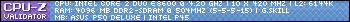



 8 cores should be better than 4 cores in rendering.
8 cores should be better than 4 cores in rendering.





Bookmarks