-
HELP: X48-DQ6/Q6600 overclocking advice
Hi All
I just got myself an X48-DQ6 and I've been having a few problems overclocking my Q6600. If I make any changes to the setting when I save and exit the BIOS it shuts down, powers back on, shuts down again, then restarts with stock settings...
Anyone know how to overcome this or has any advice?
So far all I've tried changing is below:
Legacy USB storage detect: disabled
CPU Clock Ratio: x9
CPU Host Frequency: 270-333
PCI Epress Frequency: Auto-100
DRAM Timing: 5-5-5-(15/18/20)
CPU Voltage Control:1.35-1.45
Updated to current bios: F7
My system:
Intel Q6600
Gigabyte X48-DQ6 motherboard
2x2GB OCZ 1066 RAM
Thermaltake V1 Cooler
850W Antec TruePower power supply
Thanks in advance for any help you can provide.
Cheers
Mick
-
The startup and shutdown startup and shutdown then startup with default settings just means the OC setting you have put in failed to boot and the machine dont like those settings, it tests then twice, and if the machine still fails to boot it will just load the failsafe defaults to get it to boot.
You need to fine tune your OC to make it bo0table, then if you get that fare you need to get a stable oc in windows .
Try this thread for some info and tips http://www.xtremesystems.org/forums/...hlight=x48+dq6
Last edited by REVHEAD; 08-13-2008 at 02:28 PM.
GA-EX58-UD3R rev 1.6[/COLOR]
6gb Patriot DDR3 @ 1333mhz
166 QPI Core i7 920 @ 3.33ghz
4 X 80gb Veloci Raptors in Raid 0
Creative Xfi Fatal1ty
2 Sapphire 4870s in Crossfire
Dell 3007 WFP
Cooler Master Real Power Pro 1000watt PSU
Lian Li PC-A10B
Air Cooled by Noctua
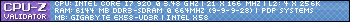
-
Cheers for the reply and thanks for the link. Still rather suprised tho, the setting seem well below what i should be capable of?
-
Lower your memory dividers and up your memory voltage... most of the time if it fails to boot then it's memory related.
Tags for this Thread
 Posting Permissions
Posting Permissions
- You may not post new threads
- You may not post replies
- You may not post attachments
- You may not edit your posts
-
Forum Rules




 Reply With Quote
Reply With Quote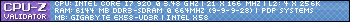




Bookmarks