The TweakTown test is bad: Q6600 @ 3 Ghz, Vista with only 2 GB PC6400 RAM, and then Catalyst 8.7 that doesn't even support 4870X2.
Mascara's Crysis numbers are also a tad higher than should because he did the gpu bench instead of the (true game reflecting) time demo bench like Assault_Harbor






 Reply With Quote
Reply With Quote
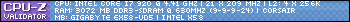
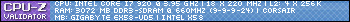





 Docsis3.0
Docsis3.0

 ( i already runned the benchamrks over and over again , and always same results )
( i already runned the benchamrks over and over again , and always same results ) 



Bookmarks