If in all tests the numbers are identical then your OK. meaning
EXAMPLE ONLY:
1.20 = 3.23
1.20 = 3.23
1.20 = 3.23
1.20 = 3.23
1.20 = 3.23
Next time you have more free memory to test:
1.27 = 3.76
1.27 = 3.76
1.27 = 3.76
1.27 = 3.76
1.27 = 3.76
Basically the test is based upon FREE memory (stress CPU stability) and if you open a program up while it is running then that would lower the memory being used for the test.
Open all programs you want open first then check FREE memory you have left == open task manager to see what is FREE and then use that number in the linkpack test.
As long as you have the numbers identical NO two test maybe the same, but as long as they are identical numbers.
You can't have say ....
EXAMPLE ONLY:
1.20 = 3.23
1.10 = 3.85
1.20 = 3.22
1.15 = 3.23
As that would be unstable.
Here is my test see the numbers are identical in both rows ( THE RESIDUAL ROWS) so i pass and i ran it again used more free memory different numbers again .... but identical in both rows:
http://www.xtremesystems.org/forums/...7&postcount=81
Now look at Super Nades .... his RESIDUAL ROWS not identical:
http://www.xtremesystems.org/forums/...7&postcount=80




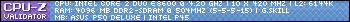

 Reply With Quote
Reply With Quote





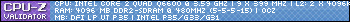

 Saaya yupp, I agree
Saaya yupp, I agree



Bookmarks