Last edited by andressergio; 05-17-2009 at 07:46 AM.
Intel Core i9-7980XE@ 4.8GHz 18C/18TH (Direct Die Contact)
ASRock X299 OC Formula
ADATA XPG SPECTRIX D80 (4x8GB) DDR4-3800C17 B-Die
1x Intel Optane SSD 905P 480GB
4x HP EX950 NVMe 2TB on ASRock ULTRA M.2 CARD
EVGA RTX 2080TI KINGPIN 2190/8000 Stock Cooling AIO 240
SilverStone ST1500W-TI TITANIUM
Alphacool Custom Water Cooling
Nice chip, I want it
.:: Gaming PC Specs ::.
Case: Antec Nine Hundred
CPU: Intel Core i7-2600K @ 4.6 GHz, 1.44v (cooled by Xigmatek GAIA) [IntelBurnTest{Linpack} stable]
GPU/Monitor: VisionTek HD 6950 @ 6970, 950 MHz/1375 MHz 1.30v + Sony BRAVIA 32EX400 1080p
Motherboard: GIGABYTE Z68XP-UD4 F5
Memory: 16 GB (4x 4 GB) Corsair Vengeance LP DDR3 1600
Hard Drive: 2x Seagate 500 GB 7200.11 RAID 0 & RAID 1 (Matrix RAID) + 1x WD Caviar Black 640 GB
Sound: Creative SB X-Fi Fatal1ty Profess1onal, Logitech X-530
PSU: Corsair AX-1200 (1500W PSU!)
O/S: Microsoft® Windows 7 Ultimate SP1 X64
lol
Thanks
Intel Core i9-7980XE@ 4.8GHz 18C/18TH (Direct Die Contact)
ASRock X299 OC Formula
ADATA XPG SPECTRIX D80 (4x8GB) DDR4-3800C17 B-Die
1x Intel Optane SSD 905P 480GB
4x HP EX950 NVMe 2TB on ASRock ULTRA M.2 CARD
EVGA RTX 2080TI KINGPIN 2190/8000 Stock Cooling AIO 240
SilverStone ST1500W-TI TITANIUM
Alphacool Custom Water Cooling
I tried new IBT 2.0 with an Asus Rampage II Extreme and a Xeon W3520 with HT enabled under Win7 x64 and I was not able to load cpu cores at 100%.
Is there any button/command that I haven't seen or is it an issue of the new program?
Great job, Agent!
Intel Q9650 @500x9MHz/1,3V
Asus Maximus II Formula @Performance Level=7
OCZ OCZ2B1200LV4GK 4x2GB @1200MHz/5-5-5-15/1,8V
OCZ SSD Vertex 3 120Gb
Seagate RAID0 2x ST1000DM003
XFX HD7970 3GB @1111MHz
Thermaltake Xaser VI BWS
Seasonic Platinum SS-1000XP
M-Audio Audiophile 192
LG W2486L
Liquid Cooling System :
ThermoChill PA120.3 + Coolgate 4x120
Swiftech Apogee XT, Swiftech MCW-NBMAX Northbridge
Watercool HeatKiller GPU-X3 79X0 Ni-Bl + HeatKiller GPU Backplate 79X0
Laing 12V DDC-1Plus with XSPC Laing DDC Reservoir Top
3x Scythe S-FLEX "F", 4x Scythe Gentle Typhoon "15", Scythe Kaze Master Ace 5,25''
Apple MacBook Pro 17` Early 2011:
CPU: Sandy Bridge Intel Core i7 2720QM
RAM: Crucial 2x4GB DDR3 1333
SSD: Samsung 840 Pro 256 GB SSD
HDD: ADATA Nobility NH13 1GB White
OS: Mac OS X Mavericks
.:: Gaming PC Specs ::.
Case: Antec Nine Hundred
CPU: Intel Core i7-2600K @ 4.6 GHz, 1.44v (cooled by Xigmatek GAIA) [IntelBurnTest{Linpack} stable]
GPU/Monitor: VisionTek HD 6950 @ 6970, 950 MHz/1375 MHz 1.30v + Sony BRAVIA 32EX400 1080p
Motherboard: GIGABYTE Z68XP-UD4 F5
Memory: 16 GB (4x 4 GB) Corsair Vengeance LP DDR3 1600
Hard Drive: 2x Seagate 500 GB 7200.11 RAID 0 & RAID 1 (Matrix RAID) + 1x WD Caviar Black 640 GB
Sound: Creative SB X-Fi Fatal1ty Profess1onal, Logitech X-530
PSU: Corsair AX-1200 (1500W PSU!)
O/S: Microsoft® Windows 7 Ultimate SP1 X64
AgentGOD, i just want to say Thanks for this great program. I've been experiencing problems for some time and thought it was a hardware failure because my system was 24+ hours Prime stable.
But Linpack failed just after the first loop. So I corrected the voltages and now everything works great.
Q9550 @ 4250mhz
MemTest86+ = OK!
IBT v2 Standard = Success!
IBT v2 Maximum = freeze
Sorry my bad EnglishLanguage Tools
http://www.google.com.br/language_tools?hl=pt-BR
Q9550 | Gigabyte GA-EP45-UD3P (rev. 1.1) | 4x1GB | SLI 98GTX | LC8850 750w
4685.99 Mhz (H20) - http://valid.canardpc.com/show_oc.php?id=689328
WC - CPU Swiftech Apogee GTZ | Enzotech SNBW | VGA Koolance VID-398 | Rad MagiCool 360ST | Pump DP-1200 | MCRES-Micro Rev2.
Updated IntelBurnTest to v2.1!
- Optimized error-checking code, reduces CPU overhead
- Now displays more accurate ending time
- Simplified graphical user interface further
- Improved color of captions in the GUI
- Added ability to override the number of threads for Linpack to use (as requested by users)
- Added display of progress in the title bar
- Now outputs current time for each iteration to log file (hh:mm:ss)
- Now auto-scrolls output list to the bottom as results are outputted
- Fixed a GUI quirk
.:: Gaming PC Specs ::.
Case: Antec Nine Hundred
CPU: Intel Core i7-2600K @ 4.6 GHz, 1.44v (cooled by Xigmatek GAIA) [IntelBurnTest{Linpack} stable]
GPU/Monitor: VisionTek HD 6950 @ 6970, 950 MHz/1375 MHz 1.30v + Sony BRAVIA 32EX400 1080p
Motherboard: GIGABYTE Z68XP-UD4 F5
Memory: 16 GB (4x 4 GB) Corsair Vengeance LP DDR3 1600
Hard Drive: 2x Seagate 500 GB 7200.11 RAID 0 & RAID 1 (Matrix RAID) + 1x WD Caviar Black 640 GB
Sound: Creative SB X-Fi Fatal1ty Profess1onal, Logitech X-530
PSU: Corsair AX-1200 (1500W PSU!)
O/S: Microsoft® Windows 7 Ultimate SP1 X64
Core i7 users, please confirm if the new thread-forcing feature is working
Thanks, and enjoy!
.:: Gaming PC Specs ::.
Case: Antec Nine Hundred
CPU: Intel Core i7-2600K @ 4.6 GHz, 1.44v (cooled by Xigmatek GAIA) [IntelBurnTest{Linpack} stable]
GPU/Monitor: VisionTek HD 6950 @ 6970, 950 MHz/1375 MHz 1.30v + Sony BRAVIA 32EX400 1080p
Motherboard: GIGABYTE Z68XP-UD4 F5
Memory: 16 GB (4x 4 GB) Corsair Vengeance LP DDR3 1600
Hard Drive: 2x Seagate 500 GB 7200.11 RAID 0 & RAID 1 (Matrix RAID) + 1x WD Caviar Black 640 GB
Sound: Creative SB X-Fi Fatal1ty Profess1onal, Logitech X-530
PSU: Corsair AX-1200 (1500W PSU!)
O/S: Microsoft® Windows 7 Ultimate SP1 X64
.:: Gaming PC Specs ::.
Case: Antec Nine Hundred
CPU: Intel Core i7-2600K @ 4.6 GHz, 1.44v (cooled by Xigmatek GAIA) [IntelBurnTest{Linpack} stable]
GPU/Monitor: VisionTek HD 6950 @ 6970, 950 MHz/1375 MHz 1.30v + Sony BRAVIA 32EX400 1080p
Motherboard: GIGABYTE Z68XP-UD4 F5
Memory: 16 GB (4x 4 GB) Corsair Vengeance LP DDR3 1600
Hard Drive: 2x Seagate 500 GB 7200.11 RAID 0 & RAID 1 (Matrix RAID) + 1x WD Caviar Black 640 GB
Sound: Creative SB X-Fi Fatal1ty Profess1onal, Logitech X-530
PSU: Corsair AX-1200 (1500W PSU!)
O/S: Microsoft® Windows 7 Ultimate SP1 X64
Same results?
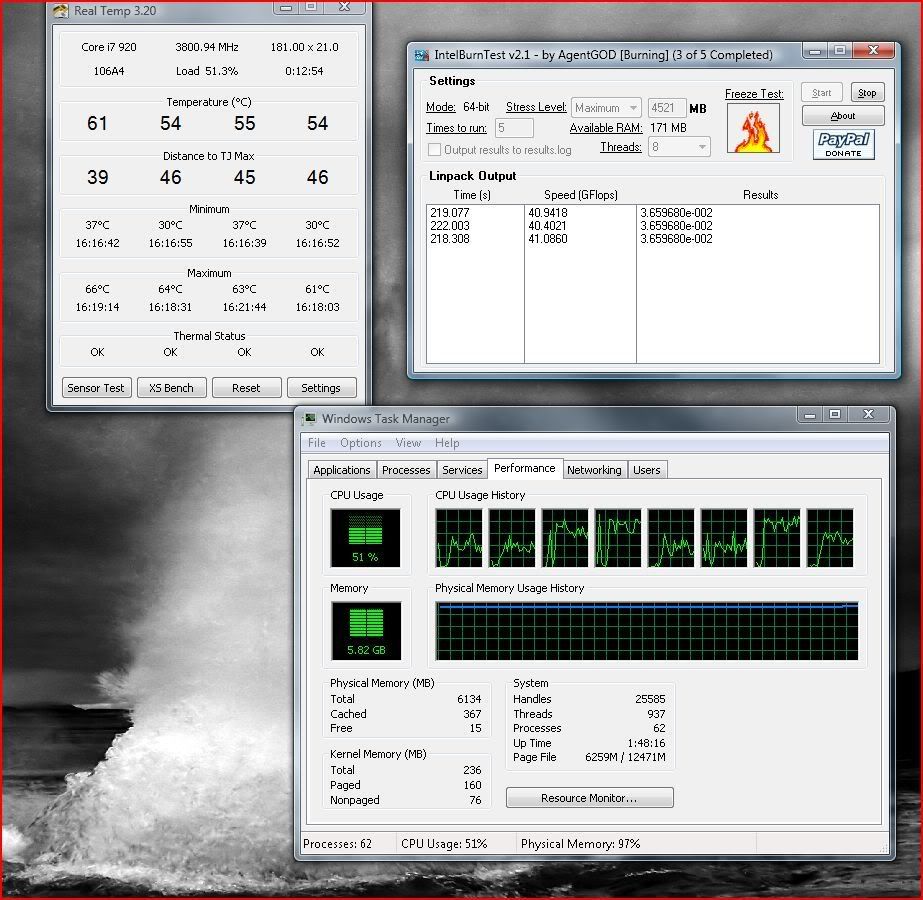
Hmm... try changing it to Auto/16.
.:: Gaming PC Specs ::.
Case: Antec Nine Hundred
CPU: Intel Core i7-2600K @ 4.6 GHz, 1.44v (cooled by Xigmatek GAIA) [IntelBurnTest{Linpack} stable]
GPU/Monitor: VisionTek HD 6950 @ 6970, 950 MHz/1375 MHz 1.30v + Sony BRAVIA 32EX400 1080p
Motherboard: GIGABYTE Z68XP-UD4 F5
Memory: 16 GB (4x 4 GB) Corsair Vengeance LP DDR3 1600
Hard Drive: 2x Seagate 500 GB 7200.11 RAID 0 & RAID 1 (Matrix RAID) + 1x WD Caviar Black 640 GB
Sound: Creative SB X-Fi Fatal1ty Profess1onal, Logitech X-530
PSU: Corsair AX-1200 (1500W PSU!)
O/S: Microsoft® Windows 7 Ultimate SP1 X64
Lol, I thought the same thing, tried both, still same.
.:: Gaming PC Specs ::.
Case: Antec Nine Hundred
CPU: Intel Core i7-2600K @ 4.6 GHz, 1.44v (cooled by Xigmatek GAIA) [IntelBurnTest{Linpack} stable]
GPU/Monitor: VisionTek HD 6950 @ 6970, 950 MHz/1375 MHz 1.30v + Sony BRAVIA 32EX400 1080p
Motherboard: GIGABYTE Z68XP-UD4 F5
Memory: 16 GB (4x 4 GB) Corsair Vengeance LP DDR3 1600
Hard Drive: 2x Seagate 500 GB 7200.11 RAID 0 & RAID 1 (Matrix RAID) + 1x WD Caviar Black 640 GB
Sound: Creative SB X-Fi Fatal1ty Profess1onal, Logitech X-530
PSU: Corsair AX-1200 (1500W PSU!)
O/S: Microsoft® Windows 7 Ultimate SP1 X64
Ok, I've updated the release version, please re-download via main link. Should work fine with threading now.
Also guys, if you could, please test using 64-bit OS and forced 8-threads on a quad-core (like a Q9xxx/Q8xxx/Q6xxx) and Custom memory size of 64 MB, with 10 runs. (Just a tiny experiment, I'd like to see)
Because according to my little experiment, my Q6600 isn't stable. Failed within 1.76 seconds of doing this test, but passed the Standard test fine @ Auto threading (4 threads).
See screenshot:

Last edited by AgentGOD; 05-20-2009 at 03:38 PM.
.:: Gaming PC Specs ::.
Case: Antec Nine Hundred
CPU: Intel Core i7-2600K @ 4.6 GHz, 1.44v (cooled by Xigmatek GAIA) [IntelBurnTest{Linpack} stable]
GPU/Monitor: VisionTek HD 6950 @ 6970, 950 MHz/1375 MHz 1.30v + Sony BRAVIA 32EX400 1080p
Motherboard: GIGABYTE Z68XP-UD4 F5
Memory: 16 GB (4x 4 GB) Corsair Vengeance LP DDR3 1600
Hard Drive: 2x Seagate 500 GB 7200.11 RAID 0 & RAID 1 (Matrix RAID) + 1x WD Caviar Black 640 GB
Sound: Creative SB X-Fi Fatal1ty Profess1onal, Logitech X-530
PSU: Corsair AX-1200 (1500W PSU!)
O/S: Microsoft® Windows 7 Ultimate SP1 X64
Agent, is it possible if you could add a module to support temperature display as well? I know we can run other temp monitoring program to do that, but it would really be nice if you could add a module so the correct temp of each core are displaydd somewhere also. Thanks...
Asus Rampage II Gene, Xeon W3550 D0 Mushkin PC3-2000 6GB, BFG 9600GT OC 512MB DDR3
Asus A8N32-SLI Deluxe 1.01G, AMD A64 4000+, 2x1GB Ultra PC-3200, EVGA 7600GT 256MB DDR3
Asus MA378-T with AMD Athlon 64 X2 7850
ECS 945GCT-M/1333 v3.0, Intel Celeron E1400, MSI 8500GT 256MB DDR3
BIOStar P4M900-M7 Rev. 7.0, Intel Celeron 440, 1GB Kingston, 6600LE
Gigabyte M61PME-S2P with AMD Athlon 64 LE-1660, EVGA 8500GT 1GB DDR2
.:: Gaming PC Specs ::.
Case: Antec Nine Hundred
CPU: Intel Core i7-2600K @ 4.6 GHz, 1.44v (cooled by Xigmatek GAIA) [IntelBurnTest{Linpack} stable]
GPU/Monitor: VisionTek HD 6950 @ 6970, 950 MHz/1375 MHz 1.30v + Sony BRAVIA 32EX400 1080p
Motherboard: GIGABYTE Z68XP-UD4 F5
Memory: 16 GB (4x 4 GB) Corsair Vengeance LP DDR3 1600
Hard Drive: 2x Seagate 500 GB 7200.11 RAID 0 & RAID 1 (Matrix RAID) + 1x WD Caviar Black 640 GB
Sound: Creative SB X-Fi Fatal1ty Profess1onal, Logitech X-530
PSU: Corsair AX-1200 (1500W PSU!)
O/S: Microsoft® Windows 7 Ultimate SP1 X64
i get that same error on my q9550 when i run 8 threads, 64mb test.
Opteron 170@ 265 x 10 @1.375v
Asrock 939N68PV-GLAN, GEIL 2gb 400mhz ram
8800GT accelero s1, XP X64. Antec p182 mini
velociraptor 150gb, Corsair 620w
Asus Rampage II Gene, Xeon W3550 D0 Mushkin PC3-2000 6GB, BFG 9600GT OC 512MB DDR3
Asus A8N32-SLI Deluxe 1.01G, AMD A64 4000+, 2x1GB Ultra PC-3200, EVGA 7600GT 256MB DDR3
Asus MA378-T with AMD Athlon 64 X2 7850
ECS 945GCT-M/1333 v3.0, Intel Celeron E1400, MSI 8500GT 256MB DDR3
BIOStar P4M900-M7 Rev. 7.0, Intel Celeron 440, 1GB Kingston, 6600LE
Gigabyte M61PME-S2P with AMD Athlon 64 LE-1660, EVGA 8500GT 1GB DDR2
I just downloaded the newest version, awesome work, great program
Last edited by AgentGOD; 05-20-2009 at 04:35 PM.
.:: Gaming PC Specs ::.
Case: Antec Nine Hundred
CPU: Intel Core i7-2600K @ 4.6 GHz, 1.44v (cooled by Xigmatek GAIA) [IntelBurnTest{Linpack} stable]
GPU/Monitor: VisionTek HD 6950 @ 6970, 950 MHz/1375 MHz 1.30v + Sony BRAVIA 32EX400 1080p
Motherboard: GIGABYTE Z68XP-UD4 F5
Memory: 16 GB (4x 4 GB) Corsair Vengeance LP DDR3 1600
Hard Drive: 2x Seagate 500 GB 7200.11 RAID 0 & RAID 1 (Matrix RAID) + 1x WD Caviar Black 640 GB
Sound: Creative SB X-Fi Fatal1ty Profess1onal, Logitech X-530
PSU: Corsair AX-1200 (1500W PSU!)
O/S: Microsoft® Windows 7 Ultimate SP1 X64
AG
I have an issue
I set to 8 threads, 64mb in 64bit mode and it errors everytime
if a run linx with whatever settings including those it goes right thru?
LMK if you need more infos
Mpower Max | 4770k | H100 | 16gb Sammy 30nm 1866 | GTX780 SC | Xonar Essence Stx | BIC DV62si | ATH AD700 | 550d | AX850 | VG24QE | 840pro 256gb | 640black | 2tb | CherryReds | m60 | Func1030 |
HEAT
try 16 threads.worked on mine
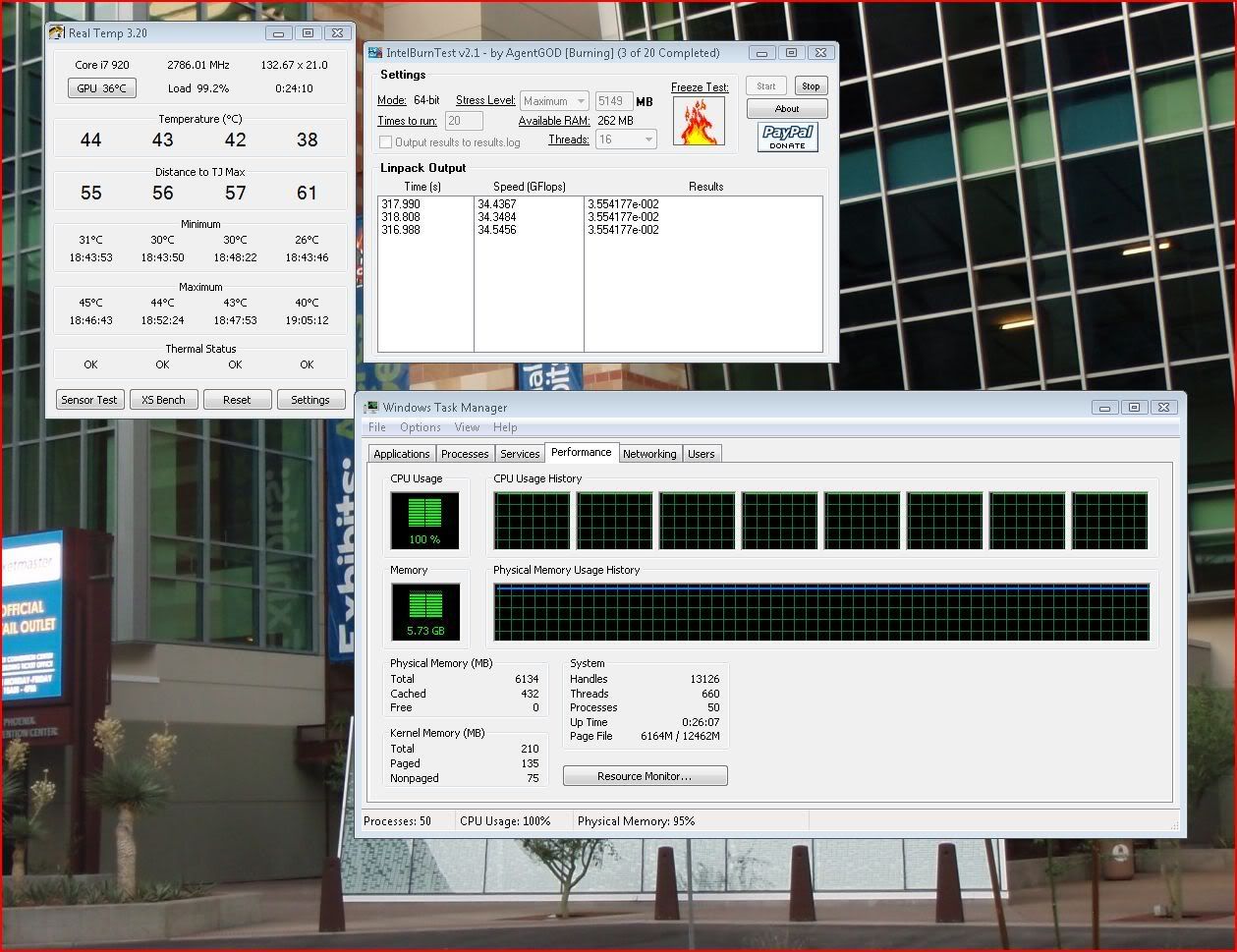
Last edited by justin.kerr; 05-20-2009 at 05:12 PM.
Bookmarks