2author
fix your [...] code to terminate spawn process when closing the main window. make different priorities for spawn process not just your hack w/ RMB click on start. fix task memory sizing for spawn process. 933M instead 1024M - isn't it ugly? Have you tested your algos for this poor shell?




 Reply With Quote
Reply With Quote






 Saaya yupp, I agree
Saaya yupp, I agree
 Language Tools
Language Tools





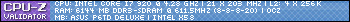




Bookmarks