this is about it for the quad...i am about 200 mhz below my E8500.
one thing i recommend users of this board to do is re-flash the 710 bios from DOS...
go here to get the bios and flashing EXE..compliments of The Rebels Haven
the best thing to do is to make your USB flash drive into a FAT32 bootable drive...
here is the tool to turn your USB drive into a bootable drive...compliments of Extreme Overclocking...don't forget to also download the 98 boot files on the same page...it will need those to put them on your USB drive.
i used this flash comand:
C:\AFUDOS23.EXE(space)P45AA710.BSP(space)/B /N /P (space between each switch option)
you will need to rename the AFUDOS since it has 9 alpha-numeric characters ahead of the EXE...DOS won't accept any more than 8 alpha-numeric characters.
OPTION B= PROGRAM BOOTBLOCK
OPTION N= PROGRAM NVRAM
OPTION P= PROGRAM MAIN BIOS
doing this re-flash opened up the ability to use all 4 DDR2 Recomp Configurations...before, i could only use Configuration 3...now i can use/try all 4...i found number 4 was the best and it allowed me to post to boot at PL=7...my QX9650 worked much better since flashing.
EDIT:...of course, the flashing procedure is not for those who are unsure...risks are there for mishaps...if you have a burp in your house electricity at the time you are flashing, it could render the board as inoperable...just something to think about.
MOST IMPORTANT PART OF FLASHING,
DO NOT OVERCLOCK WHILE ATTEMPTING TO FLASH.
20€ with shipping coz Powercolor only puts graphics cards in their packages...





 Reply With Quote
Reply With Quote
 attaboi!
attaboi!

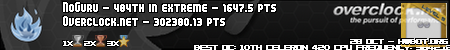



 altho it has been working for 3months on 16x
altho it has been working for 3months on 16x














 Vista 64 Ultimate SP1
Vista 64 Ultimate SP1

Bookmarks