While my gpu is away on RMA I thought I'd get this fan controller installed. I bought the sunbeam as its well spoken of on these boards unfortunately
the instructions that came with this bit of kit are poorly illustrated and badly written grammatical garbage, thus being of little to no help to relative beginners like myself.
So:
Despite not using a cpu cooler, apparently (according to the instructions) I still have to plug one of these leads into a motherboard fan header to make it run; if so which lead and which header? At the moment I'm guessing its one of the two cables in the middle (see pic below) I'm assuming one end connects to the controller, another to the motherboard and the third to a fan. Again is this correct? And, if so, which motherboard header do I connect to?
I think the two on the far right are RPM signal wires for the mobo; is this correct?
What purpose do the two cables on the far left serve?
I've just finished water cooling my rig and am loath to make a mistake at this stage so some help is appreciated.






 Reply With Quote
Reply With Quote
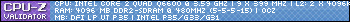








 with fan controllers and temp. monitors and the routing and connecting of said wires. Boy, that is an understatement!
with fan controllers and temp. monitors and the routing and connecting of said wires. Boy, that is an understatement! 

Bookmarks