Ave,
I've got a major wifi signal problem going in the house. Thing is, My Wireless Router, Generously provided by Verizon FiOS, (Actiontec MI424-WR) is downstairs in my Office Area sitting next to my PC (Wired Connection). But we use our Laptop upstairs in our Bedroom and have a Kids PC in the Kids bedroom. They both have Wireless Adapters, but get the crummiest/sh*tiest signal ever!!
Downstairs in the basement you get AWESOME wifi signal - like I can actually walk downstairs with my laptop in my hands & watch the signal/download speed increase in front of my eyes. Anywhere downstairs you get full strength signal, just as you get on a wired connection. The problem is upstairs.
I don't want to replace my Router cause it's fine - but I saw on Amazon that you can buy something called a Wifi Booster that boosts the signal strength.
I've never played with a Booster and have no knowledge of it - so can someone recommend a Wifi Booster, a brand/model that I should go far, that will boost the signal such that I get a better signal upstairs in the house?
Thanks!!




 Reply With Quote
Reply With Quote





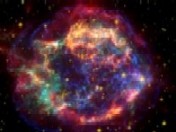




Bookmarks