
I do them for memory so why not motherboards...right? So here we go with my initial MB OC Report. If you are un-familiar with my OC Reports, learn how to read, I post them bloody everywhere. For those that are familiar with the OC Reports of my past, then you will know that this is going to be half review, half overclocking results thread. Let's get started with a brief overview of the NVIDIA nForceŽ 790i Ultra SLIŽ chipset and this motherboard for those that have been living in a cave eating dung beetles for the past few months.

The NVIDIA nForceŽ 790i Ultra is the latest chipset released from NVIDIAŽ in a long line of disappointing Intel chipsets. Okay so I may be a bit critical with that statement but...it's true. It was long considered that Intel processors were only going to be able to run well on Intel chipsets for us enthusiasts, that changed drastically with the NVIDIA nForceŽ 680i SLIŽ but NVIDIAŽ still had a ways to go. NVIDIA nForceŽ 780i SLIŽ was recently released to much fan fare with tri-SLIŽ support and better FSB clocking but there was still a lot to be left desired.
This is where things get exciting, the nForceŽ 790i Ultra chipset is suppose to be everything we had been hoping for all these years. Finally we get a chipset that can clock like the Intel chipsets but supports SLIŽ. Early reports are that this chipset is definitely living up to the hype but there are of course some potential draw backs...*cough* data corruption *cough*. Either way, it finally looks like NVIDIAŽ has cooked up an Intel ass whoppin casserole and tonight we dine on this creation.
Directory:
- Index
- Quick Specifications & Pricing
- Package & Layout
- Cooling Alternatives
- Mmmm...Burning Solder: Voltage Mods & Read Points
- Blue Martini's: BIOS Screenshots
- Appetizer: FSB Clocking
- First Course: 2x1GB Memory Clocking
- First Course Continued: 2x2GB Memory Clocking
- Second Course Blasphemy: Red Bleeds On Green
- Main Course: 2 Turn Tables & A Microphone
- Dessert: Random Work & Benches
- After Dinner Deep Thoughts...By 3oh6




 Reply With Quote
Reply With Quote
 .
. .
.
































































































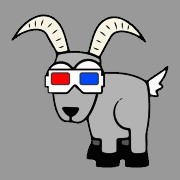



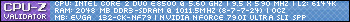




Bookmarks