-Foxconn Blackops (BIOS G28)
-Quad Core 9650 (445 x 9)
-Windows Vista Ultimate 32 bit
-2 x 1GBCellshock 1866 DDR3 at 1780 currently @ 8-8-8-21 1T Level 7
-Dell Ultrasharp 30 inch 3008WFP monitor
-EVGA 9800GX2 SSC Edition with stock air cooling
-Tagan 1.1Kw PSU
-1 Samsung F1 750GB (main drive)+ 2 Maxtor hard drives (200GB and 150GB) for backup and movies
-Aqua Computer water cooling with cpu (cuplex XT G 1/4) waterblock.
-NB standard BlackOps fan cooling
-Logitech G15 keyboard and MX Revolution Mouse
-Lian Li PC75 case powder baked internal and anodised external
-Standard crappy NEC DVD Rewriter and generic floppy drive!





 Reply With Quote
Reply With Quote

 .
.


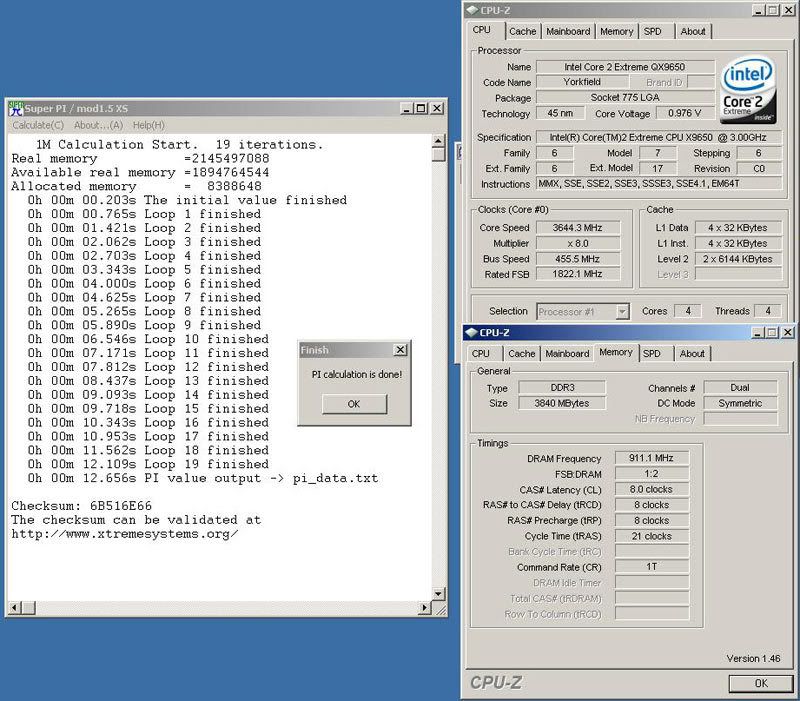
 . I have a decent qx9650 chip on my p5e3prem mobo and 450 fsb has been the sweet spot for me. I have another qx9650 that is not as good and I am reluctant to use it on my blackops. My question is...can you run the d9jnl's at 7 latency @450-455fsb? That should allow you to use a PL of 6 which will give much better performance. I am somewhat discouraged with 45nm quad core performance on x48 mobo's. The BlackOps and other high end x48 boards really shine with 45nm dual cores and that is where I get the best memory performance.
. I have a decent qx9650 chip on my p5e3prem mobo and 450 fsb has been the sweet spot for me. I have another qx9650 that is not as good and I am reluctant to use it on my blackops. My question is...can you run the d9jnl's at 7 latency @450-455fsb? That should allow you to use a PL of 6 which will give much better performance. I am somewhat discouraged with 45nm quad core performance on x48 mobo's. The BlackOps and other high end x48 boards really shine with 45nm dual cores and that is where I get the best memory performance.




Bookmarks