Could VMD be the perfect CUDA benchmark app?
VMD is a CUDA program made for: "high-performance, cross-platform molecular graphics viewer, used for (among other tasks) displaying static and dynamic structures, viewing sequence information, and for structure generation and dynamic analysis", made by The University of Illinois.
What I like about VMD for benchmarking is:
* Easy install.
* All GPU's in your system get used for processing, for a true System Performance Measurement. (That's both your GPU's in SLI, and Dedicated PhysX processors.)
* Reported scaling efficiencies up to 99.7% when (4) GPU's are used.
http://www.ks.uiuc.edu/Research/gpu/
"The direct Coulomb summation algorithm implemented in VMD is an exemplary case for multi-GPU acceleration. The scaling efficiency for direct summation across multiple GPUs is nearly perfect -- the use of 4 GPUs delivers almost exactly 4X performance increase. A single GPU evaluates up to 39 billion atom potentials per second, performing 290 GFLOPS of floating point arithmetic. With the use of four GPUs, total performance increases to 157 billion atom potentials per second and 1.156 TFLOPS of floating point arithmetic, for a multi-GPU speedup of 3.99 and a scaling efficiency of 99.7%, as recently reported. To match this level of performance using CPUs, hundreds of state-of-the-art CPU cores would be required, along with their attendant cabling, power, and cooling requirements. While only one of the first steps in our exploration of the use of multiple GPUs, this result clearly demonstrates that it is possible to harness multiple GPUs in a single system with high efficiency."
Download link: http://www.ks.uiuc.edu/Development/D...ackageName=VMD
Get version Version 1.8.7, Windows OpenGL, CUDA (Windows XP/Vista/7 (32-bit) with OpenGL and CUDA)
When I fired up FRAPS, the OpenGL window was getting 60FPS. VSYNC must be on by default...
In Nvidia Conrtol Panel for this application, I went in and set:
Vertical sync to: Force off...
Anisotropic filtering to: 16x
Antialasing Mode to: Enhance the application
Antialasing setting to: 4X
Antialiasing Transparency to: Supersanpeling
Texture filter: On, Clamp, and Quality settings.
Now it's pegged at 100...
Loading in the PDB (Protein Data Bank) file for 'inates of the atoms in myoglobin'...
And sizing it to fill my window, I get 10FPS to upper 60'sFPS, normally in the 30's I'd say.
For an extra wide shot like this, it dropped down to 18FPS.
If I just rotate it to a different viewing angle, and I'm back up in the upper 60's while still using the exact same PDB...
Sweet app!
It does still feel smooth and responds well even when it is only generating 18FPS.
Once again, glad all my GPU's were allowed to do their part toting the line.
All I can say is, Fine job University of Illinois on this gem...
I think you did er right.
If you added in a 'System Benchmark' button, ran some demanding script, then gave us a few fun calculating statistics...
It could become the hottest Windows 7 CUDA Benchmark out, and one of the first apps to show added performance from running multi-GPU's.
That's huge in my book!
I loved the easy install, and that all 3 of my CUDA Accelerators auto-detected, and that they successfully were added into the CUDA Device Pool. (SLI and PhysX!)
Most important to me, is that all GPU's were used by the app.
Real GPU Revolution Stuff...
I did find this...
http://www.ks.uiuc.edu/Research/vmd/vmd-1.7/devel.html
VMD 1.7 Development Status
VMD 1.7 Released (8/1/2001)
* Updated Windows installer files with new release notes, etc.
* Cranked version numbers to 1.7.
* Fixed missing NULL as last argument to Tcl_AppendResult; error messages in transvec and transvecinv would cause VMD to crash.
* Significant updates to the VMD benchmark scripts.
If VMD has any built in benchmark scripts, I have yet to find them...
I did find the VMD Script Library:
http://www.ks.uiuc.edu/Research/vmd/script_library/
Still not sure how to load and run a script on VMD. I would love to.
If anybody knows how to come up with a benchmarking script for this puppy, be sure post it up.
This looks to me to be an outstanding CUDA benchmark app to me.



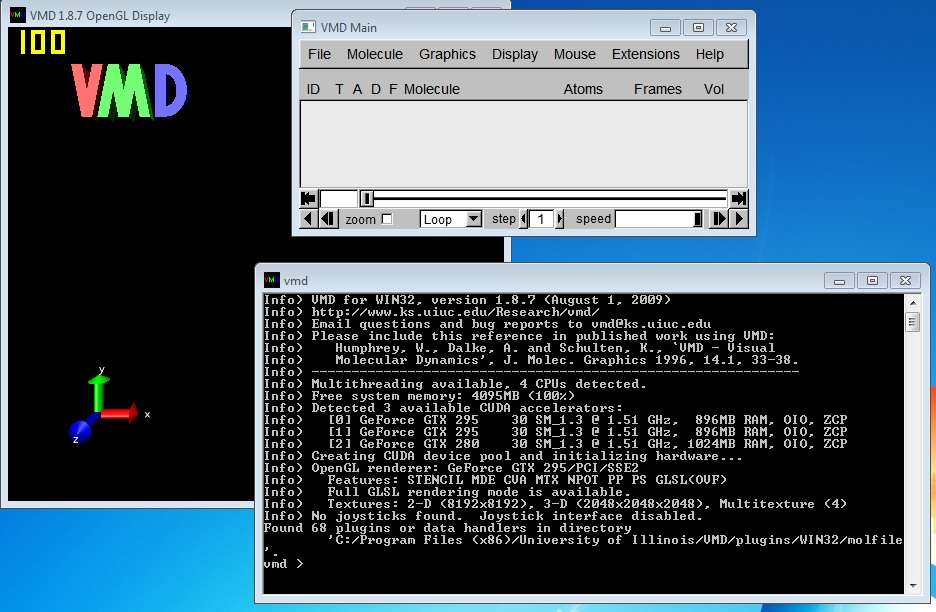
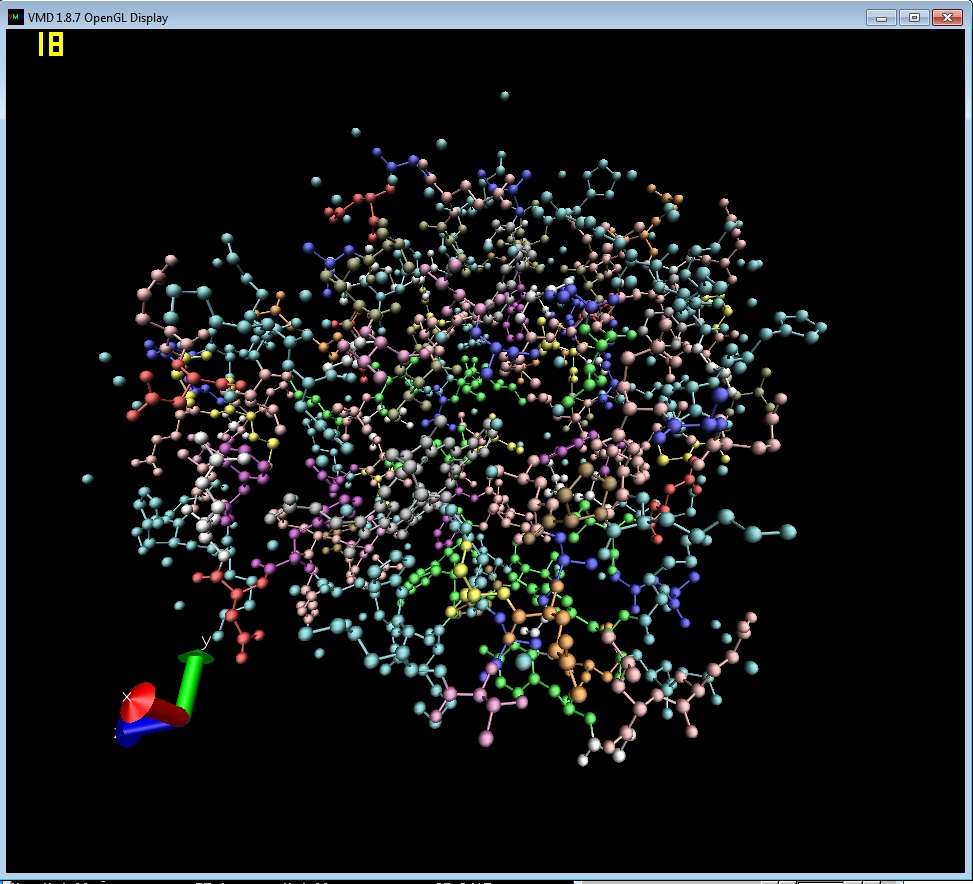
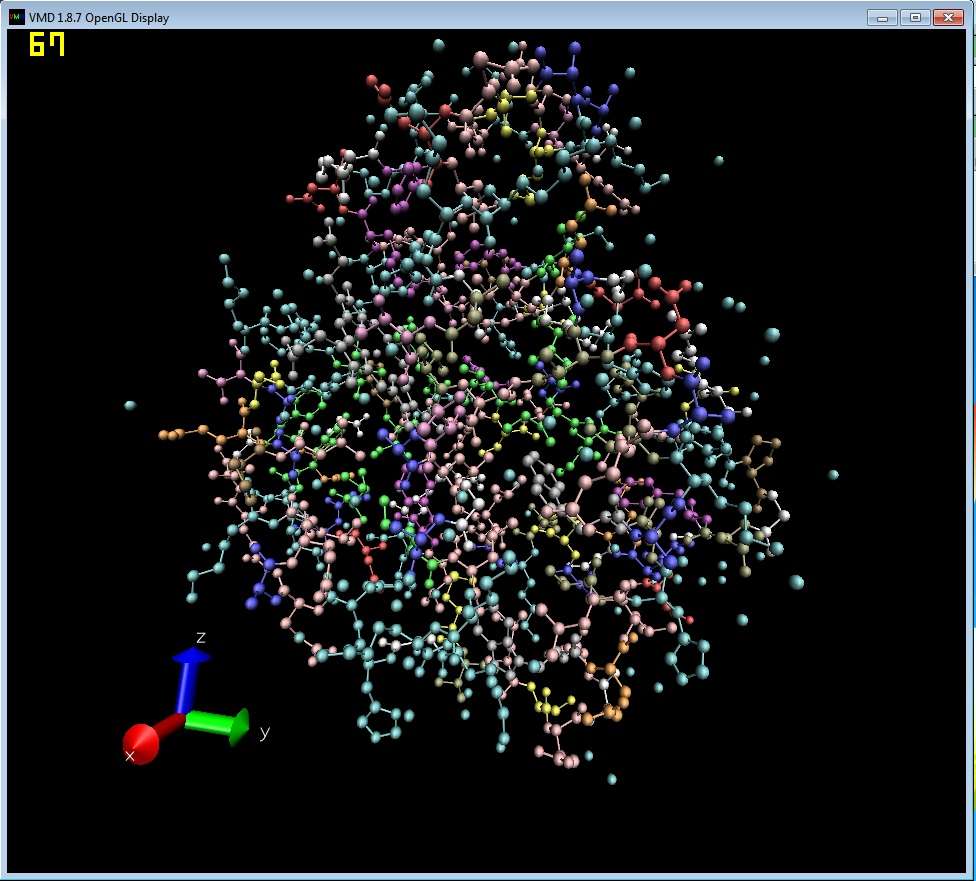

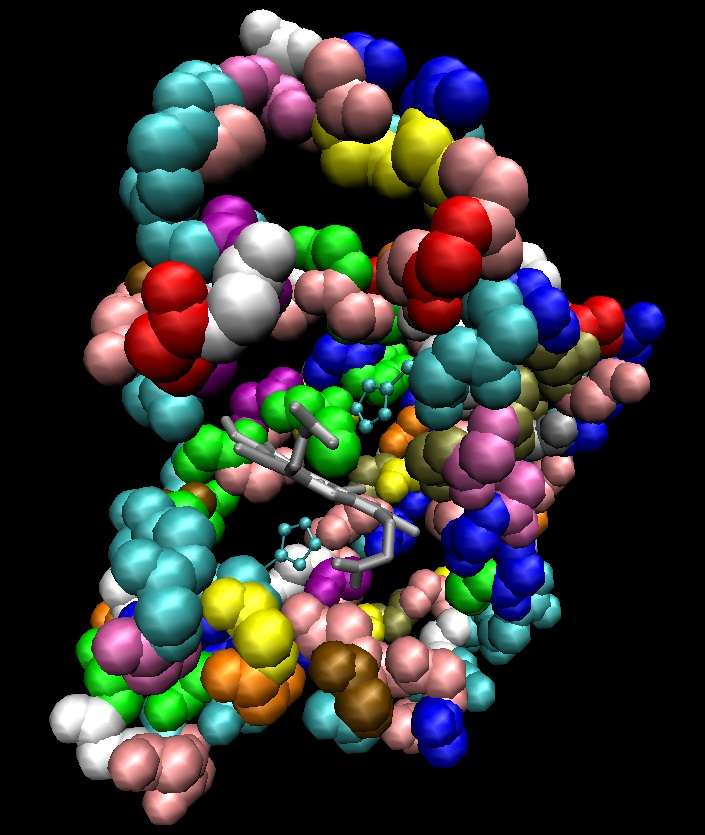



 Reply With Quote
Reply With Quote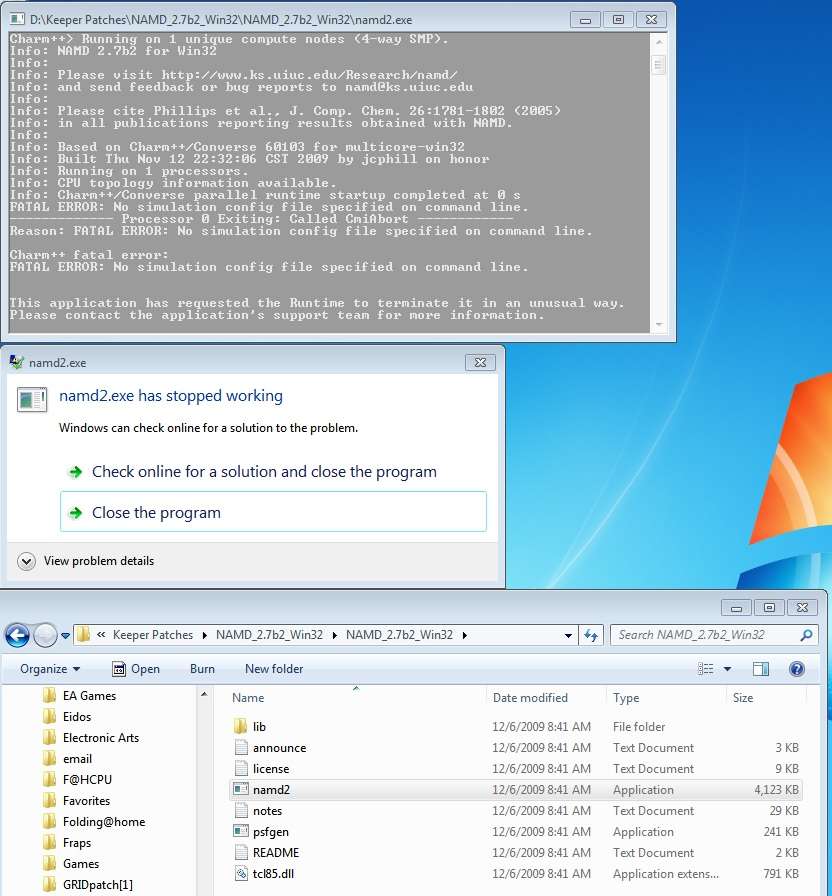



Bookmarks