If you haven't gotten it working on your Nvidia card yet:
If you are using XP x32, you can use 174.55 with no problems and no need for modded INF's. If you are using Vista or an x64 OS, you will need to used Modded INF's to get it to work. You can use several FW versions, But 177.35 is showing the best results. You can also use 177.35 on XP x32 and it is supposed to yield improvements. So, to use 177.35, Here's what to do.
Download the approproate version of Forceware and Modded INF file from here:
XP 32-Bit Drivers -
XP 32-Bit INF
Vista 32-Bit Drivers -
Vista 32-Bit INF
XP 64-Bit Drivers -
XP 64-Bit INF
Vista 64-Bit Drivers -
Vista 64-Bit INF
If you are running it on a Laptop, here are the modded INF's for you:
http://www.laptopvideo2go.com/forum/...p?showforum=94
Run the Driver, It will extract the installation files to:
C:/Nvidia/Your OS Type/177.35/English
In my case it, was C:/Nvidia/WinVista64/177.35/English
It will then try to install, And give you an error saying it cannot find compatible hardware. This is normal, That's because it's only looking for a GTX200 series card. That's where the modded INF's come into use.
Copy the modded INF into the directory where the files were extracted, Then run the Setup file present in that folder. (Again, In the "C:/Nvidia/Your OS Type/177.35/English" folder). It should prompt you and ask "Do you want to replace this file". Choose yes. If it doesn't prompt you, You have the wrong INF file.
Install the driver, Reboot, Install the
GPU2 Client, And enjoy the PPD.














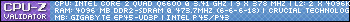












Bookmarks