Hey guys.
I've finished my first PC build ever. I know what I'm doing in terms of hardware, but the whole voltage/OC/yadda yadda stuff really confuses me, so I don't really post much here
But, I was wondering, is there anything that I can visibly improve on? I've taken a few pictures of it all set up. Please keep in mind that I have about $500 more to sink into this, this was just temporary.
Anyway, the specs of it are in my signature. Right now it's at 2.64GHz... I know, iMpathetic.
So... the pictures.
Thanks a lot for your help! (BTW, my apologies for having the side panel on.)









 Reply With Quote
Reply With Quote
















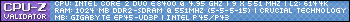

 **
**








Bookmarks