thanks brotha! i will write it down to my slambook
thanks brotha! i will write it down to my slambook
First off, thanks in advance for any/all help I am about to receive....
I bought the ASUS TOP 512 4850 from NE. It came in a TOP box, and has TOP factory clocks (680/1050). However, the design of my PCG is the 3 phase design of the non-TOP, as opposed to the 2 phase design of the TOP. I have an Accelero S1 on it, with copper sinks on all the RAM, all 3 chokes (the gray ones), and all 9 vregs (the little black ones). I also have a Yate Loon SL 120mm strapped to the Accelero, and PLENTY of case cooling and airflow. Now, here are my issues:
1) Temps
According to GPU-Z, even at stock clocks (680/1050), when stressing my GPU for a bit and the temps level out, they are:
GPU: 48C
RAM: 98C
SHAD: 74C
My RAM and SHADER temps seem WAAAYYYYY high (98C = ~204F). I touched the sinks on the RAM, choke and vreg and they're all warm, but not overly hot (certainly not hot enough to indicate 98C). To me, this means that there is somethign seriosuly wrong with the transfer of heat from the chips to the sinks, or GPU-Z is not reading these temps right. I'm also able to OC this card to 760/1175 stable in games on stock volts. It seems to me that its highly unlikely that my card would be able to OC that far AND be stable if the temps were that high. (a) So, does anyone know if there is some sort of issue with GPU-Z reading temps on the 3-phase card? (b) If so Is there a way around it? (c) Is there another program that can give me more accurate readings, or should I just not worry about it?
2) Volt modding this PCB
I read a bit back on pages 43-45 (i think) about NBF and Cermic talking abotu volt modding thsi PCG, but they were doing the hard mod. (d) Does anyone know if this can be pencil modded, and if so how? (e) Can I follow the guide on TechPowerUP? (f) Should I consider trying to return this card due to the 3 phase setup, even though it seems to be a good OCer on stock volts? (g) What is the difference and potential pros/cons between the 2 phase and 3 phase setups?
Here are pictures of what I'm talking about:
This is what my card should look like, the standard 2 phase setup:
And here is what my card actually looks like. It came in a TOP box and has TOP factory clocks (680/1050).
Problem is, its a different PCB and may not be able to be pencil modded :bang head:
As you can see, there are three chokes with 3 vregs behind each. I have a sink on each choke and each set of vregs.
I know I'm asking a lot of questions here; this is the culmination of several threads over at OC Forums. Thanks again for all your help!!!
PS - Idk if posting links to other threads is allowed here, but if anyone is curious about reading a little more about this (and i know you probably don't; this is practically a novel already) PM me and I'll provide links.
Abit IP35 Pro, beta BIOS 16.B9
Intel E8400, 8.0x514 = 4112MHz, 1.335V
G.SKILL 4GBPQ, 2x2GB, 5-5-5-15-2T, 1:1, 1028MHz, 2.1v
eVGA 8800GT, 512mb, GPU=758 Shader=1858 MEM=1998, 1.1v
(2x) Samsung 7200.11, 2x500GB, 2x32MB, 7200, RAID0
Samsung 500GB, 8MB, 7200
Seagate 160GB, 8MB, 7200
Sound Blaster Audigy2 ZS
Sennheiser HD-595
Logitech Z-5500 Digital, 505W RMS, 5.1
Antec 900 Case (Modified Cooling), Corsair HX620W
If u have the above in the picture, which i also have,
Then
http://e.imagehost.org/view/0773/pencilmod.jpg
Just shade it!
I took it to 1.4v...
Default was 1.31 load.
Cpu:Phenom ΙΙ 965 c3 @ 4.1Ghz/2.8nb (air cooled)
Mobo: Asus M3a79-T Deluxe
Ram:A-data 2x2 800+ @ 1000
Gpu:Asus Hd4850 512mb @ 700/1050(sycthe Musashi)
Hdd:500gb Seagate 7200.11
Psu:Corsair Hx620
Cooling: TRue(dual fan)
Case: Coolermaster Haf 932...
EDIT: I had posted a question about your picture, but then I read back a couple pages and found the answers... thanks!
Is anyone out there with the 3-phase PCB getting the same strange temp readings in GPU-Z as me (questions (a) (b) (c) )?
How about you Leoy, how are your MEMIO readings in GPU-Z under load?
Last edited by sirrealist; 11-21-2008 at 01:21 PM.
Abit IP35 Pro, beta BIOS 16.B9
Intel E8400, 8.0x514 = 4112MHz, 1.335V
G.SKILL 4GBPQ, 2x2GB, 5-5-5-15-2T, 1:1, 1028MHz, 2.1v
eVGA 8800GT, 512mb, GPU=758 Shader=1858 MEM=1998, 1.1v
(2x) Samsung 7200.11, 2x500GB, 2x32MB, 7200, RAID0
Samsung 500GB, 8MB, 7200
Seagate 160GB, 8MB, 7200
Sound Blaster Audigy2 ZS
Sennheiser HD-595
Logitech Z-5500 Digital, 505W RMS, 5.1
Antec 900 Case (Modified Cooling), Corsair HX620W
Cpu:Phenom ΙΙ 965 c3 @ 4.1Ghz/2.8nb (air cooled)
Mobo: Asus M3a79-T Deluxe
Ram:A-data 2x2 800+ @ 1000
Gpu:Asus Hd4850 512mb @ 700/1050(sycthe Musashi)
Hdd:500gb Seagate 7200.11
Psu:Corsair Hx620
Cooling: TRue(dual fan)
Case: Coolermaster Haf 932...
Danke for the info stummerwinter! Will give it a try probably. Btw how far can you push your card now (atitool artifact free) and what did it do on stock?
They do very poor (I have two)...
With 1,3 V ~ 850 AM3 and 840 3D01...
Didn't test ATITOOL...
Originally Posted by NEW MODEL ARMY - the attack - 1984
das nennst du geringe taktraten? meine macht gradma 775/1175 im artefact scan, DAS nenn ich wenig
maybe you should try atitraytool and do a artefact scan, i´m definately interested in the difference between those
tested last night some 3d stability with the volt mod i made 930 seems to be the sweet spot for all 3marks (in xp).. i tried upping the voltage to 1.6v but adding more voltage didnt help so desided not to burn my card and just stick with these clocks, not bad for 1.5v imoaquamark was stable at 960mhz i forgot to snap a pic of that
here is the evidence of those quick 3d runs
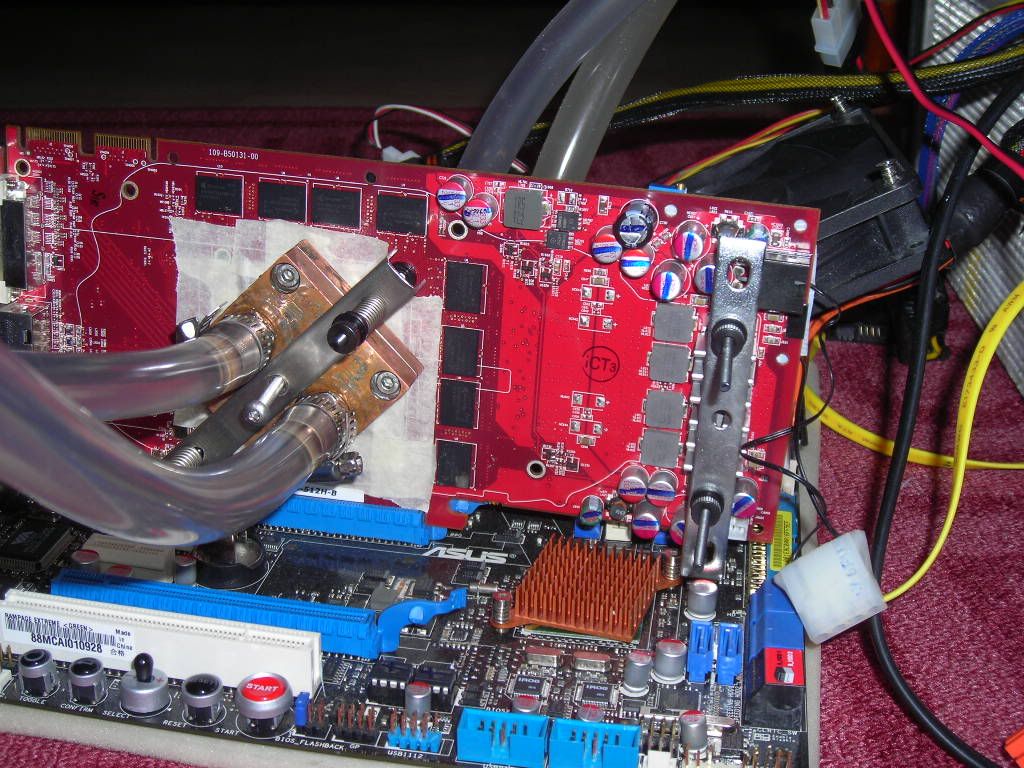
Evga X58 sli under cascade
http://www.xtremesystems.org/forums/...d.php?t=219788
Evga X58 Sli ultimate overclocking/ overview/ discussion thread
http://www.xtremesystems.org/forums/...d.php?t=221082
proud owner of E8600 Q822A435
Woot..that's some crazy clock on the Core
hey guys, i know this might have been cover but i did look thru a fair few pages and didnt find an answer, i have 4870 in CF im using the asus top bios and can run 3dmark06 840/1100 no probs, tonight i voltmodded my cards and anything over 840 3dmark06 locksup the pc? any thoughts?
Regards Andrew
DFI LTx48t2r:q9650@4ghz:4xOCZ9600FLEX:ATI 3X4870 CFX 840/1100:BFG PHYSX CARD:2x74g RAPTOR RAID 0: DELL 30"+2x2001FP":Corsair hx1000: D800:Logitech G15,G9&Z5500
Anyone have any ideas regarding my abnormally high (and seemingly incorrect) RAM temp readings (please see post #1179)?
Abit IP35 Pro, beta BIOS 16.B9
Intel E8400, 8.0x514 = 4112MHz, 1.335V
G.SKILL 4GBPQ, 2x2GB, 5-5-5-15-2T, 1:1, 1028MHz, 2.1v
eVGA 8800GT, 512mb, GPU=758 Shader=1858 MEM=1998, 1.1v
(2x) Samsung 7200.11, 2x500GB, 2x32MB, 7200, RAID0
Samsung 500GB, 8MB, 7200
Seagate 160GB, 8MB, 7200
Sound Blaster Audigy2 ZS
Sennheiser HD-595
Logitech Z-5500 Digital, 505W RMS, 5.1
Antec 900 Case (Modified Cooling), Corsair HX620W
I'm still running stock volts.
As i posted above, I've got an Accelero S1 w/ 120mm Fan blowing right on it, with Thermalright copper sinks on all the RAM, choke and vreg chips. None of them are overly hot to the touch @ load.
Load temps are (according to GPU-Z):
GPU: 48C
RAM: 98C
SHAD: 74C
The card OCs to 760/1175 stable (again, this is stock volts).
It seems to me that either:
1) There is something SERIOUSLY wrong with the heat transfer from the chips to the sinks, since if the transfer was as one would expect (and assuming the temp reads are correct), the copper should be SCORCHING hot and/or the thermal adhesive would probably be bubbling and such (98C ~= 208F). Would the card be stable at such a high OC on stock volts if the RAM and SHADER temps were really that high?
2) OR, the seemingly simpler is that the temp reads are just wrong. Any idea why that would be (i seem to be the only one with this problem; people with my exact card have "expected" RAM temp reads). Is there any other program or way to get some temp reads from RAM? Should I just forget about it and just start volt modding?

Last edited by sirrealist; 11-24-2008 at 03:06 PM.
Abit IP35 Pro, beta BIOS 16.B9
Intel E8400, 8.0x514 = 4112MHz, 1.335V
G.SKILL 4GBPQ, 2x2GB, 5-5-5-15-2T, 1:1, 1028MHz, 2.1v
eVGA 8800GT, 512mb, GPU=758 Shader=1858 MEM=1998, 1.1v
(2x) Samsung 7200.11, 2x500GB, 2x32MB, 7200, RAID0
Samsung 500GB, 8MB, 7200
Seagate 160GB, 8MB, 7200
Sound Blaster Audigy2 ZS
Sennheiser HD-595
Logitech Z-5500 Digital, 505W RMS, 5.1
Antec 900 Case (Modified Cooling), Corsair HX620W
when you guys change voltages, do you shut down the pc or do it on the fly in windows?
anyways, with Barr3l Rid3r's bios default clocks (400/750, 680/990), my voltages are like this: 2D 1.023V; 3D 1.300V
Thats weird because Barr3l Rid3r had his 2D clock running at the same voltage, but 3D was a whole .03 higher (1.33V) than mine.
huge pics
Last edited by raibemunn; 11-24-2008 at 04:07 PM.
990FXA-UD3 | FX8350@4.7Ghz | Asus HD7870 | 2x 4GB Crucial Ballistix Tracer 2050Mhz 8-8-8-22 | AX850W |SSD Vertex3 Max IOPS 120GB | Auzentech Forte + TAPCO-S5
EK Supreme Full-Gold | XSPC RX240 + EX120 | MCP35x | 3x Koolance Blue Led @PWM | Tygon Black 1/2 | Bitspower Compression | @ FM CM690 I
well i just played crysis wars for half n hour with 750/993 artifact free. atitool looked artifact free too - though 760+ had yellow spots.
core temp had maximum value of 37*C degrees while playing , but shader and memIO hit almost 70*C (why's the difference so big, they are all under the same chip, right).
anyway no worries yet then :P
but idk if it got any better, i havent oc-d before with this card. first thing was applying the mod and then flashing the card with your bios.
edit.
k i think ill leave it at 1.066V/1.354. I wereng going extreme on this anyway. Since i got only 20MHz increase with extra 0.054V and shader/memIO are went to 90*C with fur, i think ill leave this for 24/7 use.
btw, is it safe for me to modify your bios 2D/3D clocks with RBE (again?) ?
Last edited by raibemunn; 11-24-2008 at 05:25 PM.
i have mcw60's on them so temps are low, im trying to run 1.4volts, im starting to think maybe i should start at a lower voltage, say 1.32?
Regards Andrew
i just tried @ 1.36 volts and 880 core still the same, also tried renaming 3dmark06.exe. im using the waterblocks with the stock heatsink for the rest of the card and the fan speed on 60...do you guys think that maybe the rest of the card is getting too hot?
Last edited by terroristone; 11-25-2008 at 01:28 AM.
DFI LTx48t2r:q9650@4ghz:4xOCZ9600FLEX:ATI 3X4870 CFX 840/1100:BFG PHYSX CARD:2x74g RAPTOR RAID 0: DELL 30"+2x2001FP":Corsair hx1000: D800:Logitech G15,G9&Z5500
Now I've found what I needed, fan mod that is CrossFire compatible, shifted from 70mm slim for 80mm slim fans (15mm tall)
@840Mhz/2000Mhz for Daily use @ 1.33v vgpu / 2.04v vmem
After Pencil Vmem (2150Mhz) 2.04V -> 2.12V (2400Mhz) nice gain!
http://service.futuremark.com/compare?3dm06=9008177
@ 900Mhz (1.47v)/ 2400Mhz (2.12V)
Last edited by Barr3l Rid3r; 11-25-2008 at 10:25 AM.
990FXA-UD3 | FX8350@4.7Ghz | Asus HD7870 | 2x 4GB Crucial Ballistix Tracer 2050Mhz 8-8-8-22 | AX850W |SSD Vertex3 Max IOPS 120GB | Auzentech Forte + TAPCO-S5
EK Supreme Full-Gold | XSPC RX240 + EX120 | MCP35x | 3x Koolance Blue Led @PWM | Tygon Black 1/2 | Bitspower Compression | @ FM CM690 I
both of my 4870s will not bench with 1.4v(load) at 900 mhz... but they will with 1.36v.. one is stock cooling the other an s1 with 2x120mm(130cfm each)..
also on a side note.. ZoLkoRn had stock volts and put some ln2 on the card and he went to 990mhz. i have found them to be finicky cards.. and i am wanting to tear them apart with more mods..
ZoLKoRns Thread
Hello there,
have a big Problem with my Powercolor HD4850. I edited my Bios with the newest ATI Bios Editor. First i changed clocks, flashed the new bios, no problems at 825/1120 with hardmod. Worked fine and is Furmark stable up to 850.
Yesterday i connected my LCD TV to my card. I use a DVI-HDMI, but a HDMI cable with the adapter makes no difference. First i saw a cloned view, but after a few seconds, screens turned green, Vista 64 PC reboots.
Reboot with connected cable causes bluescreen again...
I resetup Vista, intalled CCC 8.11, same problem. Reflashed the orginal bios, working fine with my TV. Problem must be in bios. Loaded the orginal bios, changed nothing, and flashed it.
TV makes problems again.
Can anyone test it? Does anybody have a HD 4850 and a LCD TV? Don't know where the problem is, but i hope this will be fixed with the next Version of RBE.
Thanks for help and sorry for bad english!
BTW - i flashed modded bios with winflash, the orginal with atiflash. But my P5K will notboot up from USB and I don't want to burn a msdos cd again and again...
Intel 990X ES @ 6x4,60Ghz@1,440V klick / DFI UT x58@ MIPS HD6950@70@1Ghz / 256GB M4 SSD / X-Fi / HK3.0 - Laing Ultra - Thermochill PA120.3 + TFC 120er + Cape Cora Ultra 8x/ Aquaero Steuerung / Lian Li A7110B / Seasonic Platinum 1kw / 2xDell IPS 23" / Win 7 + Server 2008 R2/ DSL 16K
HTPC + HTPC Wiki + sysProfile + Clarkdale @<15W + Eigenbau-Ambilight + Ambilight PreOrder
Yeah I had the same issue with flashing my 4870 1gb. The RBE must not be reading writing somthing right with these BIOS or, just some of them for some reason. I ended up flahing to a PowerColor BIOS to get higher stock settings and higher CCC limit.
_____________________________________________
Rig = GA-P67A-UD3P Rev 1.0 - 2600K @ 5.2~GHz 1.5v~, 1.489~v Under Load - Swiftech Water Cooling - 2 X 4GB Corsair DDR3 2000Mhz @ 1868MHz~ 9,10,9,27 @ 1.65v~ - Asus 6970 @ 950MHz / 1450MHz - 3x Western Digital RE3 320Gb 16Mb Cache SataII Drives in Raid0 - Corsair HX 850w Power Supply - Antec 1200 Case - 3DMark 11 Score = P6234 - 3DVantage Score = P26237
damn, I loved my nice bios with 1,01V 160/450Mhz and 1,36V 850/1200Mhz...
So i have to take Rivatuner with the 8.11 .
my last 8800GTS was quite easier to handle =/- but i must say, with original bios the 4850 works really fine with the TV.
Thanks 4 help, let me know if there is a solution, please.
Intel 990X ES @ 6x4,60Ghz@1,440V klick / DFI UT x58@ MIPS HD6950@70@1Ghz / 256GB M4 SSD / X-Fi / HK3.0 - Laing Ultra - Thermochill PA120.3 + TFC 120er + Cape Cora Ultra 8x/ Aquaero Steuerung / Lian Li A7110B / Seasonic Platinum 1kw / 2xDell IPS 23" / Win 7 + Server 2008 R2/ DSL 16K
HTPC + HTPC Wiki + sysProfile + Clarkdale @<15W + Eigenbau-Ambilight + Ambilight PreOrder
yes, u cant custom made your hash mod anymore...use the ready one... chage to these...
dont change any of the frequencies, just change the lower setting possible avaible to 0.93 v and 400mhz gpu... all other despites boot and UVD change only the voltage to 1.158, it will give you more precision in the pot...
use RBE 1.17...
Pros...
CCC working again on latest drivers, w/ lower voltage and frequency in 2D mode, but higher voltage on 3D mode, w/ CCC OC
Cons
limitted to 800/1300Mhz.
P.S. disable Overdrive and u can use latest Rivatuner 2.20 for benchs OC or if u need in a game... it will scale to 3D higher voltage since u change the clocks on it.
Last edited by Barr3l Rid3r; 11-25-2008 at 02:39 PM.
990FXA-UD3 | FX8350@4.7Ghz | Asus HD7870 | 2x 4GB Crucial Ballistix Tracer 2050Mhz 8-8-8-22 | AX850W |SSD Vertex3 Max IOPS 120GB | Auzentech Forte + TAPCO-S5
EK Supreme Full-Gold | XSPC RX240 + EX120 | MCP35x | 3x Koolance Blue Led @PWM | Tygon Black 1/2 | Bitspower Compression | @ FM CM690 I
Bookmarks