QUOTE : CL3P20 Hmm..do you have a DMM to see if the resistors are connected, I cannot make out the paths visually from the pics, and have sold my 4850's. The R685 is just adjacent to the location the other users mod'd from..they could be connected..
The resistor R 685 and R 1687 and not connected ... so my question is what is hte resistor i need to shade ? R685 or r 1687 ?? Can any1 check my links with pictures to confim whats the resistor you need to shade on the stock PCB ?





 Reply With Quote
Reply With Quote

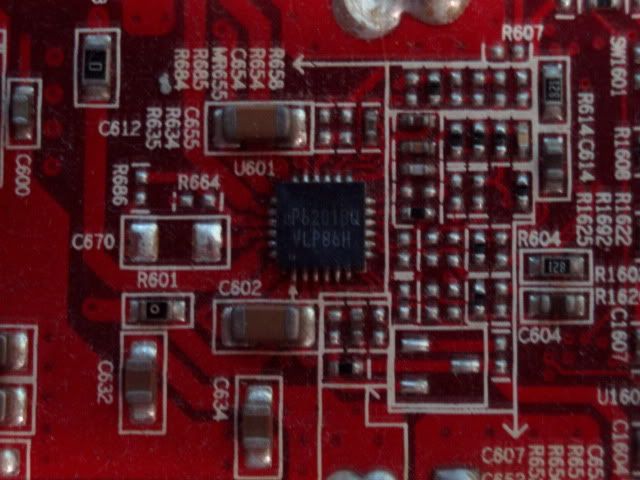

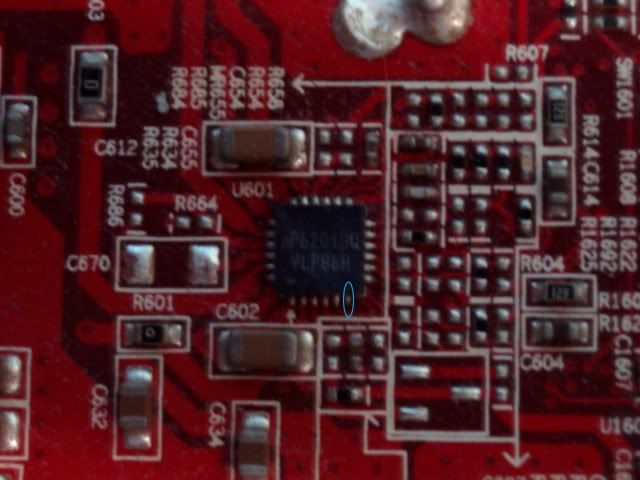








Bookmarks