XSWCG Disclaimer:
We are not responsible for the large sums of money that you WILL want to spend to upgrade and add additional equipment. This is an addiction and the forum takes no responsibility morally or financially for the equipment and therapy cost. Thank you and have a great day.
Sigmund Freud said... "Failure to CRUNCH is a sign of Sexual Inadequacies".
I have seen that stuff on a couple of brand new boards. I'm not sure what is it but I don' think it's insulating spray or coolant residue, I think it's something during the manufacturing process. I could be wrong though of course.
That's good to hear, I hope whatever you choose is a solid board. You have certainly been stuffed around.
Ci7 990X::Rampage III Extreme::12GB Corsair Dominator 1866C7GT::2 x EVGA SC Titans in SLI::Corsair AX1200::TJ07::Watercooled
Ci7 920 3849B018::Rampage II Extreme::6GB GSKILL Trident 2000C9 BBSE::EVGA GTX580::Antec Signature SG850::TJ09::Aircooled w/TRUE 120X
cryptik, its definitely something spilled,after closer inspection of the top side you can see this stuff leaked down through the gaps of the memory slots.
_________________________________________________
............................ImAcOmPuTeRsPoNgE............................
[SIGPIC][/SIGPIC]
MY HEATWARE 76-0-0
X299X Aorus Master
I9 10920x
32gb Crucial Ballistix DDR4-4000
EVGA 2070 Super x2
Samsung 960 EVO 500GB
4 512gb Silicon Power NVME
4 480 Adata SSD
2 1tb HGST 7200rpm 2.5 drives
X-Fi Titanium
1200 watt Lepa
Custom water-cooled View 51TG
That's really bad. I've seen light residue before, but if it's leaked down through the ram slots your lucky the board didn't fry you gear.
How could they send you something like that? I would have though they would not even accept something in that condition back let alone send it out.
Ci7 990X::Rampage III Extreme::12GB Corsair Dominator 1866C7GT::2 x EVGA SC Titans in SLI::Corsair AX1200::TJ07::Watercooled
Ci7 920 3849B018::Rampage II Extreme::6GB GSKILL Trident 2000C9 BBSE::EVGA GTX580::Antec Signature SG850::TJ09::Aircooled w/TRUE 120X
hi guys this is my result in testing max fsb on my mobo
http://valid.canardpc.com/show_oc.php?id=466061
setup:
cpu@phase ss 1.2hp
nb@liquid cooling ybris k5
here some photo of my rig
here more photo of my setup
q9550 e0 (lapped) - 3.98@1.326v - True Black (lapped + washer mod) + 2x NF-P12
MF2 - 1802 (washer mod), 2x2 8500 Dominator @1115, Corsair HX 850w
BFG 216 OCX 710/1480/1240 Acer 2216w, Samsung 40" 1080p,
Antec P180 + 3x NF-P12, 1TB WD Black + 3x 500GB WD AAKS
ASUS Xonar D2
didn't want to hijack but yeah keep a eye on it.. i thought it was suspisious as it sounded like the problems i was having with mine.. i have the older maximus and 3870 cards and for months i wondered why my board wasn't stable at any oc or even stock. first raid many hard drives later i put in a single without raid which allowed me to stay stable long enough to start testing things, then ram, then psu, after many days/ months of testing things i finally figured out that i was having vpu errors as the older drivers i was using wouldn't show vpu errors it would just bsod only gaming. the later drivers started showing the vpu errors and also the sound looped and i could see the errors instead of bsod.. i removed the card and borrowed a 8800gts from my bro to test and it wouldn't crash anymore. passed every test no problems at 3.6+ and played games without crashing.. i am still waiting on the ati drivers and or bios that will work with my 2 cards.. i have tried them all even modded ones, different power ram and oses.. still waiting for my fix. have to save up and get a different card to replace these 2 i guess.
8 years in use,, Shuttle an35n ultra, xp2500 @ 2.54, 2 x 512 g.skill, 2-3-2-5 @ 3 volts, sapphire x800 @ 525x510, e-power 520, cpu/nb on water.. SYSTEM II, Asus Maximus se, bios 1302, E8500 @4.5, 2 Hd4870's cf, Corsair tx850, 4x1 Crucial Ballistix @1141, 2x Raptor 74's. raid 0. cpu/nb on water..
do they use flux for soldering? could be dried up or burnt on flux..
8 years in use,, Shuttle an35n ultra, xp2500 @ 2.54, 2 x 512 g.skill, 2-3-2-5 @ 3 volts, sapphire x800 @ 525x510, e-power 520, cpu/nb on water.. SYSTEM II, Asus Maximus se, bios 1302, E8500 @4.5, 2 Hd4870's cf, Corsair tx850, 4x1 Crucial Ballistix @1141, 2x Raptor 74's. raid 0. cpu/nb on water..
Ci7 990X::Rampage III Extreme::12GB Corsair Dominator 1866C7GT::2 x EVGA SC Titans in SLI::Corsair AX1200::TJ07::Watercooled
Ci7 920 3849B018::Rampage II Extreme::6GB GSKILL Trident 2000C9 BBSE::EVGA GTX580::Antec Signature SG850::TJ09::Aircooled w/TRUE 120X
@cryptik, i never even tried this board.after i opened it and saw that it was warped and clearly used, i just started making calls to asus to rectify the problem.
_________________________________________________
............................ImAcOmPuTeRsPoNgE............................
[SIGPIC][/SIGPIC]
MY HEATWARE 76-0-0
hi guys n gals.
my question isnt for the ocing on this board, i have an ample oc from 2.4 to 3.6 on my q6600(air) and am slowly working on the memory as we speak. my problem is sound, where do we get drivers, the ones asus provide say my hardware isnt supported by the software and ends the install, i tried creative but cant find the card and googling doesnt seem to get me anywhere, just wondering if anyone has the same problems and may know of a solution...thanks in advance
peace
fatman
I'm almost there guys! Unfortunally, an C1 stepping plus a fairly high VID isn't a very good combination...The fact I'm all on air doesn't help either
I'll get it stable, though! Wish me luck ^^

Guys I need help!
Can anyone give me a reason NOT to get the Striker II Formula?
I havent had a NForce chipset since my A8N SLI Deluxe/FX-60 and would like to give it a go, unless there are issues with the board otherwise I'm getting a Rampage.
Anyone know of issue wich would make this a no go???
Would either run a Q6700 or a E8400, both are collecting dust on my desk.
Thanks
Is anyone else experiencing higher load Vcore than idle Vcore when Load Line Calibration is enabled? Or is this an specific issue with my board?
Okay, I couldn't get my CPU stable at the previous Vcore, so I decided to up the Vcore one more notchIt looks like I've got a new 24/7 setup! I'll switch to Watercooling in a few days, to make sure my chip won't die anytime soon
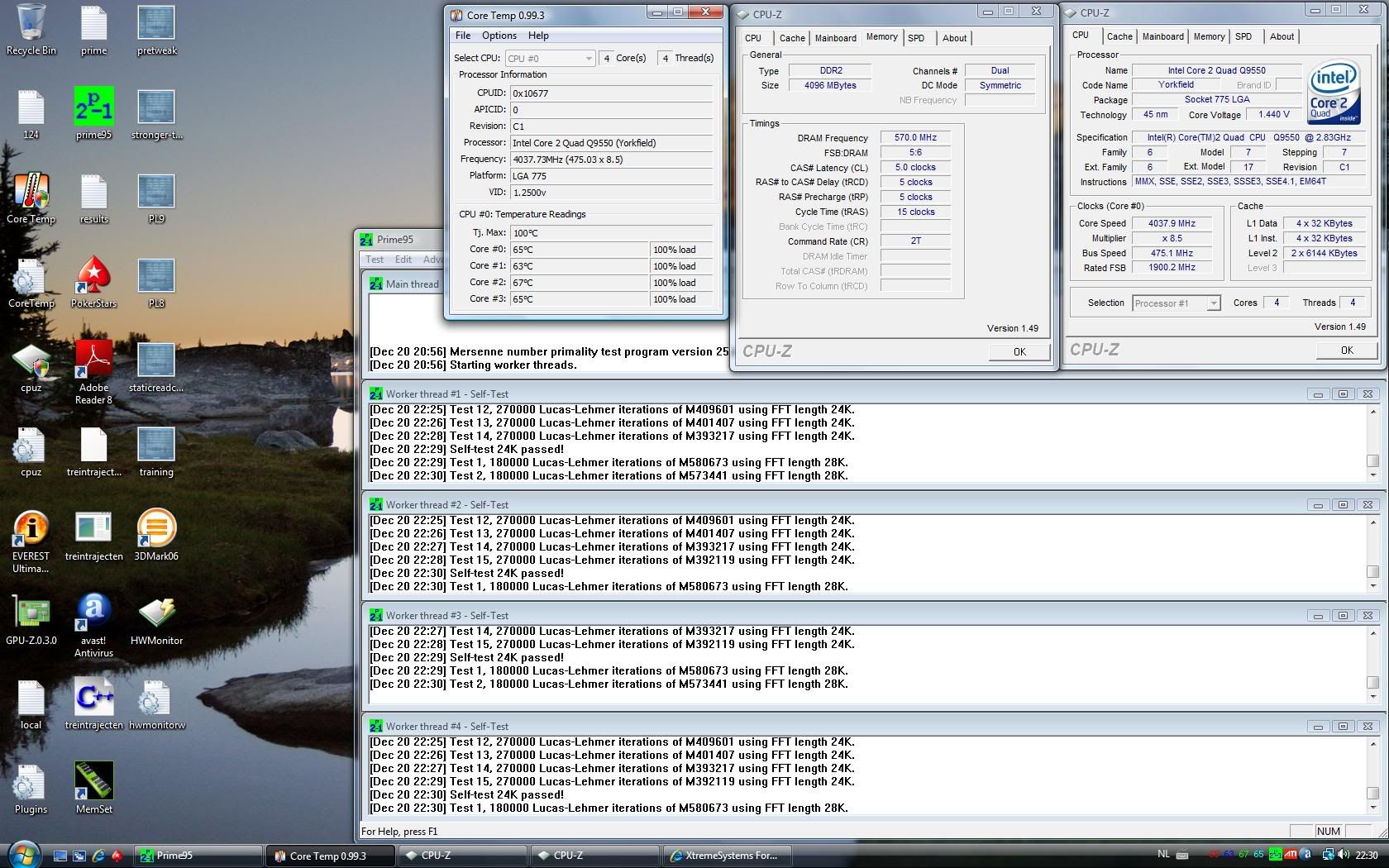
It is hyperPi and I cant run it in compatibility mode - it will not start at all. As admin did not help.
It is hyper PI I am affriad and option for sound is checked.
But basically if PI does not pass test the error message does not look like this?
Let it run for 12h Blend and for real stability 24h(and it still can be unstable in 3d)
Last edited by seban; 12-20-2008 at 02:46 PM.
q9550 e0 (lapped) - 3.98@1.326v - True Black (lapped + washer mod) + 2x NF-P12
MF2 - 1802 (washer mod), 2x2 8500 Dominator @1115, Corsair HX 850w
BFG 216 OCX 710/1480/1240 Acer 2216w, Samsung 40" 1080p,
Antec P180 + 3x NF-P12, 1TB WD Black + 3x 500GB WD AAKS
ASUS Xonar D2
So I run 4 instances of Super PI and they passed no problem - so It looks like HyperPI does not want to cooperate with my sys - which is kind of crap as it is lot of hassle to run 4 instances and set affinities for each.
3h of small FTT should be more then enough. Go for blend it will tell you is your vtt and vnb stable.
This is decryption of errors - which I can confirm is working for me like a charm.
1024 - increase VTT or vNB
896 or 448 - vNB
768, 512, 332 - VTT
q9550 e0 (lapped) - 3.98@1.326v - True Black (lapped + washer mod) + 2x NF-P12
MF2 - 1802 (washer mod), 2x2 8500 Dominator @1115, Corsair HX 850w
BFG 216 OCX 710/1480/1240 Acer 2216w, Samsung 40" 1080p,
Antec P180 + 3x NF-P12, 1TB WD Black + 3x 500GB WD AAKS
ASUS Xonar D2
Thanks, that sounds really helpfull to try and pin down any stability issues that might arrive when I try blend. Is it possible to tell when the ram is the link causing the problems, though? Or should I run memtest first? I'm pushing my ram quite a bit too, it's running at 1140mhz, at PL8 at stronger, with static read control enabled
Anyway, here's the result of the small FFT testI'm off to try the stability with some games, as I'm dieing to play now
I'll run blend soon. I'll keep you guys updated.
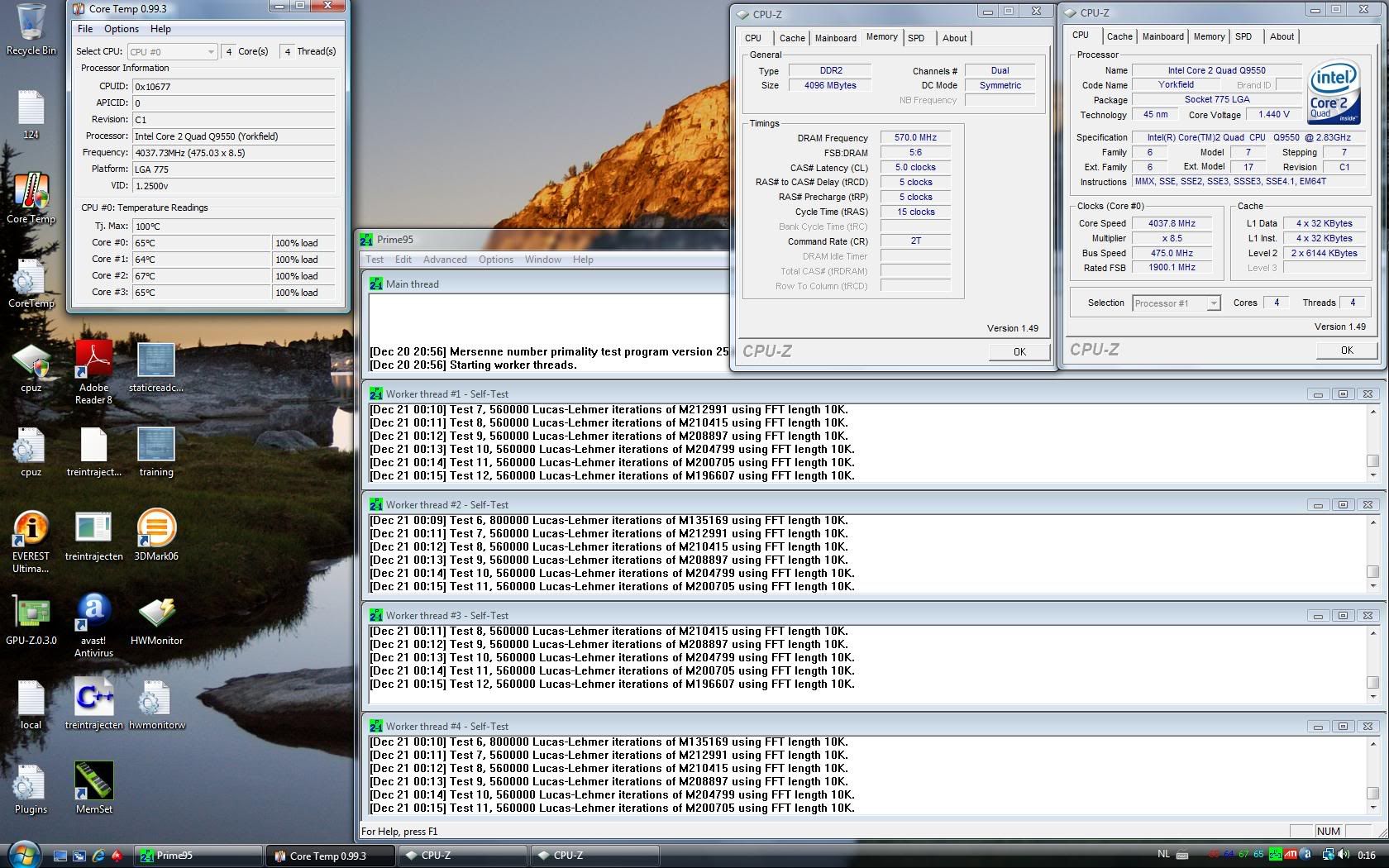
need help OCing my new rig (Q9550)
got an E0 Q9550 from ebuyer, and a maximus II formula, and watercooeld it.
under OCCT my max FSB i can get to pass is 467, but game crash within seconds....
these are my voltages:
(btw temps under laod never go above 50 on any core)
Project ZEUS II
Asus Rampage II Extreme
Intel I7 920 D0 3930A @ 4.50GHz (21 X 214mhz)
3 x 2GB G.Skill Trident 1600 @ 1716MHz (6-8-6-20-1N)
2 x Asus HD 6870 CrossFire @ 1000/1100MHz
OCZ Vertex 2 60GB | Intel X25-M 120GB | WD Velociraptor 150GB | Seagate FreeAgent XTreme 1.5TB esata
Asus Xonar DX | Logitech Z-5500 | LG W2600HP 26" S-IPS LCD
Watercooling setup:
1st loop -> Radiator: 2 x ThermoChill PA120.3 | Pump: Laing DDC-3.25 with Alphacool HF 38 top | CPU: Swiftech Apogee XT | Chipset: Swiftech MCW-NBMAX | Tubing: Masterkleer 1/2" UV
2nd loop -> Radiator: ThermoChill PA120.3 | Pump: Laing DDC-3.2 with Alphacool HF 38 top | GPU: 2 x EK FC-6870 | Tubing: Masterkleer 1/2" UV
Assembled in Mountain Mods Ascension Trinity
Powered by Corsair Professional Series Gold AX1200
Get those voltages off of auto! The maximum safe CPU PLL voltage is considered 1.6V. 1.7V is already quite extreme. Yours is at almost 1,8VAlso, I wouldn't go over 1,45 VTT. You're getting close to this value, as you're already at 1,44v. I am using just 1,3v at 8,5x475fsb. Put your CPU and NB clock skews on normal (not auto!) and test if you gain any stability. Also try out (100ps delay on CPU with normal on NB) and (normal on CPU with 100ps delay on NB). Out of these 3 possible combinations, pick the most stable. Set your VTT to 1,4ish. You can back this voltage off later. vNB at 1,45 is indeed a good start, but you should try to get that one down later one, once you get your setup stable. Now you should SLOWLY increase your FSB. You shouldn't have to increase any voltages to get it stable. (you might need up to 1,45v Vcore to get 4ghz stable, though)
Set your NB GTL reference voltage on auto and set CPU GTL reference voltage on auto on all 4 options. While you're working up on the FSB you'll notice cores failing in prime95. Take note of which cores are failing. If core 0 or 1 fail, you'll have to play with CPU GTL reference 0 and CPU GTL reference 2. If core 2 or 3 fail, you'll have to play with CPU GTL reference 1 and 3. Note: GTL reference numbers do NOT represent cores. 2 cores on the same die use the same GTL voltage. Both dies have 2 different GTL voltages. One for the address bus, and one for the data bus. For now, always keep GTL 0 and 2 the same. And keep GTL 1 and 3 the same value too. So you'll have to figure out 2 values. 1 value for both GTL 0 and 2. And one value for both GTL 1 and 3. You can finetune them seperately later. Getting cores stable with GTL is purely trial and error. Every single CPU responds differently to different GTLs, and even different boards have different amounts of vDrop on the GTL lanes. Just trying anything ranging from -70 to +70 till you get all cores stable again, and start moving up again on the FSB, till cores start to fail again. Then you have to tune GTLs again, etc etc
Edit: Use small FFTs to test GTL reference stability in prime95.
Last edited by Musho; 12-20-2008 at 04:41 PM.
Bookmarks