the only memory divider that is stable seems to be 5:6, and my cheesy memory can't reach 1200mhz, so i'm not able to reach 500fsb. the 1:1 divider is never stable, even when the memory is underclocked. does anyone else have trouble with this or know how to get 500fsb on 1:1?
ZX672. have you looked at simps guide to tune your mobo? you might be able to reduce your voltages or get higher clocks, although not much tuning is needed for dual cores.







 Reply With Quote
Reply With Quote



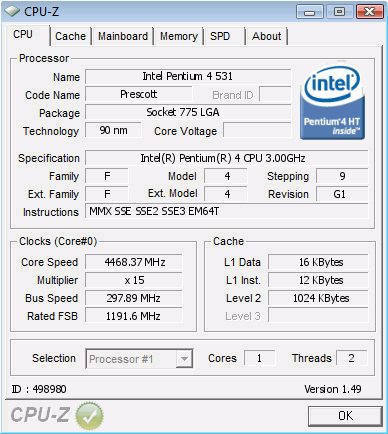
 CPU 1.7 FSBT On 1.6
CPU 1.7 FSBT On 1.6 
 )...
)...


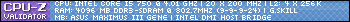



Bookmarks