The stock TIM was shocking - almost as bad as what I found under my 680i NB heatsink - so I shouldn't really be surprised by the drop in temps. My chipset temps generally go to about 50C under load; before replacing the TIM, that's what they were at idle.Originally Posted by WhiteFireDragon
I'll be posting my OC results soon because I've settled on speed and just need to tweak the voltages, so I'll put the SB and NB temps in.
I've been following your BIOS settings for 4.2 pretty closely. I think 478FSB will require a lot more time and effort, but more importantly the CPU gets too hot... I was priming before at 4300MHz and cores were all about 75C within a few minutes...and then core 0 failed. I'm probably just going to stick with 4.2 and see how low I can get my vcore.Originally Posted by Grnfinger
Thanks for all the help.
i7 920 D0 | TRUE Cu | ASUS RIIIE | 6GB Dominator GT | Gigabyte GTX480 Special Edition | Win7 Ultimate x64
Might need a little help... I've decided to go for 4.1GHz on the 8.5 multi - much higher memory bandwidth and a lower vcore.
So far I've managed to get prime blend running for about 10-15 minutes then the system just freezes, it doesn't error or reboot etc.
Here are my settings for 483x8.5 - vcore can easily come down but I need to get the FSB stable first...
Extreme Tweaker
Ai Overclock Tuner : Manual
OC From CPU Level Up : AUTO
CPU Ratio Control : Manual
- Ratio CMOS Setting : 8.5
FSB Frequency : 483
CPU Clock Skew : Delay 200ps
North Bridge Clock Skew : Delay 200ps
FSB Strap to North Bridge : 333
DRAM Frequency: DDR2-1160
Dram Clock Skew CH1 A1 : Normal
DRAM Clock Skew CH1 A2 : Normal
Dram Clock Skew CH1 B1 : Normal
Dram Clock Skew CH1 B2 : Normal
DRAM Timing Control: Manual
CAS# Latency : 5
RAS# to CAS# Delay : 5
RAS# Precharge : 5
RAS# ActivateTime : 15
RAS# to RAS# Delay : Auto
Row Refresh Cycle Time : Auto
Write Recovery Time : Auto
Read to Precharge Time : Auto
Read to Write Delay (S/D) : Auto
Write to Read Delay (S) : Auto
Write to Read Delay (D) : Auto
Read to Read Delay (S) : Auto
Read to Read Delay (D) : Auto
Write to Write Delay (S) : Auto
Write to Write Delay (D) : Auto
Write to PRE Delay : Auto
Read to PRE Delay : Auto
PRE to PRE Delay : Auto
ALL PRE to ACT Delay : Auto
ALL PRE to REF Delay : Auto
DRAM Static Read Control: Enabled
Dram Read Training : Enabled
MEM OC Charger : Disabled
Ai Clock Twister : Moderate
Transaction Booster : Manual
Common Performance Level [8]
Pull-In of CHA PH1 Disabled
Pull-In of CHA PH2 Disabled
Pull-In of CHA PH3 Disabled
Pull-In of CHA PH4 Disabled
Pull-In of CHA PH5 Disabled
Pull-In of CHB PH1 Disabled
Pull-In of CHB PH2 Disabled
Pull-In of CHB PH3 Disabled
Pull-In of CHB PH4 Disabled
Pull-In of CHB PH5 Disabled
PCIE Frequency : 102
CPU Voltage : 1.3000
CPU PLL Voltage : 1.57
FSBT : 1.36
DRAM Voltage : 1.83
North Bridge Voltage : 1.45
South Bridge Voltage 1.5 : 1.55300
South Bridge Voltage 1.1 : 1.20600
CPU GTL Reference 0 : Auto
CPU GTL Reference 1 : Auto
CPU GTL Reference 2 : Auto
CPU GTL Reference 3 : Auto
North Bridge GTL Reference : +60mv
DDR2 Channel A REF Voltage : AUTO
DDR2 Channel B REF Voltage : AUTO
North Bridge DDR Reference : AUTO
Load Line Calabration : Enabled
CPU Sread Spectrum : Disabled
PCIE Spread Spectrum : Disabled
i7 920 D0 | TRUE Cu | ASUS RIIIE | 6GB Dominator GT | Gigabyte GTX480 Special Edition | Win7 Ultimate x64
When your system freezes, mean that you are lacking vcore. Bump vcore 3 steps further and I think you will be okay.
But you have Q9650 with multi 9. Why the hell are you working with 8.5 multi ?!?! This motherboard goes with 9*475 without any problems with all skews and GTL's on auto. 9*475 = 4275 and with little tweaking you can do 479, which is over 4300 mhz. Whit this memory I'm pretty sure you can do 485 FSB without any problems.
Last edited by Kayso; 07-11-2009 at 03:21 AM.
24/7 System:
| Q9650@4.32Ghz (9*475@1.4375v.) | ASUS Maximus II Formula | 2*2GB G.SKILL@1140Mhz | 2 * HE103UJ (RAID0) | BFG GTX280 OC (700/1540/2680) | CoolerMaster RealPower 1000W | LG 24" L245WP | Logitech MX5500 |
Liquid cooling setup:
CPU Loop: Apogee GTZ | TC PA120.3 | MCP355
GPU/NB Loop: EK-FC280GTX | EK-NB 5 | TC PA120.2 | MCP355
All in my CM ATCS840
I tried your bios settings for 475 and the fsb is not stable on my board with these settings. As for vcore being the problem, my system is (at least) 1hr Prime stable at 4.2GHz with only 1.318v in bios so I didn't think I'd need anything like 1.3 vcore for 4.1GHz, but I'll bump it up and see what happens...
I'm working with the 8.5 multi because I want high memory bandwidth, I need too much vcore for 4.3GHz and it's far too hot.
I'm also going to try tuning the clock skews and GTLs to see if I can prime for any longer - with CPU and NB skews at Delay 200ps I can prime for 15mins, but set to Auto the PC freezes within 1 minute
i7 920 D0 | TRUE Cu | ASUS RIIIE | 6GB Dominator GT | Gigabyte GTX480 Special Edition | Win7 Ultimate x64
Lenny also search the thread if you haven't already done so for andressergio's settings, he was achieving some good results with his Q9650 before he changed boards.
Ci7 990X::Rampage III Extreme::12GB Corsair Dominator 1866C7GT::2 x EVGA SC Titans in SLI::Corsair AX1200::TJ07::Watercooled
Ci7 920 3849B018::Rampage II Extreme::6GB GSKILL Trident 2000C9 BBSE::EVGA GTX580::Antec Signature SG850::TJ09::Aircooled w/TRUE 120X
Yeah I've been trying andressergio's settings and they have been very helpful... in particular I'd say finding the right NB GTL has really marked the cusp of stability for my system...
+80mv - all cores fail in a few seconds
+70mv - unstable
+60mv - unstable
+50mv - perfect
However I think I've been over-complicating things - Kayso was right, it was my vcore holding me back
All these hours spent tweaking PLL, VTT etc and all I really needed to do was bump vcore up a couple of notches.
Surprisingly 4105mhz 483x8.5 needs exactly the same vcore as 4200mhz 467x9 - 1.32v - which is frustrating...
Note the chipset temps... before replacing the TIM they were at roughly 50C idle
This may be only 1 hour, but it's a lot better than what I was getting before
And I'm tempted to go a little higher, maybe if 1.35 vcore is enough for 4.15GHz - memory bandwidth is sweet at 1175, 5:6.
EDIT: OK I'm going to settle for 4.1 with 483x8.5 because for the small increase to 4.15GHz I need 1.375vcore which is far too high for my taste. 4.2GHz might be a faster clock but I prefer high fsb/low multi. Thanks for the help everybody.
Last edited by LennyRhys; 07-11-2009 at 06:57 AM.
i7 920 D0 | TRUE Cu | ASUS RIIIE | 6GB Dominator GT | Gigabyte GTX480 Special Edition | Win7 Ultimate x64
Are your CPU GTLs tuned? I think you'll find at higher fsb that this reduces the vcore needed for stability. Try 0,-45,0,-45 to start with and increase / decrease all values by 10, making note of the time it takes to freeze or give errors.
I haven't had this board long, but after more research and testing, I'm finally able to go higher than I did on my P5B thanks to tuning the CPU GTLs with only small increments in vcore. I'm currently testing 466x8 on my chip but with a 65nm Q6600 which needs +40,-5,+40,-5 (the values are inverted for 65nm). Results will be posted soon, promise
Gigabyte EX58A-UD3R F6 : i7 920 D0 4.4GHz 1.4v : 4Gb G.Skill ECO 6-8-6-24 1.54v
Apogee XT & MCW30 : XSPC Dual 750 w/DDC+18W : RX120 & RX240 : Tygon tubing : Corsair HX 850
2x750Gb 7200.12 RAID0 : 2x500Gb 7200.12 RAID1 : Samsung DVD-RW : LG BD-R
Antec P182 with 5 x Noctua NF-P12 & 1 x Akasa Apache
M-Audio Delta 1010 (Rack) : Behringer Truth B2031A
XFX 5770 + 8600GTS (physx) : 2x Samsung Syncmaster 710n
Lappy: Asus C90s & E7500 @3.17GHz w/ 4Gb RAM & top scoring 8600m GT DDR2
the secret to this board is GTL's setting auto values is not really a good idea, one persons values will not always work for another its better to find your own.
I have found that anything above 470FSB requires a large increase in volts to keep it stable, the board really shines at 500+fsb
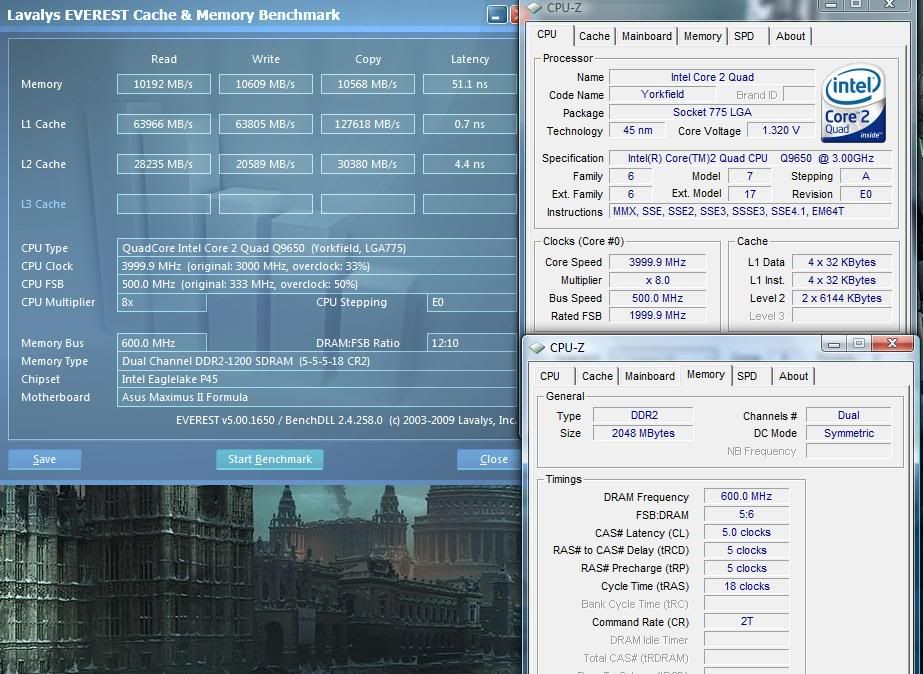
I will try to tune the GTLs soon because I really want to take the vcore down. All I have so far is 1hr of prime blend which isn't really much, but it's a better start than I had a few days ago lol.
i7 920 D0 | TRUE Cu | ASUS RIIIE | 6GB Dominator GT | Gigabyte GTX480 Special Edition | Win7 Ultimate x64
My new 8600 seems to be pretty decent, I'm in two minds as to whether or not to give this thing run on the M2F.
Max boot and SS on air @ 1.552 vcore (idle)
5062 MHz
Max SPI 1M on air @ 1.552 vcore (idle)
5035 MHz

Ci7 990X::Rampage III Extreme::12GB Corsair Dominator 1866C7GT::2 x EVGA SC Titans in SLI::Corsair AX1200::TJ07::Watercooled
Ci7 920 3849B018::Rampage II Extreme::6GB GSKILL Trident 2000C9 BBSE::EVGA GTX580::Antec Signature SG850::TJ09::Aircooled w/TRUE 120X
Hmmm, too much volts for 5Ghz E8600. My E8400 runs at 500x9 @ 1,34 volts. (LinPack stable)
Intel Q9650 @500x9MHz/1,3V
Asus Maximus II Formula @Performance Level=7
OCZ OCZ2B1200LV4GK 4x2GB @1200MHz/5-5-5-15/1,8V
OCZ SSD Vertex 3 120Gb
Seagate RAID0 2x ST1000DM003
XFX HD7970 3GB @1111MHz
Thermaltake Xaser VI BWS
Seasonic Platinum SS-1000XP
M-Audio Audiophile 192
LG W2486L
Liquid Cooling System :
ThermoChill PA120.3 + Coolgate 4x120
Swiftech Apogee XT, Swiftech MCW-NBMAX Northbridge
Watercool HeatKiller GPU-X3 79X0 Ni-Bl + HeatKiller GPU Backplate 79X0
Laing 12V DDC-1Plus with XSPC Laing DDC Reservoir Top
3x Scythe S-FLEX "F", 4x Scythe Gentle Typhoon "15", Scythe Kaze Master Ace 5,25''
Apple MacBook Pro 17` Early 2011:
CPU: Sandy Bridge Intel Core i7 2720QM
RAM: Crucial 2x4GB DDR3 1333
SSD: Samsung 840 Pro 256 GB SSD
HDD: ADATA Nobility NH13 1GB White
OS: Mac OS X Mavericks
It's 1.552v idle, 1.520v load. Not the best E8600 but it seems to be scaling decently. What a cpu will do at 4 - 4.5 GHz does not really indicate what it will do at higher speeds like 5GHz +. For example some cpu's that run stable at 4 GHz @ 1.15v can't even run SPI1M at 5035 MHz @ 1.55vThis chip is also very hot, the VID is 1.1125v.
Give yours a go, would be good to have another comparison as to what it needs to boot and run SPI 1M @ 5GHz +
Last edited by CryptiK; 07-12-2009 at 01:22 AM.
Ci7 990X::Rampage III Extreme::12GB Corsair Dominator 1866C7GT::2 x EVGA SC Titans in SLI::Corsair AX1200::TJ07::Watercooled
Ci7 920 3849B018::Rampage II Extreme::6GB GSKILL Trident 2000C9 BBSE::EVGA GTX580::Antec Signature SG850::TJ09::Aircooled w/TRUE 120X
cryptik, that's actually a really nice e8600. VID 1.11 is godly low. 5g on air is very respectable. what kind of tuning did you do for these clocks? BIOS template?
EDIT: i just realized this was not on the m2f, but DFI board. can you try on the m2f and post back on this thread? i'm curious if this crap board can hit those same exact clocks
Thanks yeah I hope it keeps scaling with more voltage and cold (when I get my gear). Took those SS's on my DFI X48 board, but VCore was 1.5750v (BIOS set) giving 1.552v (Real idle) and 1.520v (real load), Vtt = 1.30v, both CPU GTL Refs set to 0.667x, PLL = 1.51v.
Last edited by CryptiK; 07-12-2009 at 01:22 AM.
Ci7 990X::Rampage III Extreme::12GB Corsair Dominator 1866C7GT::2 x EVGA SC Titans in SLI::Corsair AX1200::TJ07::Watercooled
Ci7 920 3849B018::Rampage II Extreme::6GB GSKILL Trident 2000C9 BBSE::EVGA GTX580::Antec Signature SG850::TJ09::Aircooled w/TRUE 120X
No idea, I got this cpu to just bench with so I haven't stability tested it.
Ci7 990X::Rampage III Extreme::12GB Corsair Dominator 1866C7GT::2 x EVGA SC Titans in SLI::Corsair AX1200::TJ07::Watercooled
Ci7 920 3849B018::Rampage II Extreme::6GB GSKILL Trident 2000C9 BBSE::EVGA GTX580::Antec Signature SG850::TJ09::Aircooled w/TRUE 120X
Go on give it a try in the M2F
Would be nice to see what kind of FSB you can reach too. I plan to do the same with an E8400 once I have the quad tuned. Managed an almost stable 550fsb with it on my P5B-dlx, and that was before I got the rig watercooled
Gigabyte EX58A-UD3R F6 : i7 920 D0 4.4GHz 1.4v : 4Gb G.Skill ECO 6-8-6-24 1.54v
Apogee XT & MCW30 : XSPC Dual 750 w/DDC+18W : RX120 & RX240 : Tygon tubing : Corsair HX 850
2x750Gb 7200.12 RAID0 : 2x500Gb 7200.12 RAID1 : Samsung DVD-RW : LG BD-R
Antec P182 with 5 x Noctua NF-P12 & 1 x Akasa Apache
M-Audio Delta 1010 (Rack) : Behringer Truth B2031A
XFX 5770 + 8600GTS (physx) : 2x Samsung Syncmaster 710n
Lappy: Asus C90s & E7500 @3.17GHz w/ 4Gb RAM & top scoring 8600m GT DDR2
Last edited by jason4207; 07-13-2009 at 12:50 PM.
ES Q9550 E0 @ 4.0GHz (471x8.5) 1.256v
TR-Ultra-120-X, 115CFM 120mm fan
Maximus II Formula @ 1884MHz FSB
Ballistix DDR2-800 (4x1GB) 1132MHz 5-5-5-5-15 4-55-8-14-11-3-8-5-4-2T
eVGA GTX 280 @ 702c/1404s/1260m (1.175v)
Auzentech XPlosion DTS-Interactive Vantage 'X'-6,727
300GB Velociraptor, PC P&C 750W
(3)120mm, (2)90mm, (1)250mm case fans in TT Armor
27.5" LCD/Z-5500-office, 95" 720P projector/7.1ch-living room
Logitech Driving Force Pro-Microsim Racing Pod
i7 920 D0 @ 4ghz HT on + TRUE black + Noctua p12
Gigabyte UD3R rev 1.6
2x2 GB Mushkin Red Line 1600mhz CL6
Gigabyte 6870 1080/1250 - testing in progress
Antec 182
Enermax revolution 850
WD 1Tb
www.pcaxe.com
Hi Guys,
I appreciate this thread and not to mentioned simps' awesome guide (thx for that, dude - did 20 Mhz FSB more from 470 to 490 stable with your work).
I've a Q6600er G0 and want to buy a Q9650in a short time, but first I wanted to test the M2F. Normally I run this couple with 4x2Gbs 8500er Dominators from Corsair by 3,2 Ghz / 4*800 and 1.27V VC, 1.5V PLL, 1.1V NB, 1.1V VTT, 1.5V/1.1V SB with CPU/NB GTLs all +30mV rock stable - rest auto.
Bios 1307
This is the Setup for 490:
Extreme Tweaker
Ai Overclock Tuner : Manual
OC From CPU Level Up : AUTO
CPU Ratio Control : Manual
- Ratio CMOS Setting : 6
FSB Frequency : 490
CPU Clock Skew : Delay 100ps
North Bridge Clock Skew : Delay 300ps
FSB Strap to North Bridge : 333
DRAM Frequency: DDR2-980
Dram Clock Skew CH1 A1 : Delay 50ps
Dram Clock Skew CH1 A2 : Delay 50ps
Dram Clock Skew CH1 B1 : Delay 50ps
Dram Clock Skew CH1 B2 : Delay 50ps
DRAM Timing Control: Manual
CAS# Latency : 5
RAS# to CAS# Delay : 5
RAS# Precharge : 5
RAS# ActivateTime : 15
RAS# to RAS# Delay : Auto
Row Refresh Cycle Time : Auto
Write Recovery Time : Auto
Read to Precharge Time : Auto
Read to Write Delay (S/D) : Auto
Write to Read Delay (S) : Auto
Write to Read Delay (D) : Auto
Read to Read Delay (S) : Auto
Read to Read Delay (D) : Auto
Write to Write Delay (S) : Auto
Write to Write Delay (D) : Auto
Write to PRE Delay : Auto
Read to PRE Delay : Auto
PRE to PRE Delay : Auto
ALL PRE to ACT Delay : Auto
ALL PRE to REF Delay : Auto
[like bios shows]
DRAM Static Read Control: Disabled
Dram Read Training : Disabled
MEM OC Charger : Enabled
Ai Clock Twister : Moderate
Transaction Booster : Manual
Common Performance Level [8]
Pull-In of CHA PH1 Disabled
Pull-In of CHA PH2 Disabled
Pull-In of CHA PH3 Disabled
Pull-In of CHA PH4 Disabled
Pull-In of CHA PH5 Disabled
Pull-In of CHB PH1 Disabled
Pull-In of CHB PH2 Disabled
Pull-In of CHB PH3 Disabled
Pull-In of CHB PH4 Disabled
Pull-In of CHB PH5 Disabled
PCIE Frequency : 100
CPU Voltage : 1.24
CPU PLL Voltage : 1.57
FSBT : 1.37
DRAM Voltage : 1.8
North Bridge Voltage : 1.4
South Bridge Voltage 1.5 : 1.5
South Bridge Voltage 1.1 : 1.1
CPU GTL Reference 0 : -25mV
CPU GTL Reference 1 : 20mV
CPU GTL Reference 2 : -25mV
CPU GTL Reference 3 : 20mV
North Bridge GTL Reference : +30mV
DDR2 Channel A REF Voltage : 12.5mV
DDR2 Channel B REF Voltage : 12.5mV
North Bridge DDR Reference : 25mV
Load Line Calabration : Enabled
CPU Sread Spectrum : Disabled
PCIE Spread Spectrum : Disabled
It's small, large, custom FFT and blend stable.
Now my case:
I hit with ease 500 FSB, but it crashes alway by about 10-15 minutes large fft or blend. If I bump 2 or 3 steps the voltages, same results. GTLs in Simps' green sectors didn't work, in fact -25/20 is my most stable setup.
Temps are all normal and good ... NB goes not over 55 °C in the stress tests.
Any hints ?
Thx
Keep up the good work !
Looks like you got yourself a nice o/c potential there, better than me anyway...
According to simp, NB & PLL voltages needed to be a lot higher than at 490fsb. try 1.63 pll, and at least 1..45v NB. Can't really say I'm talking from experience though, I only get 2 cores showing at 490fsb+
Gigabyte EX58A-UD3R F6 : i7 920 D0 4.4GHz 1.4v : 4Gb G.Skill ECO 6-8-6-24 1.54v
Apogee XT & MCW30 : XSPC Dual 750 w/DDC+18W : RX120 & RX240 : Tygon tubing : Corsair HX 850
2x750Gb 7200.12 RAID0 : 2x500Gb 7200.12 RAID1 : Samsung DVD-RW : LG BD-R
Antec P182 with 5 x Noctua NF-P12 & 1 x Akasa Apache
M-Audio Delta 1010 (Rack) : Behringer Truth B2031A
XFX 5770 + 8600GTS (physx) : 2x Samsung Syncmaster 710n
Lappy: Asus C90s & E7500 @3.17GHz w/ 4Gb RAM & top scoring 8600m GT DDR2
Bump the south bridge to 1.2; I noticed a HUGE increase in stability when making that jump. Your NB might need 1.45 for 500fsb, and the NB GTL may need to be retuned - at +50mv my overclock is fine, but one notch too high or too low and it doesn't hold... at +80mv all four cores fail within a few seconds.
Another thing: try different PCI-E frequencies, I'm on 102 at the moment, but try 101, 103 etc.
i7 920 D0 | TRUE Cu | ASUS RIIIE | 6GB Dominator GT | Gigabyte GTX480 Special Edition | Win7 Ultimate x64
I think if you follow simp's guide word for word, (i.e. set 266/333 NB strap, with 333 apparently being the most stable for high fsb) that's what haes ended up with. I took a close look at his settings though and thought I need to drop quite a few voltages as they were a lot higher than they really need to be.
Just out of interest Haes, could you find out what revision the chipset is? Mine's an A3 and although I would expect things to be very similar, my board has misbehaved from day 1 and I'm trying to ascertain if the chipset revision might be responsible...
Gigabyte EX58A-UD3R F6 : i7 920 D0 4.4GHz 1.4v : 4Gb G.Skill ECO 6-8-6-24 1.54v
Apogee XT & MCW30 : XSPC Dual 750 w/DDC+18W : RX120 & RX240 : Tygon tubing : Corsair HX 850
2x750Gb 7200.12 RAID0 : 2x500Gb 7200.12 RAID1 : Samsung DVD-RW : LG BD-R
Antec P182 with 5 x Noctua NF-P12 & 1 x Akasa Apache
M-Audio Delta 1010 (Rack) : Behringer Truth B2031A
XFX 5770 + 8600GTS (physx) : 2x Samsung Syncmaster 710n
Lappy: Asus C90s & E7500 @3.17GHz w/ 4Gb RAM & top scoring 8600m GT DDR2
Bookmarks