Ratio CMOS Setting: 9
FSB Frequency: 470
CPU Clock Skew: Auto
NB Clock Skew: Auto
FSB Strap to North Bridge: 333
DRAM Frequency: DDR2-1130MHz
DRAM CLK Skew on Channel A1: Auto
DRAM CLK Skew on Channel A2: Auto
DRAM CLK Skew on Channel B1: Auto
DRAM CLK Skew on Channel B2: Auto
DRAM Timing Control: Auto
DRAM Static Read Control: Disabled
DRAM Read Training: Disabled
MEM. OC Charger: Enabled
Ai Clock Twister: Moderate
Ai Transaction Booster: Manual
Common Performance Level: 8
Pull-in of CHA PH1: Disabled
Pull-in of CHA PH2: Disabled
Pull-in of CHA PH3: Disabled
Pull-in of CHB PH1: Disabled
Pull-in of CHB PH2: Disabled
Pull-in of CHB PH3: Disabled
PCIE Frequency: 101
CPU Voltage: 1.24
CPU PLL Voltage: 1.55
FSB Termination Voltage: 1.19
DRAM Voltage: 2.07
North Bridge Voltage: 1.32X
South Bridge 1.5 Voltage: 1.55
South Bridge 1.1 Voltage: 1.15
CPU GTL Reference (0): Auto
CPU GTL Reference (1): Auto
CPU GTL Reference (2): Auto
CPU GTL Reference (3): Auto
NB GTL Reference: Auto
DDR2 ChA Reference Voltage: Auto
DDR2 ChB Reference Voltage: Auto
North Bridge DDR Reference: Auto
CPU Configuration
Ratio CMOS Setting: 9
C1E Support: Disabled
Max CPUID Value Limit: Disabled
Intel Virtualization Tech: Enabled
CPU TM Function: Disabled
Execute Disable Bit: Disabled
Load-Line Calibration: Enabled
CPU Spread Spectrum: Disabled
PCIE Spread Spectrum: Disabled







 Reply With Quote
Reply With Quote
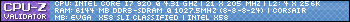
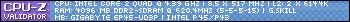
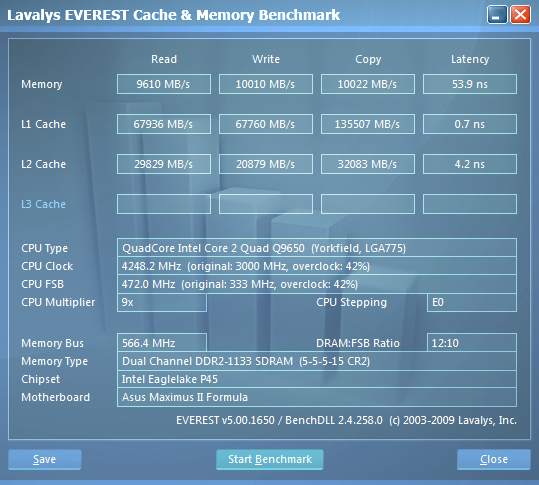







Bookmarks