Ci7 990X::Rampage III Extreme::12GB Corsair Dominator 1866C7GT::2 x EVGA SC Titans in SLI::Corsair AX1200::TJ07::Watercooled
Ci7 920 3849B018::Rampage II Extreme::6GB GSKILL Trident 2000C9 BBSE::EVGA GTX580::Antec Signature SG850::TJ09::Aircooled w/TRUE 120X
So you had improvement for increasing memory ?? so sad to leave DDR2 like that
Guess I could do anynting better before I sell it(still prayin' xD)
Klan-OC Team .fr
- ASUS M5G/M4G - GIGABYTE GA-P55/67A-UD7 - EVGA P55 FTW - GA-EP45-UD3P -
- INTEL i7 3770 & 2600K/i5 750/i5 661 & i3 530/E8600/E6800/E6500K +CORSAIR H70 or THERMALRIGHT TrueBlack 120 (Full WC/SS/Cascade/LN˛ optional ^^) -
- G.SKILL TridentX PC3 2400C10 (2x4gb)/Ripjaws X PC3 17600C7 & PerfectStorm PC3 17066C8[/B] (2x2gb)/CRUCIAL Value PC3 10700 (2x1gb @880 cas6)
CRUCIAL BallistiX Tracer PC8500 (2x1gb @704 cas5) -
- SAPPHIRE HD 7970 / SLI MSI GTX580 Lightning / MSI GTX275 Lightning / MSI GTX 560Ti Hawk / ASUS HD 4870 1Gb DK / CFs MSI HD5770 Hawk & ASUS HD4770 -
- CORSAIR AX1200 & HX650 / ENERMAX REVOLUTION 1250w & MODU 82+625w -
- CRUCIAL M4 128Gb RAID0 /OCZ Vertex 3 120Gb & Turbo 30Gb / WD Velociraptor 150Gb/Raid0 & WD Raptor 76Gb/Raid0 /3x WD Caviar Black 2To -
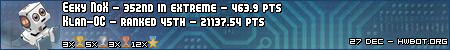
THE AMOUNT OF HW ISN'T REPRESENTATIVE OF YOUR SKILLZ ...IF YOU'RE THE KING OF THE HILL, PROVE IT THOUGH!!
Nice Grnfnger!!!
Still having trouble reaching 500fsb with 6multi with my MIIF. My Asus P5Q Premium is running 500fsb as I type this; and about an hour into Prime95 blend testing!
It is frustrating when lower priced boards are beating the MIIF.
These got me 500FSB
CPU Clock Skew : Delay 100
North Bridge Clock Skew : Delay 100
CPU PLL Voltage : 1.60600
FSBT : 1.40475
North Bridge Voltage : 1.51075
South Bridge Voltage 1.5 : 1.55300
South Bridge Voltage 1.1 : 1.20600
You will be able to lower them , I find its a great starting point and then dial down from there.
Bios 1901 or 1802 would help if your not already running it.
It makes a huge difference. 500FSB w/ a duallie is easy on almost any board. 500FSB on a quad is a completely different beast.
ES Q9550 E0 @ 4.0GHz (471x8.5) 1.256v
TR-Ultra-120-X, 115CFM 120mm fan
Maximus II Formula @ 1884MHz FSB
Ballistix DDR2-800 (4x1GB) 1132MHz 5-5-5-5-15 4-55-8-14-11-3-8-5-4-2T
eVGA GTX 280 @ 702c/1404s/1260m (1.175v)
Auzentech XPlosion DTS-Interactive Vantage 'X'-6,727
300GB Velociraptor, PC P&C 750W
(3)120mm, (2)90mm, (1)250mm case fans in TT Armor
27.5" LCD/Z-5500-office, 95" 720P projector/7.1ch-living room
Logitech Driving Force Pro-Microsim Racing Pod
So we need to make sure our suggestions to the Asus Bios team include improving quad core stability over 500fsb
I've given up dreaming on and instead take on the prudent view of how this world works, including business of which Asus is part of.
BIOS engineers are like ants in a forest, they serve their queen(s) and carry out work that she requires. In terms of Asus, unless the managers who control the BIOS teams state you should fix X, Y and Z nothing will be done by the engineers themselves as they are paid to do what they are told. It's like this in any non-flat company hierarchy.
Unfortunately, as is life, Asus is a very big player and is in fact number one when it comes to motherboard shipments. Don't forget they make boards for the OEM's as well as have different brands like Asrock. In other words, Asus ships millions of boards and the percentage of enthusiast boards is rather slim. Add to this the fact that of those who buy enthusiast boards, a small percentage too are those who are keen overclockers who really care about (and understand) the various BIOS settings, and can tell if some don't work etc.
In business, mass production, business follows the crowd. If there isn't a big enough reason to warrant investing (time is money is cost is profit/no profit) effort into task X (i.e. MFII BIOS fixes) then nothing will be done. Why spend effort X (which is cost) to only get a marginal ROI from the very few overall who are the real overclockers and thus care etc? These folks will buy the next Asus enthusiast board anyway. How Asus knows this? Business results speak for themselves, add to this that their only threat is Gigabyte, few overclockers really go for MSI. The likes of DFI is "small fish".
Of course this mindset is cruel but demand dictates supply. Small demand, no or little supply. It would take something like Intel really going for gold with its enthusiast boards and winning ground to shake the likes of Asus. Intel is fantastic for BIOS support but its boards aren't as good as Asus, and vice versa.
To put it bluntly, unfortunately Asus doesn't care what 0.25% of its enthusiast board users think or desire. In business there is a saying, only spend when necessary, and only then spend as much as necessary.
Oh and don't get me wrong, I would love for the Asus BIOS to amend its style yet in my opinion, without radical stimulation (i.e. from Intel or elsewhere - read "competition") it won't happen. Gigabyte is the same with BIOS updates so why change?
+ Asus Maximus Formula II (Bios 2202)
+ Intel Xeon X3370 @ 4.04GHz 1.288V (475x8.5) VID 1.250
+ 4GB Kingston HyperX PC2-9600 DDR2 @ 1199MHz 5-5-5-18-2-30 @ 2.15V
+ BFG Tech 9800GTX+ OC @ 760/1890/2250
+ 4x150GB Raptor X in RAID0 via Adaptec 2405 SAS/SATA
+ Samsung SH-203B
+ Chieftec CFT-850-14C
+ Thermalright 120 Ultra Extreme 2000rpm
+ Windows XP Professional x64
+ Samsung 275T
Laptop Memory UK
That's just it, there's no way I will buy another Asus board after experiencing the way they treat those who buy a 'top of the line' RoG model.
I will definitely buy either EVGA, DFI or Gigabyte. New X58 Asus boards are no good by comparison to the ones I just mentioned anyway. The company has been superseded in performance, build quality, BIOS features & support.
The P6T, P6T-D & R2E and some of the worst X58 boards available at the moment. Look at the results/features they have compared to other companies offerings.
Ci7 990X::Rampage III Extreme::12GB Corsair Dominator 1866C7GT::2 x EVGA SC Titans in SLI::Corsair AX1200::TJ07::Watercooled
Ci7 920 3849B018::Rampage II Extreme::6GB GSKILL Trident 2000C9 BBSE::EVGA GTX580::Antec Signature SG850::TJ09::Aircooled w/TRUE 120X
Want some new infos on thoseed up BIOSs from ASUS?
I just took a look at the ROM Modules in all new Motherboard from ASUS with ICH10(R) (X58/P45) and ALL of those BIOSs had version 8.0 (ca. 03/2008). Foxconn implements 8.5. Intel uses their newest version: 8.7. ECS is using 8.6. So what theis wrong with those freaks at ASUS? They sell that much mainboards and aren't able to bring out some updated BIOS versions? this is the last time i bought a asus board and i will tell everyone i know not to buy their crappy hardware until they fix such little things. it's not that hard to update a PCI ROM Module inside a bios!
i updated the SATA RAID AHCI feature set in the bios: http://www.megaupload.com/?d=OFJ3WHS8
maybe someone could test this one... i'm going to bed now. i don't know if it works... but i hope it will
maybe ket will have a look at it?
asus: SHAME ON YOU!
if you look at the boot agent you will read something like this in the code: "DEVELOPMENT BUILD - NOT FOR PRODUCTION USE!!!"
I tried your BIOS and all works fine - you can wake up with a smile of a job well doneThe ICH10R firmware now reports 8.5.0.1023 if I remember correctly. It also has a green line at the right when initialising with the words "* data encryption" or there abouts.
Somebody somewhere bought 4x new Seagate 7200.12 500GB drives for a speedy RAID0 but said it resulted in strange problems. Perhaps the ICH10R firmware was to blame or the drives themselves, who knows. Either way a newer firmware can't be a bad thing and since Asus couldn't do it, you had to
Brings back the memories of when I used to do such things back in 2000 when I had Gigabyte 6BXD and Tyan 100 motherboards. Remember how I updated the CPU microcode back then and enabled some hidden BIOS options.
+ Asus Maximus Formula II (Bios 2202)
+ Intel Xeon X3370 @ 4.04GHz 1.288V (475x8.5) VID 1.250
+ 4GB Kingston HyperX PC2-9600 DDR2 @ 1199MHz 5-5-5-18-2-30 @ 2.15V
+ BFG Tech 9800GTX+ OC @ 760/1890/2250
+ 4x150GB Raptor X in RAID0 via Adaptec 2405 SAS/SATA
+ Samsung SH-203B
+ Chieftec CFT-850-14C
+ Thermalright 120 Ultra Extreme 2000rpm
+ Windows XP Professional x64
+ Samsung 275T
Laptop Memory UK
Dunno what happened but my M2F started freaking out on me this weekend.
Played some L4D, and it started stuttering... the display driver kept failling but it'd recover. So I decided to stress test and my OC was unstable it seemed.
Then I pulled my PC out and opened it up, and it started freezing in the BIOS! I noticed the NB temps were rather high so I figured maybe my MCW60 was pulling it away from the board.
Today I rebuilt the thing, added washers to the NB, meanwhile I noticed the heat pads were leaking some kind of grease/oil all over (it looked wet). Cleaned it all up...
Seemed to work fine again, until I run a stress test for 15 min -- all temps normal but it freezes.
I pull out my LCD poster and it gets stuck on VGA BIOS. Try a PCI video card it works fine.
Move my 8800GTS into the second PCI-E slot and it works fine. Move it back to the first slot and it fails every time.
Looks like it's time for RMA
EDIT: It occured to me that the GPU might be half fried working only in 8X mode, so I'm gonna get another video card to test with tomorrow. :|
Last edited by zoob; 02-17-2009 at 07:35 PM.
i7 3770k - p8z77-v pro - 4x4gb - gtx680 - vertex 4 256gb - ax750
i5 3570k - z77-pro3 - 2x4gb - arc-1231ml - 12x2tb wdgp r6 - cx400
heatware
My Profile For Q9550 @ 4004Mhz 24/7 :
Just Frquence In 471Mhz And Everything Auto.....It's Stable As Rock
Asus Crosshair IV Formula
AMD FX-8120
ATI HD5750 Silent+ATI HD5770
Kingston 1333 2*2GB
GP1035B
Zalman CNPS 10X Extreme
Sorry For My Great English
ES Q9550 E0 @ 4.0GHz (471x8.5) 1.256v
TR-Ultra-120-X, 115CFM 120mm fan
Maximus II Formula @ 1884MHz FSB
Ballistix DDR2-800 (4x1GB) 1132MHz 5-5-5-5-15 4-55-8-14-11-3-8-5-4-2T
eVGA GTX 280 @ 702c/1404s/1260m (1.175v)
Auzentech XPlosion DTS-Interactive Vantage 'X'-6,727
300GB Velociraptor, PC P&C 750W
(3)120mm, (2)90mm, (1)250mm case fans in TT Armor
27.5" LCD/Z-5500-office, 95" 720P projector/7.1ch-living room
Logitech Driving Force Pro-Microsim Racing Pod
+ Asus Maximus Formula II (Bios 2202)
+ Intel Xeon X3370 @ 4.04GHz 1.288V (475x8.5) VID 1.250
+ 4GB Kingston HyperX PC2-9600 DDR2 @ 1199MHz 5-5-5-18-2-30 @ 2.15V
+ BFG Tech 9800GTX+ OC @ 760/1890/2250
+ 4x150GB Raptor X in RAID0 via Adaptec 2405 SAS/SATA
+ Samsung SH-203B
+ Chieftec CFT-850-14C
+ Thermalright 120 Ultra Extreme 2000rpm
+ Windows XP Professional x64
+ Samsung 275T
Laptop Memory UK
I just made a new version with updated PXE GE (for booting from lan.. does anybody need that?) and v8.6.0.1007 of the ICH10R.
But this time i'm really not quite sure if it works! But thanks to the MIIFs 2 BIOSes you could test it without any trouble (i hope so)
http://www.megaupload.com/?d=YCU1B46K
Another job well done it seems.
I can't test the boot from LAN since I don't use it. The latest BIOS works though, the ICH10R firmware is updated to the version stated above. No more green line pertaining to data encryption to the right anymore as in version 8.5.0.xxxxx though.
Update:
Just noticed that with the BIOS bootstrapping and thus displaying the RAID setup screen, it reports ICH9R instead of ICH10R. The system as noted above works fine though. Either a typo or you extracted the ICH9R ROM from another BIOS rather than the ICH10R ROM. I believe Intel compiled at least two versions with the correct message showing yet identical code. I doubt it's reading the name string from the south bridge.
Last edited by GFORCE100; 02-18-2009 at 11:26 AM.
+ Asus Maximus Formula II (Bios 2202)
+ Intel Xeon X3370 @ 4.04GHz 1.288V (475x8.5) VID 1.250
+ 4GB Kingston HyperX PC2-9600 DDR2 @ 1199MHz 5-5-5-18-2-30 @ 2.15V
+ BFG Tech 9800GTX+ OC @ 760/1890/2250
+ 4x150GB Raptor X in RAID0 via Adaptec 2405 SAS/SATA
+ Samsung SH-203B
+ Chieftec CFT-850-14C
+ Thermalright 120 Ultra Extreme 2000rpm
+ Windows XP Professional x64
+ Samsung 275T
Laptop Memory UK
where are mod bios for this motherboard?
Your original BIOS displayed ICH10R firmware version 8.5.0.xxxx
Your second BIOS displayed ICH10R firmware version 8.6.0.xxxx
xxxx is a minor revision number I can't remember off the top of my head.
Your original BIOS displayed ICH10R/DO during BIOS bootstrap. The second BIOS however as noted above, displays ICH9R.
+ Asus Maximus Formula II (Bios 2202)
+ Intel Xeon X3370 @ 4.04GHz 1.288V (475x8.5) VID 1.250
+ 4GB Kingston HyperX PC2-9600 DDR2 @ 1199MHz 5-5-5-18-2-30 @ 2.15V
+ BFG Tech 9800GTX+ OC @ 760/1890/2250
+ 4x150GB Raptor X in RAID0 via Adaptec 2405 SAS/SATA
+ Samsung SH-203B
+ Chieftec CFT-850-14C
+ Thermalright 120 Ultra Extreme 2000rpm
+ Windows XP Professional x64
+ Samsung 275T
Laptop Memory UK
I hope their next bios will help stabilize my Q9650 above 500fsb
Bookmarks