ty.
well i bought 50ft of 1/8" for sleeving 2 ATX extenders (a good amt left over), and the crappy crappy sleeving kit, that had 10ft of 1/8", 1/4", and 5ft of 1/2" and 1".
the heatshrink that came withe kit was 9mm, 20mm, and 25mm... the poor quality 9mm doesnt shrink well over 1/8" X_X. I used 1/8" shrink on the atx extender






 Reply With Quote
Reply With Quote



 nice job
nice job
 ed ~~~~~~~~~~
ed ~~~~~~~~~~






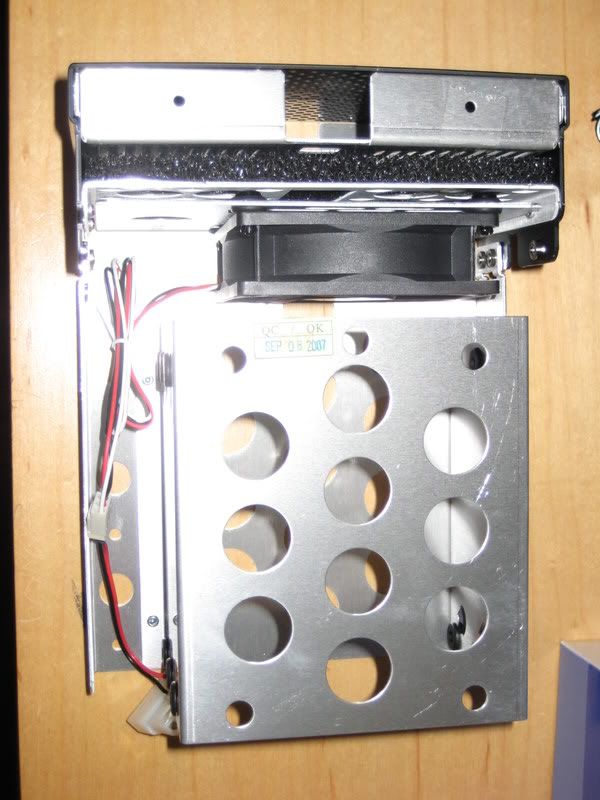
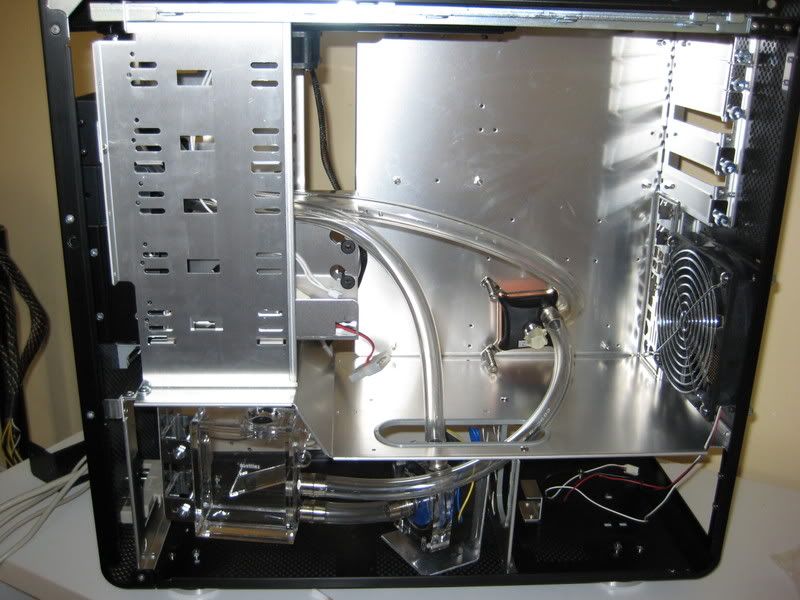



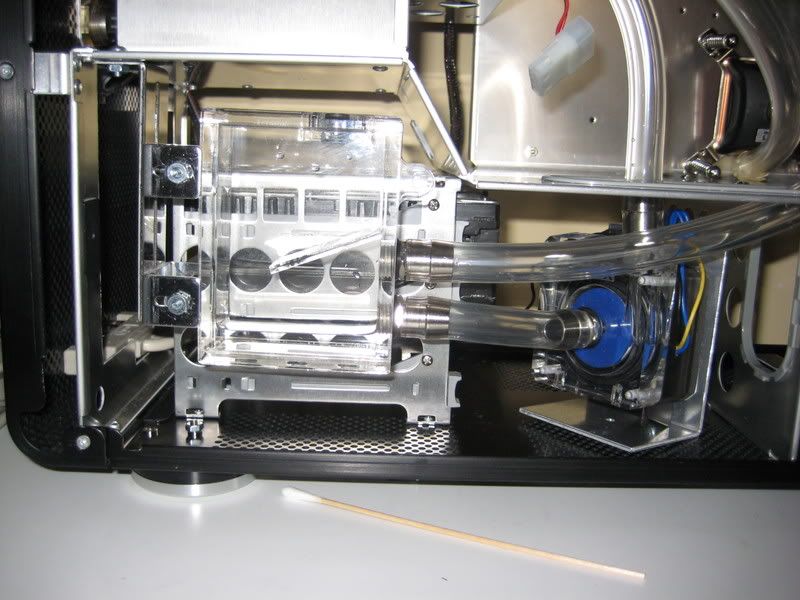
 DUH
DUH


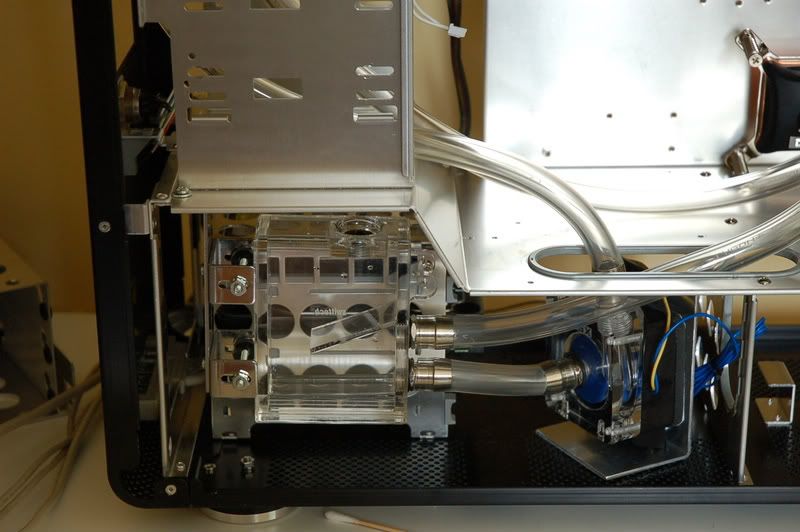
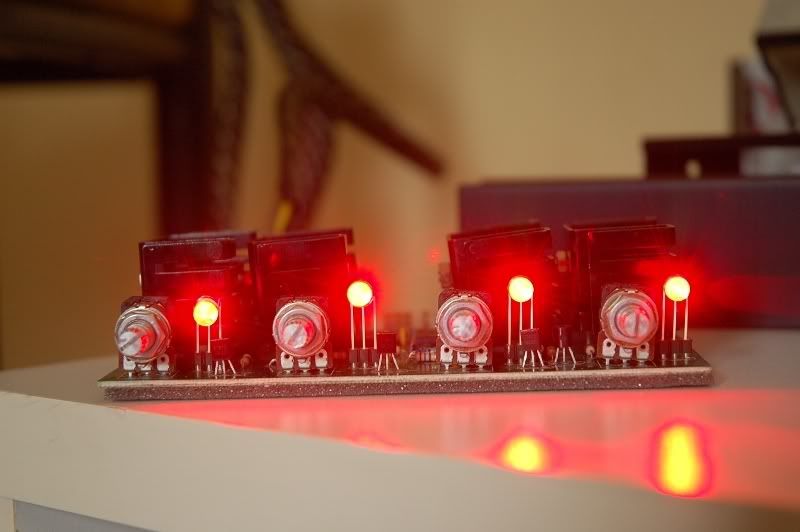
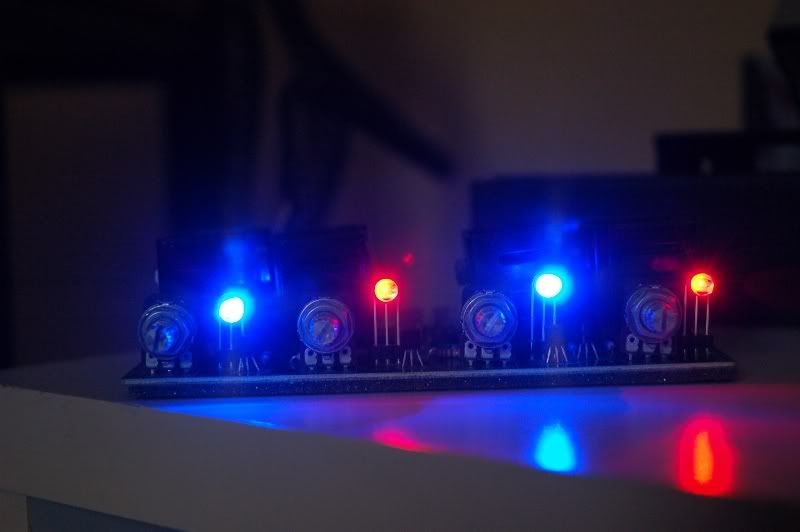


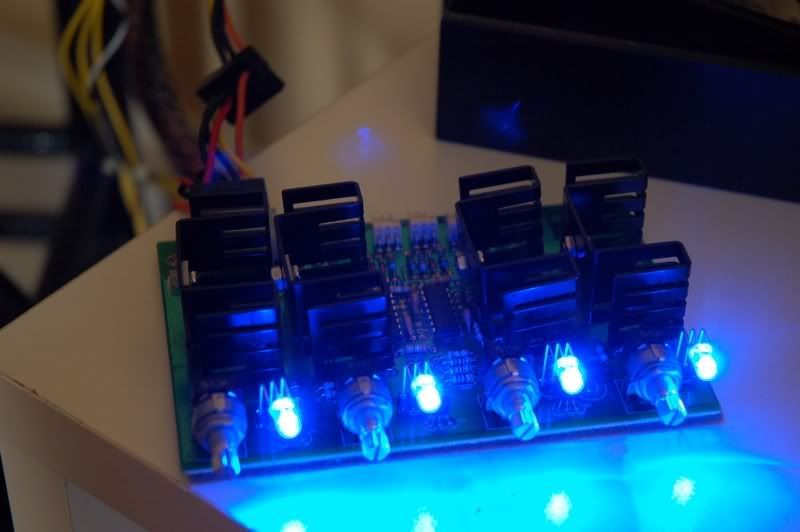

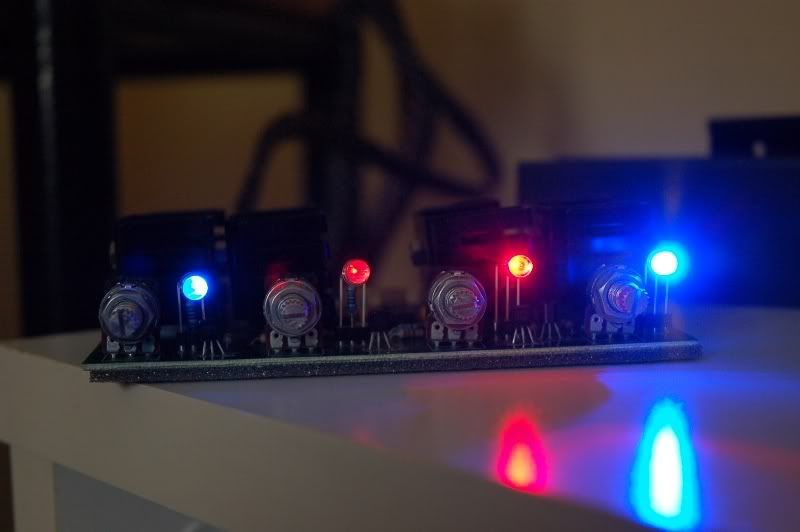


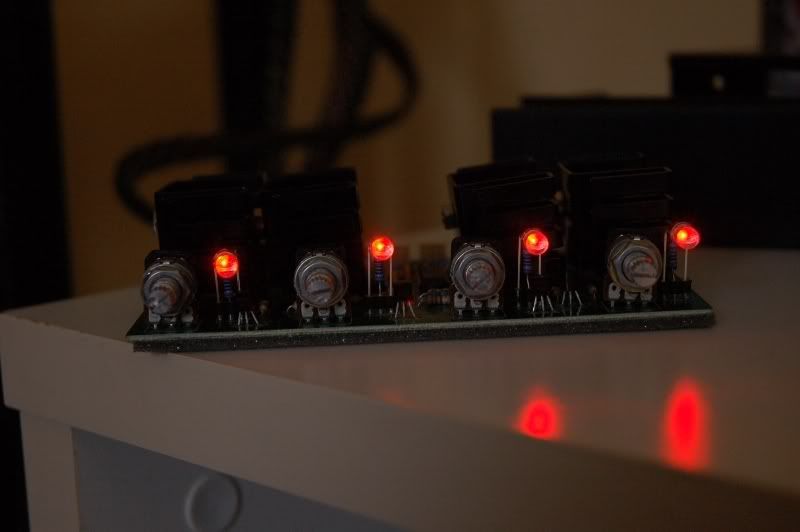
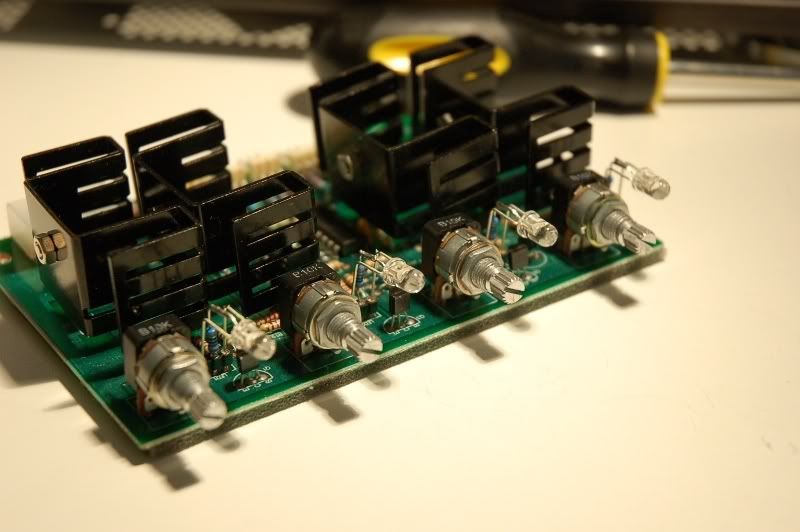





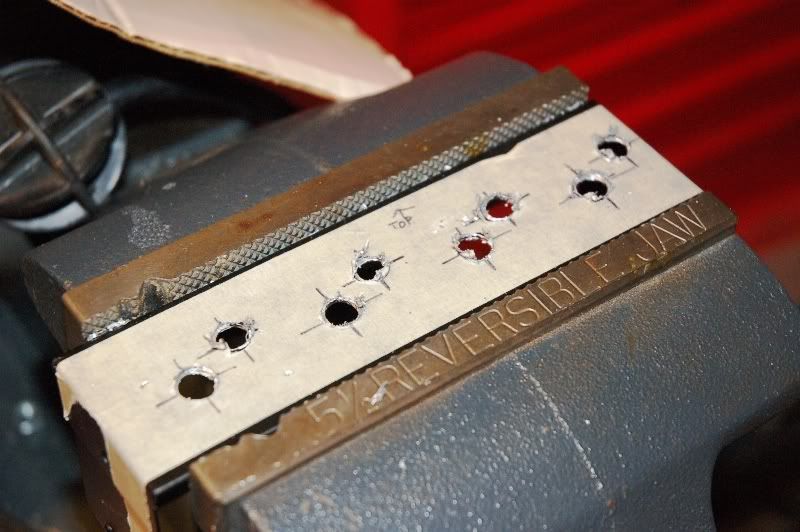












Bookmarks