Hi,
I'm looking for some advice on a 3.0Ghz OC on my Q6600.
I'm very much new and learning all of this. So I appologise if I missed something out.
I have the following specs:
Asus P5Q deluxe (latest bios)
Q6600 (G0)
4gb Crucial Ballistix 1066
Current Bios setting:
Ai Overclock tuner: Manual
CPU Ratio:9
FSB: 333
PCIE: 100
FSB strap: 333
DRAM: 1066
DRAM Timings: Manual
5
5
5
15
For the clocks.
CPU Voltage: 1.26875
Load Line Calibration: Enabled
Spectrum: Disabled
PCIE Spectrum: Disabled
EVERYTHING ELSE = AUTO
CIE Support: Disabled
Max CPUID: Disabled
Intel Virtualization: Disabled
CPU TM Function: Disabled
Execute Disable Bit: Disabled
I was looking to find out other voltages for Dram etc etc. I have all them to AUTO at min.




 Reply With Quote
Reply With Quote

 Saaya yupp, I agree
Saaya yupp, I agree . Check out my new vantage scoree in my sig it went up 800 points. I am going to try to bench 06 now and see if that sky rockets to.
. Check out my new vantage scoree in my sig it went up 800 points. I am going to try to bench 06 now and see if that sky rockets to.



 Docsis3.0
Docsis3.0





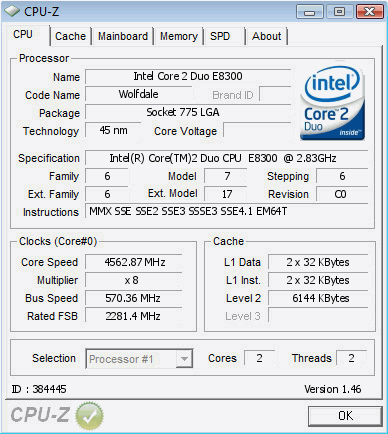





Bookmarks