Maybe but by dropping the multi and still having issues it seems it's not a Pure MHz limit but rather an FSB-MHZ limit, like the chip just isn't happy running with an uber fast FSB? I seen a few E6300's running at 3.5GHz but I'm not sure if that was stable? I can't even get the PC to POST when its set to 3.5GHz? (anything much over 488MHz-FSB).
I had a look at that in BIOS but to be honest I have no idea about GTL, not sure what values auto is setting and wouldn't know what manual values to enter.
Thanks for the replies anyway!
[edit]
whacked up vTT, vNB and vDimm to see if that helps!
CPU Voltage: 1.41250
CPU GTL Voltage Reference (0/2): AUTO
CPU GTL Voltage Reference (1/3): AUTO
CPU PLL Voltage: AUTO
FSB Termination Voltage: 1.24 1.30
DRAM Voltage: 1.84 1.9
NB Voltage: 1.14 1.2
NB GTL Reference: AUTO
SBridge Voltage: 1.20
PCIE SATA Voltage: AUTO








 Reply With Quote
Reply With Quote
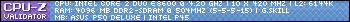







 would like to be able to use it with 500/600 fsb.
would like to be able to use it with 500/600 fsb.


Bookmarks