does this board suffer from S3 sleep issues like the gigabyte ones.
does this board suffer from S3 sleep issues like the gigabyte ones.
~
Not that i've had or ever seen anyone post about.
I have had a weird issue where the HDDs on the Marvell SATA ports don't show up after resuming from sleep, but it could very well be just me as i am using the default drivers Vista loads & haven't really looked into it at all (i don't use sleep anyway).
Gigabyte X58A-UD3R | i7 930 @ 4 GHz | Corsair H50
G.Skill RipJaws 4x2 GB @ DDR3-1600 7-7-6-24-1N | HIS Radeon HD 5870
3x Intel X25-M 80 GB RAID-0; OCZ Agility 120 GB | Samsung SH-S243D
Corsair HX1000 | Dell 3007WFP & Samsung 204T | 7 Ultimate x64
i got plenty on free hard drive space and also virtual memory... tried 2 different versions of vista 64 and it keeps doing it .... might try 7 later on
Why Not Try a Hackintosh for A Change?? Steps HERE!!
Want to installing Mountain/Lion from a DVD or USB on you Apple PC?? Steps Here!
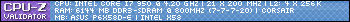
Super Stable aKa 24/7
Winners of EURO 08 | World Cup 10 | EURO 12
Quote: Killin' Tube Kinks One Coil At A Time
Hackintosh Lover
"Dumb people" shouldn't use "Smart Phones"
New Personal Wallpapers Selection
Intel i7 4770K @ 4.8 Ghz
NH-U14S with NF-A15
Asus Z87-PRO
TeamGroup Xtreem LV 16GB 2400MHz
Powercolor AMD 6950 2GB Unlocked
Corsair TX750M
Antec 302
Benq E2200HD
Seagate Barracuda 7200.12 SATA 2TB x2
LiteOn iHAS524-32 A
Noctua NF-A14 FLX
its still happening even after i installed windows 7 64b after getting really angry and throwing my keyboard around lol... i researched a bit and realized that i had running on the task manager svchost.exe like 7 times and one of them was sucking all my ram 158,000 K under the memory on task manager apparently there are viruses that can hide behind that host process for windows services....anyway i honestly don't know what to do...

Why Not Try a Hackintosh for A Change?? Steps HERE!!
Want to installing Mountain/Lion from a DVD or USB on you Apple PC?? Steps Here!
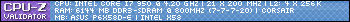
Super Stable aKa 24/7
Winners of EURO 08 | World Cup 10 | EURO 12
Quote: Killin' Tube Kinks One Coil At A Time
Hackintosh Lover
"Dumb people" shouldn't use "Smart Phones"
New Personal Wallpapers Selection
Lower ya OC and see if it then still persists... try just eg 400FSB with rams at 1000mhz or 1066...
It does it wherether I OC or not mate it might be same kind of virus that has copied after i installed the New OS... windows 7 is great
Why Not Try a Hackintosh for A Change?? Steps HERE!!
Want to installing Mountain/Lion from a DVD or USB on you Apple PC?? Steps Here!
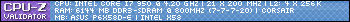
Super Stable aKa 24/7
Winners of EURO 08 | World Cup 10 | EURO 12
Quote: Killin' Tube Kinks One Coil At A Time
Hackintosh Lover
"Dumb people" shouldn't use "Smart Phones"
New Personal Wallpapers Selection
Or a virus in the file(s) you are working with ? Seems weird indeed as I have compressed decompressed large movie and Iso files on just 2gb ram rigs...
Honestly, try a different bios. Sounds like what was happening before I got my OC stable after I went with 8GB. I was HCI Memtest and IBT stable but would have odd issues and just wouldn't dump ram. So it would just sit at like 7+ GB of ram being used then slowing down.
Hi,
I just installed a SSD (intel x-25m 80gb). I have windows 7 x64 ultimate installed on the SSD.
I got this result with HD-tune,
HD Tune: INTEL SSDSA2M080G2GC Benchmark
Transfer Rate Minimum : 98.8 MB/sec
Transfer Rate Maximum : 131.5 MB/sec
Transfer Rate Average : 127.2 MB/sec
Access Time : 0.1 ms
Burst Rate : 97.2 MB/sec
CPU Usage : -1.0%
What is wrong? My board P5Q Deluxe support SATA2, but it goes as SATA1? Is this a BIOS setting issue?
well there isnt a virus on the rar file all they are is pictures am trying to un rar lol i might try to get an external HHD and back my stuff on it and then do a complete format of C see what happens cheers
Why Not Try a Hackintosh for A Change?? Steps HERE!!
Want to installing Mountain/Lion from a DVD or USB on you Apple PC?? Steps Here!
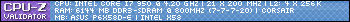
Super Stable aKa 24/7
Winners of EURO 08 | World Cup 10 | EURO 12
Quote: Killin' Tube Kinks One Coil At A Time
Hackintosh Lover
"Dumb people" shouldn't use "Smart Phones"
New Personal Wallpapers Selection
I have 2x1GB crucial ballistix tracer 8500 ram and currently running the settings posted below. I recently bought 2 more 1gb sticks of the same ram and trying to get the system stable again.
any tips on settings i can loosen to get it stable fast? at the moment i can get into windows and burn cd's etc but memtest fails straigh away. any help appreciated
AI Overclock tuner: Manual
CPU Ratio Setting: 9
FSB Strap to North Bridge: 333
FSB Frequency: 478
PCI-E Frequency: 101
DRAM Frequency: 1148
DRAM CLK Skew on Channel A1: AUTO
DRAM CLK Skew on Channel A2: AUTO
DRAM CLK Skew on Channel B1: AUTO
DRAM CLK Skew on Channel B2: AUTO
DRAM Timing Control: Manual
1st Information :
CAS# Latency: 5
DRAM RAS# to CAS# Delay: 5
DRAM RAS# Precharge: 5
DRAM RAS# Activate to Precharge: 15
RAS# to RAS# Delay : AUTO
Row Refresh Cycle Time: 55
Write Recovery Time: AUTO
Read to Precharge Time: AUTO
DRAM Static Read Control: Disabled
DRAM Read Training: AUTO
MEM. OC Charger: AUTO
AI Clock Twister: AUTO
AI Transaction Booster: Manual
Common Performance Level: 10
CPU Voltage: 1.41875
CPU GTL Voltage Reference (0/2): AUTO
CPU GTL Voltage Reference (1/3): AUTO
CPU PLL Voltage: 1.6
FSB Termination Voltage: 1.3
DRAM Voltage: 2.14
NB Voltage: 1.26
NB GTL Reference: AUTO
SBridge Voltage: AUTO
PCIE SATA Voltage: AUTO
Load Line Calibration: Enabled
CPU Spread Spectrum: Disabled
PCIE Spread Spectrum: Disabled
CPU Clock Skew : Auto
NB Clock Skew : Auto
Last edited by aiya_au; 10-03-2009 at 01:53 AM. Reason: typo
CPU Intel E8400 4.3ghz (9x478), Poseidon WCL-04 Water Cooling | RAM Crucial Ballistix Tracer PC2-8500 2x1gb | Motherboard Asus P5Q Deluxe | Graphics Card 512mb ASUS 9800GTX+ | Audio X-Fi XtremeMusic, Logitech Z-2300 | Power Supply Corsair HX620 | Case Antec 900 | Input Devices Razer ProClick, Logitech G15 | Display Device Dell UltraSharp 2408WFP, Samsung 226BW
so i finally sent my board in for rma last week, site shows they received it and are in final testing. i hope they just send me a new one, and by that i'm assuming refurb.
hoping they do me right!
Bootable Memtest86/86+ failing?
It is LinX/HCI/P95 stable?
Your issues might be NB related also?
You might want to look at setting Clock Twister manually.
I find at higher speeds with 8 GB at least, it needs to be @ Light or Lighter, whereas it can do Moderate at lower speeds.
Also maybe try enabling Read Training & OC Charger.
I'd say you may need more NB voltage considering how high your FSB is.
Gigabyte X58A-UD3R | i7 930 @ 4 GHz | Corsair H50
G.Skill RipJaws 4x2 GB @ DDR3-1600 7-7-6-24-1N | HIS Radeon HD 5870
3x Intel X25-M 80 GB RAID-0; OCZ Agility 120 GB | Samsung SH-S243D
Corsair HX1000 | Dell 3007WFP & Samsung 204T | 7 Ultimate x64
I havn't tried prime yet. i usually get the ram stable before i enter windows because i've had bad experiences corrupting my windows install with unstable ram.
I tried increasing the NB voltage to 1.3v, clock twister to light, PL to 10. didn't help get it memtest86+ stable. would Read Training & OC Charger help much in terms of stability?
I've so far got it all stable at 4.2ghz by dropping the FBS to 467mhz and in the process reduce the vcore, vram. i figured i wont notice a 100mhz hit and lowering the voltages is a good thing.
i'll try out your settings sometime this week when i have more time. thanks though
CPU Intel E8400 4.3ghz (9x478), Poseidon WCL-04 Water Cooling | RAM Crucial Ballistix Tracer PC2-8500 2x1gb | Motherboard Asus P5Q Deluxe | Graphics Card 512mb ASUS 9800GTX+ | Audio X-Fi XtremeMusic, Logitech Z-2300 | Power Supply Corsair HX620 | Case Antec 900 | Input Devices Razer ProClick, Logitech G15 | Display Device Dell UltraSharp 2408WFP, Samsung 226BW
Guys, have you noticed this disparity? Some P5Qs need 1.2x voltage to do 500fsb with a quad, and others (Like mine) need 1.5v+ to do 500fsb. Is that alright? My NB doesn't really go past 40c "Blend" priming at 1.5v... but I don't know how much the P45 can take without degrading.
agreed, mine has a great revision.
Q9550 EO @ 4.1
Asus P5Q Deluxe
4 Gb DDR2 Gskill
2xVelociraptors 300 gb Raid 0
Sapphire Vapor 4870 1Gb
PCP&C 750w silencer psu
so asus is sending me a new serial number from the board i sent in. the number looks to be much later than the one i sent assuming they number them in order.
are there different revisions to the p5q deluxe?
Hello everybody.I have a q9650 and a p5q deluxe and i cannot hit more than 3.8ghz on cpu(425fsb).Can you help me please to reach 4.05ghz(450fsb)by giving me some settings?
Plz fill in this template ( P5Q DLx template) Hydrus with ya current setup
also list ya full hardware plz ( ram and their specs, cooling, etc)
Dunno about revision nrs mentioned on the PCB itself, but the newer models got the newer revision of the NB like the Gigabyte UD3P models have...
Last edited by Leeghoofd; 10-08-2009 at 05:11 AM.
AI Overclock tuner: enabled
CPU Ratio Setting: AUTO
FSB Strap to North Bridge: AUTO
FSB Frequency: 425
PCI-E Frequency: AUTO
DRAM Frequency: 1133
DRAM CLK Skew on Channel A1: adv350ps
DRAM CLK Skew on Channel A2: AUTO
DRAM CLK Skew on Channel B1: adv350ps
DRAM CLK Skew on Channel B2: AUTO
DRAM Timing Control: manual
1st Information :
CAS# Latency: 5
DRAM RAS# to CAS# Delay: 5
DRAM RAS# Precharge: 5
DRAM RAS# Activate to Precharge: 15
RAS# to RAS# Delay : 5
Row Refresh Cycle Time: 60
Write Recovery Time: 6
Read to Precharge Time: 3
2nd Information :
READ to WRITE Delay (S/D): 10
Write to Read Delay (S): 3
WRITE to READ Delay (D): 4
READ to READ Delay (S): 6
READ to READ Delay (D): 5
WRITE to WRITE Delay (S): 5
WRITE to WRITE Delay (D): 4
3rd Information :
WRITE to PRE Delay: 13
READ to PRE Delay: 6
PRE to PRE Delay: 1
ALL PRE to ACT Delay: 6
ALL PRE to REF Delay: 6
DRAM Static Read Control: Disabled
DRAM Read Training: DISABLED
MEM. OC Charger: ENABLED
AI Clock Twister: moderate
AI Transaction Booster: AUTO
Common Performance Level [10]
Pull-In of CHA PH1: ENABLED
Pull-In of CHA PH2: ENABLED
Pull-In of CHA PH3: ENABLED
Pull-In of CHA PH4: ENABLED
Pull-In of CHB PH1: ENABLED
Pull-In of CHB PH2: ENABLED
Pull-In of CHB PH3: ENABLED
Pull-In of CHB PH4: ENABLED
CPU Voltage: 1.287
CPU GTL Voltage Reference (0/2): AUTO
CPU GTL Voltage Reference (1/3): AUTO
CPU PLL Voltage: 1.50
FSB Termination Voltage: 1.22
DRAM Voltage: 1.96
NB Voltage: 1.22
NB GTL Reference: AUTO
SBridge Voltage: 1.10
PCIE SATA Voltage: 1.50
Load Line Calibration: ENABLED
CPU Spread Spectrum: Disabled
PCIE Spread Spectrum: Disabled
CPU Clock Skew : Normal
NB Clock Skew : Normal
CPU:INTEL Q9650
MOTHERBOARD:ASUS P5Q DELUXE REV. 1.03G
RAM:4GB MUSHKIN SP ASCENT 1066(they can hit 1190mhz with 2.1v and 1200 2.2-2.3volt)
GFX CARD:SAPPHIRE 4870(512mb)
POWER SUPPLY:CORSAIR TX750W
CPU COOLER:THERMALRIGHT ULTRA 120 EXTREME
HDD:WD CAVIAR 640(blue)
I will try and i will inform you about the results.Thanksi would like to ask you something more....will be any problem if i use cpu ratio 9 instead of 8?Of course after increasing cpu voltage...
Last edited by Hydrus; 10-08-2009 at 06:22 AM.
I would try first 7X or even 8X multi mate, just to rule out CPU Vcore... quads are harder to setup on these mobo's...
OK i will try and i will inform you...
Bookmarks