Just posting up some useful information for those who need to repair a broken raid on Intel chipsets.
Sometimes a drive can drop out of the raid set and get reset to "non-raid disk and when this happens it can be a nightmare and you can lose data if not handled properly.
Do not go into the CTRL-I raid utility to fix, this will destroy the data as it resets back to raid disk.
You need a few applications downloaded from the net from www.runtime.org.
You will need a PC that boots and has plenty of connectors for the raid drives you need to get data from.
Connect the drives and boot into windows with raid drives connected, do not enable raid for those drives, just connect and boot into windows.
Windows will go though its discovery and stuff, let it finish but dont go into the drive system manger panel in windows.
Download and run Raid Reconstructor and tell it what raid level you had and select what drives are from the raid set. If you had raid 5 it needs all but one drive to reconstruct the set or it can use all drives, it didnt seem to make a difference in speed. Once Raid Reconstructor runs it quick wizard to figure out stripe and block size it will then prompt you to start up Captain Nemo or Getmydataback NTFS. I used GMDB NTFS.
Raid Reconstructor then feeds its discovery map into GMDB and begins the rebuild process, it will scan the entire raid set for all data and display the directory structure. You can then copy the data from the damaged raid onto a hard disk or whatever you have to hold the data you want to recover.
When a disk drops from raid, the map information is lost and this is why you cannot just reset back to a raid disk. With the information from Raid Reconstructor it is possible to reset the drive back to raid when you pay for the $299 service. I am yet to go that route but I was successful in a raid 5 recovery of all data.






 Reply With Quote
Reply With Quote




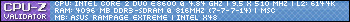


 thanks for the info, much appriciated
thanks for the info, much appriciated










Bookmarks