NZXT Avatar Gaming Mouse
Once again we have the privilege of reviewing another great piece of hardware from NZXT. Today we are reviewing the Avatar Gaming Mouse. I'm kind of old fashioned with certain things about my PC. The last time I replaced a mouse, it was because the button finally wore out, and the paint from right-clicking wore clean through to the original plastic color. It was no longer ashetically pleasing and, well it didn't work any more. Five years of gaming is a pretty good lifespan for a mouse.
Packaging
The mouse shipped in a plain brown box that was much larger in relationship to the product box, and the extra space was taken up with shipping peanuts. Damage will be near impossible with the packing job that NZXT provided for this item! The mouse was packed in a basic box with bubble shield to keep it clean before opening, with a nice flip-to-view front panel. All features are listed on the package and it has a nice matte black finish. A very well presented product.
Contents: Avatar Gaming Mouse

Features
Features include a 2600 DPI optical sensor, 7 software supported fully programmable buttons that let you map out key single keys, or macros for them. I think the macro feature is an excellent idea and will be quite useful for several functions. The software interface should make this as simple as possible. We will see upon installation.
Construction
This mouse is well made and very stylish. It has a rubberized feel on the top and the sides are a matte finish that is smooth, but easy to hold on to. The microswitches seem very robust and should last a long time. When clicking a button, you can tell that these are quality switches, able to take a lot of gaming use. There are LED's on the inside of the mouse that allow it to glow through the left and right mouse button switch edges. It appears to be glowing from the inside out. A very nice touch for a cool appearance. The sliders on the bottom of the mouse are a white teflon-type material that really allow the mouse to travel smoothly on several different types of mouse pads. Very controllable, and very smooth.

Installation
Installation was quite simple. I went to www.nzxt.com and checked out the latest driver download, since there was no installation CD or instruction sheet. NZXT's website says: "The first thing we recommend is a proper installation, please make sure that the mouse is in the USB port first before the driver is installed. Also, the Avatar must be plugged to the same USB port as the driver installation port. If the driver is installed before the Avatar is plugged into the port, it will not work properly. Be sure to check NZXT.com for the latest driver updates." Driver install was uneventful with no issues. I installed it onto a Windows Vista 64bit system and it was fine.
Here are the setup screens for the NZXT Avatar Software

Performance
The mouse performed very well, and I liked being able to change the DPI on the fly. You can also use it if you are left or right handed. Being able to adjust the resolution to snipe more accurately is awesome. It's a great feature, one that I have on my Logitech MX518 mouse. I also have a Logitech G9 which has it as well. I have been having a hard time trying to find a mouse that fits my hands comfortably since they are larger than average. The Avatar is smaller than what I would consider a "comfortable" size. For me, it requires a tighter grip and was a little uncomfortable at first, but I got used to it after a while. Being right handed, and having large hands, it made it difficult to use the right side mouse button. I could hit it eventually but if you map it for a melee function in your favorite first-person shooter, it may take some time to find it. the thumb button (left side) was fantastic. A little larger than the average button, but I like that because it makes it easier to find and use. This was one of my favorite features on the mouse itself. The macro support worked well in Microsoft Flight Simulator X, I could set a macro for landing my plane. Press one button and throttle back, gear down, flaps down and your ready to land your aircarft. This feature would be great for a MMORPG like World Of Warcraft for multiple spells and battle commands. I do not play it, or I sure would have tested it out.

Final Thoughts
This is a great product. It is definitely recommended if you are in the market for a gaming mouse. I do wish it was larger, and a little taller to be more comfortable for my hand size. I was very impressed with the overall quality of construction and the "feel" of using it. I am looking forward to seeing it make some other gaming mice nervous, as they should be. It would be great if someone would come up with a size system for these input devices. Small, Medium and Large sizes with the mice being exact between each except for the scale and size for each. You could really please a lot of people by giving them the custom fit that they need. I have not seen that with ANY company as of yet, but who knows? NZXT just might be the one to get a jump on such a market that puts size and comfort just as important as features (hint hint). No included drivers, or instructions was a let down. I know it's a mouse, just plug it in. That's fine, but when using specific drivers and macro support, you needed an internet connection to get the latest software and drivers and it was a 16mb download. Not a big deal for me, but some people might have found it to be an inconvenience to not be able to use it out-of-the-box.
Overview
Performance: 8/10 Frags- Right button a little hard to get to.
Packaging: 10/10 Frags- Pure art, with all features listed. A great marketing presentation for any retail outlet.
Features: 9/10 Frags- Love the macro support!
Construction: 9/10 Frags- My only issue is the size. Size DOES matter.
Price: 8/10 Frags- It retails at Amazon.com for $59.99. Some might say "pricey" but you get your money's worth!
The NZXT Avatar Gaming Mouse earns a 8.8/10, which makes it Clan Team Xtreme Approved!
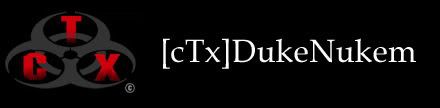






 Reply With Quote
Reply With Quote

 I will update this post with any new issues that I run into while using it so that you guys will be properly informed. Thanks for the feedback.
I will update this post with any new issues that I run into while using it so that you guys will be properly informed. Thanks for the feedback. Features include a 2600 DPI optical sensor, 7 software supported fully programmable buttons that let you map out key single keys, or macros for them. I think the macro feature is an excellent idea and will be quite useful for several functions. The software interface should make this as simple as possible. We will see upon installation.
Features include a 2600 DPI optical sensor, 7 software supported fully programmable buttons that let you map out key single keys, or macros for them. I think the macro feature is an excellent idea and will be quite useful for several functions. The software interface should make this as simple as possible. We will see upon installation.



Bookmarks