Im getting random reboots on my Vista 64 install. Is it possible that its a driver conflict? I get no error message, just reboot.
The only issue I encountered was biostars drivers for my mobo were listed as 32/64bit but when I tried to install them it wouldnt let me and said something about it being a 32bit installer and aborting. I did grab the nforce 5 drivers off nvidias site and they installed fine and thats when I started noticing the problem tho I will admit that Ive only had 64bit installed for 2 days.



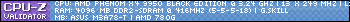


 Reply With Quote
Reply With Quote


















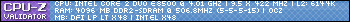






Bookmarks