Thanks for the reply. I had a hard time believing it was my PSU.. EXCEPT maybe if it was my 5v or 3.3v rails. Since Crysis and Prime95 wasn't a problem and both the CPU and GPU draw their power from the 12v rails i would think the 12v rails doesn't have any problems. But MAYBE some part of the GFX card (that has something to do with video overlay) gets it's power from the PCI-E slot and MAYBE that power is drawn from the 3.3v or 5v rails.
But when i started comparing PSU specs the one i have right now has 'amazing' strong 3.3v and 5v rails. 34A for both (not combined). 9 out of the 10 newer and heavier PSUs i compared it with have (quite a bit) lower specs. Of course that does mean the 12v specs for my PSU are kind of low compared to even some 550w or even 500w PSU. But like i said before, i'm pretty sure my 12v isn't the problem, and since 3,3v and 5v pretty much can't be the problem either, my only conclusion can be that it's not my PSU.Of course i wont know for sure untill i either solve the problem some other way or test another PSU, but that would cost be about 90-100 euros. So i'm hoping for a cheaper solution. :P
I have tried Vista x84 and XP x64 both with the latest drivers (unless a new one was released in the last 7 days) and i have the problem with both OS's. So i guess that does make the driver a lill more unlikely, but i'm going to try a couple of older drivers to be sure. I might also give nVidia PureVideo a try.
Thanks for the suggestions!
BTW: i have re-installed the same drivers a couple of times. When i changed the BIOS of the GFX card i also re-installed the drivers.






 Reply With Quote
Reply With Quote


 They also discolored the RAM slots on the motherboard
They also discolored the RAM slots on the motherboard 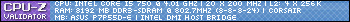



Bookmarks