This board laughs at that FSB even with a quad. I've personally done 480, and 460 with full multi on my Q6600 for a full suite of benches. I could go higher I suppose, I just haven't tried it yet. It's a very solid board with no glitches or finicky BS. Just straight up overclocking.





 Reply With Quote
Reply With Quote BIOSTAR TPOWER I45 UNOFFICIAL THREAD
BIOSTAR TPOWER I45 UNOFFICIAL THREAD


 ...bill gates is responsible
...bill gates is responsible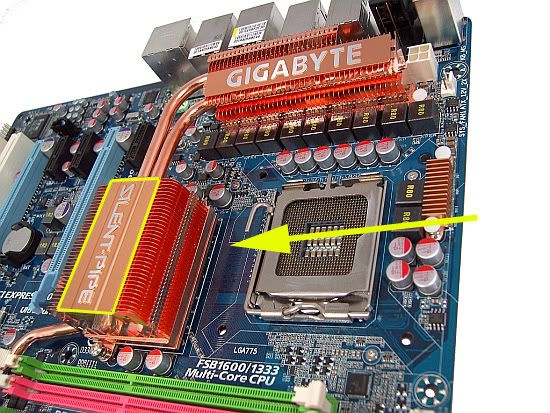





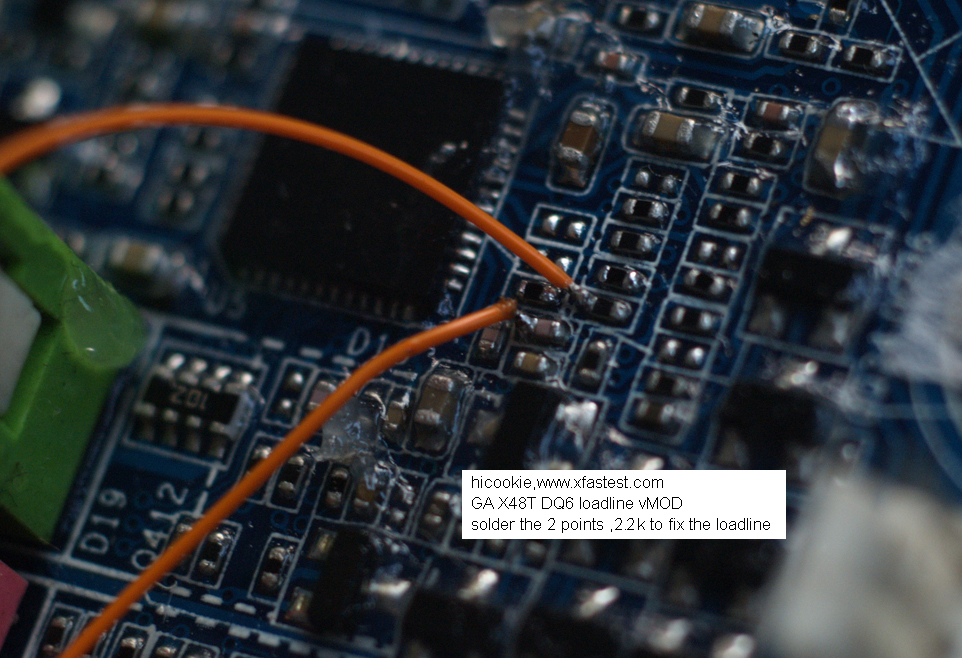




Bookmarks