So I can confirm that Nibitor 3.9 can infact read the 9800 GX2 bios
unfortunately, NVflash cannot handle the task at handhere's what you get when you use nvflash to flash your GX2:
one core is still at stock and the other is at my overclocked settings.
guys, we gotta figure this out! any ideas???






 Reply With Quote
Reply With Quote





 .
.




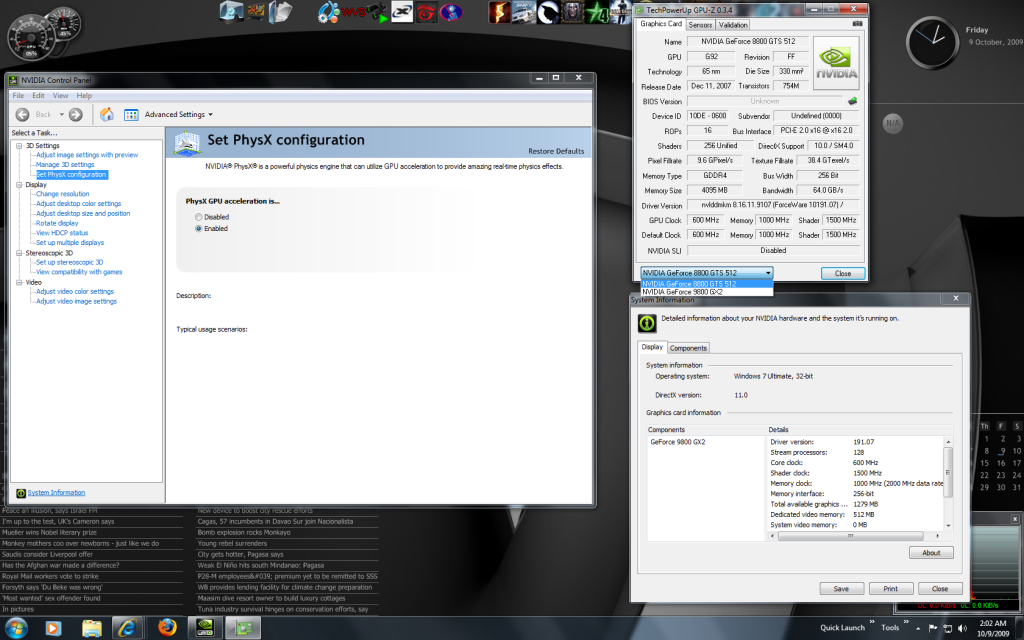


Bookmarks