I've done it and was very surprised when i tried to mount my TRU in the way i like it. I read that it doesn't fit unless you chop off 1cm from the NB heatsink. Guess that's correct only for the TRUE with the 6 heatpipes.
Re-did the SB and PWM with AS5 instead of that stock paste they used and got a 5-7C drop under load. Made it smell nice too with some of Jean Paul's stuff. Happy camper here.
Idle
Load











 Reply With Quote
Reply With Quote







 1240mhz@2.02v
1240mhz@2.02v 


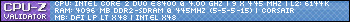
 GTLREF is the crossover point of a signaling circuit. Really has nothing to do with any power delivery circuit at all.
GTLREF is the crossover point of a signaling circuit. Really has nothing to do with any power delivery circuit at all.


Bookmarks