The "460 barrier" is to do with the way the 2 separate cores interract with each other and with the northbridge/ram.
Each core is slightly different, and as such while a voltage may allow one core to work perfectly, the other core may be too high or too low. You need to find the sweetspot using a combination of vCore, vPLL, vNB and vFSBT...
The Anandtech settings took me to 470MHz stable with my Quad, but 1MHz more and it loses the stabilty! Tweaks upwards slowly of the Anandtech settings and take it in baby steps.




 Reply With Quote
Reply With Quote




 8800GT. WC w/MCW60 + RAMsinks
8800GT. WC w/MCW60 + RAMsinks


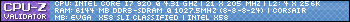
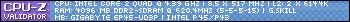



Bookmarks