Cheers Yobi
Only problem now is i get a "cant open .rom"
What am i doing wrong...
I type AFU236U/IRF0219.rom/pbnc/n and i get that error message??
and also AFUDOS/IRF0219.rom/pbnc/n and still the same.
Any ideas..
Cheers Yobi
Only problem now is i get a "cant open .rom"
What am i doing wrong...
I type AFU236U/IRF0219.rom/pbnc/n and i get that error message??
and also AFUDOS/IRF0219.rom/pbnc/n and still the same.
Any ideas..
ASUS RANGER VII
i7 4790K
8GB CORSAIR 1600 xmp
BE QUIET SHADOWROCK SR1
EVGA GTX 770
2 X 840 EVO SSD
CORSAIR AX850W
Both Maximus threads are muddy now, part2 was for INFORMATION only, not chatting and bench scores ect. Instead ppl chose to double post.
To bad cause alot of information is burried now and I dont blame Kup for not updating the main page
Yup
I get a cold boot whenever I start up my computer for the first time or if I turn it on after leaving it off for more than a couple of minutes, no issues w/ restarts. This only occurs when I OC, otherwise it boots just fine. I've experienced this ever since I installed my QX9650 and it has happened using 1004 BIOS as well.
My OC is 8 hours prime stable so I don't know what the problem might be.
On a side note I wanted to thank Stilt for bringing this information forward and all those who contributed to this thread. I am very happy so far with the Rampage BIOS.
QX 9650 | Maximus II Formula | G.SKILL 4GB (2 x 2GB) PC2 8500 | Sapphire 4850 X2 2GB| Auzen X-Fi Prelude 7.1 | 3x's WD 150GB Raptors & 2x's 1TB Seagate 7200.11 | Silverstone OP1200 | SilverStone TJ07 | Dell 2707WFP
EK-RES 250 --> Swiftech MCP655 --> Apogee GTZ --> Enzotech Sapphire NB --> Feser X-Changer 360

O.K., Since this forum turned more to RAM OC on the Formula, who has good RAM performance results to share on OCZ PC-8500 Titanium's compared to Crucial Ballistics Tracers or Gold series?
4.250GHz (1.331v) @ 212 x 21 @ 2:8 DDR1600 @ 6-7-6-18 (1.657) ASUS RAMPAGE EXTRENE w/ Q6600 @ 3.8Ghz daily
ASUS RAMPAGE II EXTREME, X58 w/ ICH10R
Intel Core i7 930, rev. DO, batch #3951A824
Mushkin Redline 998691 PC3-12800
ASUS ENGTX460 GTX-460 DirectCu 1G
Creative X-Fi Titanium Fatal!ty Champion
SilverStone Strider ST80F 800W Quad 12v
WD Raptor 74GB, 10K x4
Danger Dan WaterBox Plus
Windows 7 Enterprise x64
Swiftech Apogee XT Copper Top w/ AS#5 (lapped to CPU)
Cheers Zen
And Touge i think i have the same problem as it will reboot and start from windows but leave for 10 mins or so and it just starts the fans up at 100% then nothing. The only way to sort it is to clear the cmos or unplug the power cord then plug it back in and it boots fine again ??
ASUS RANGER VII
i7 4790K
8GB CORSAIR 1600 xmp
BE QUIET SHADOWROCK SR1
EVGA GTX 770
2 X 840 EVO SSD
CORSAIR AX850W
I'll add it to the first post in a bit. Been busy Admin'ing my own forum recently. Sorry for the lack of support on my part, guys!
I try to do what I can but as you said, there is so much lost in the pages and pages of questions that could have been answered just by reading the first post.
I'll try to dedicate some time to updating the first post, but could do with some help if anyone would like to link me to specific posts with good reasoning?
Thanks Grnfinger,
I didn't try to lower the NB voltage
I couldn't lower the FSBT , which cause OCCT error "code 1". Actually I'm running FSBT at v1.5
EDIT
You're right, I'm lowering the FSBT, it was error because of low NB voltage.
Last edited by icecpu; 03-28-2008 at 06:55 PM.
2x Asus P8Z68-V PRO Bios 0501
i7 2600K @ 4.6GHz 1.325v / i5 2500K @ 4.4GHz 1.300v
2x G.SKILL Ripjaws X Series 8GB DDR3 1600
Plextor M5P 256GB SSD / Samsung 840 Pro 256GB SSD
Seasonic X-1050 PSU / SeaSonic X Series X650 Gold PSU
EVGA GTX 690 (+135%/+100MHz/+200MHz/75%) / EVGA GTX 680 SC Signature+ (+130%/+80MHz/+200MHz/70%)
I have infiltrated:
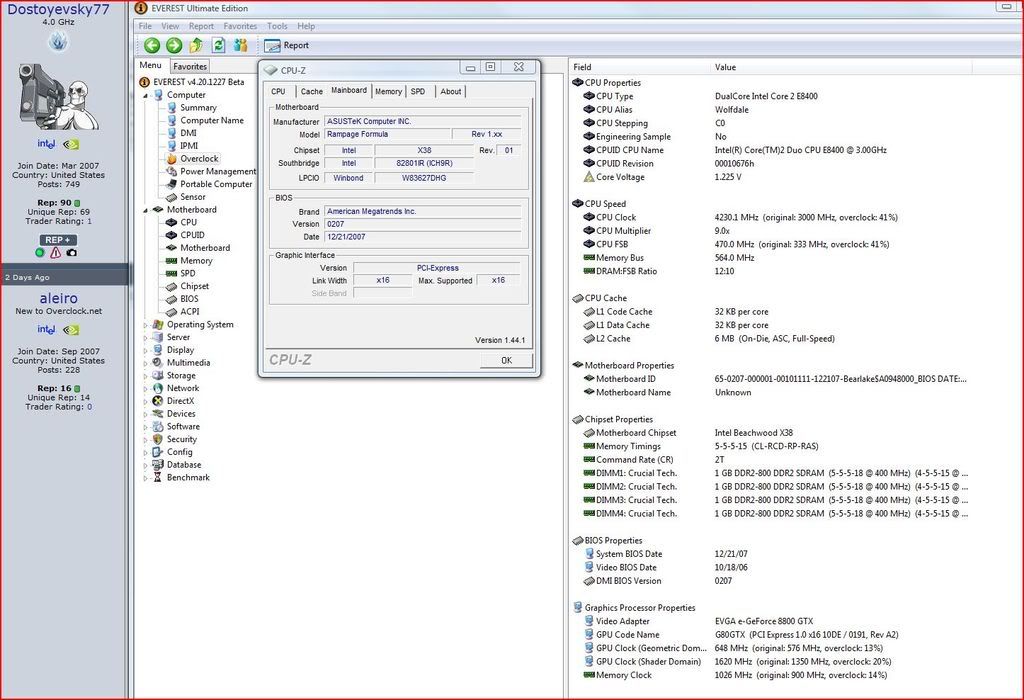
Vista Ultimate x64 SP1 3DMark: 2006 18,426 Vantage P13,913
E8400 4.23GHz (470x9, 1.40v, Tuniq 120, lapped + Silverstone 121)
EVGA GTX280 (670/2430/1458) EVGA 9600GT (675/1800/1674)
ASUS Rampage Formula X38 0407 (Hacked Maximus 1.03G)
4x1GB Ballistix PC2-8500 (1128MHz, 5-4-4-12-2T, 2.20v)
Tagan 1.1kW, 2xRaptor 150 (RAID-0), Fatal1ty Platinum
System Gallery
Hey, I'm a late adapter. Super kudos for this, thanks! Am I running the latest BIOS?
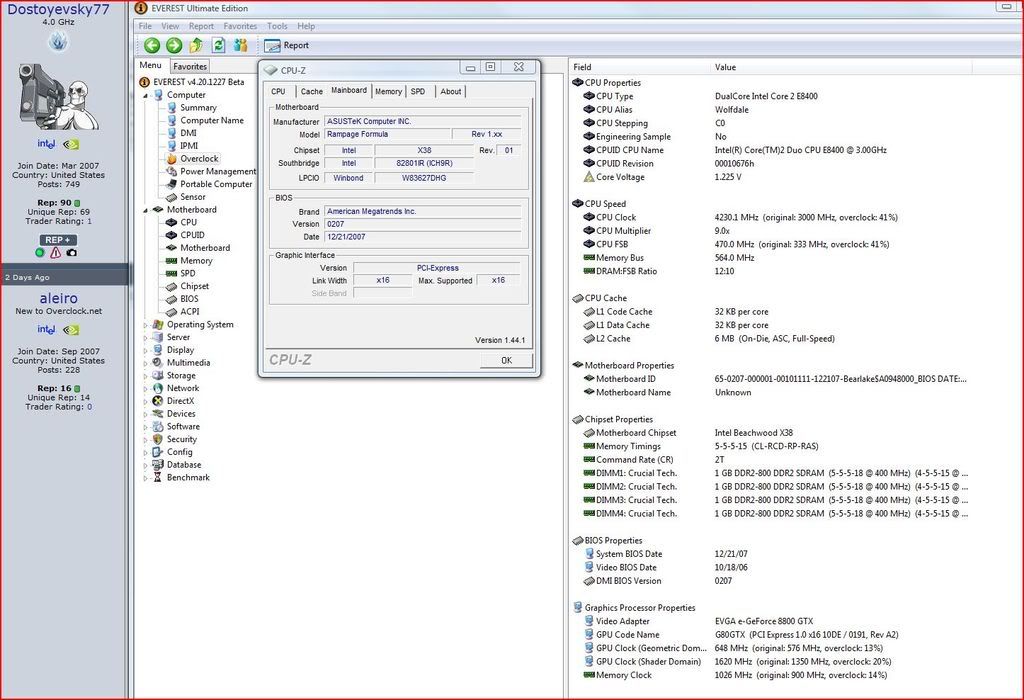
Vista Ultimate x64 SP1 3DMark: 2006 18,426 Vantage P13,913
E8400 4.23GHz (470x9, 1.40v, Tuniq 120, lapped + Silverstone 121)
EVGA GTX280 (670/2430/1458) EVGA 9600GT (675/1800/1674)
ASUS Rampage Formula X38 0407 (Hacked Maximus 1.03G)
4x1GB Ballistix PC2-8500 (1128MHz, 5-4-4-12-2T, 2.20v)
Tagan 1.1kW, 2xRaptor 150 (RAID-0), Fatal1ty Platinum
System Gallery
AFU236U /n parameter does not work in my vanilla P5E bios 0605, responded ROMID is different, both RF rom 0207 & 0219 has been tried, should I down flash to older P5E bios? which version? thank you.
Mobo: Asus P5E 1.03g - RF 0403
CPU: Q6600 G0 L723B837 @472x8=3776 (Vcore bios=1.5875, CPUZ 1.44 idle=1.520/load=1.472)
RAM: Transcend aXeRam DDR2-1066+ CL5 2Gx4 @1133 5-5-5-20 2.36v
Video: MSI NX8800GTS OC 320M
Cooling: Enzotech SCW-1/SNBW-SLI/TT CL-0088/HNP-EX2D Radiator 4x12cmFan/GBT PUMP+Tank
PSU: Seasonic S12+ 550W
Case: LianLi PC-A70B
OS: Vista HP x64
Mine will start up and cycle through the BIOS but before it gets to checking the VRAM I am asked to either enter the BIOS or Load Defaults. If I enter the BIOS and then exit the computer boots fine and I have no other issues. Again, this never occurred while running my x6800 OC'd @ 3.6GHz or while running my QX9650 stock, just whenever I OC my QX9650 and it doesn't matter how small the OC.
QX 9650 | Maximus II Formula | G.SKILL 4GB (2 x 2GB) PC2 8500 | Sapphire 4850 X2 2GB| Auzen X-Fi Prelude 7.1 | 3x's WD 150GB Raptors & 2x's 1TB Seagate 7200.11 | Silverstone OP1200 | SilverStone TJ07 | Dell 2707WFP
EK-RES 250 --> Swiftech MCP655 --> Apogee GTZ --> Enzotech Sapphire NB --> Feser X-Changer 360

@me3850 I have the same settings in bios but latency with Rampage Bios
is 54.3ns and yours is 53.3ns
Which bios is that?
NVM E8400 vs E6750 latency...
Last edited by Spyrus; 03-29-2008 at 03:31 AM.
E8400 TRUE120@Asus Maximus Formula@2x2GB Geil Evo One 800MHz 4-4-4@Corsair HX 620W
Sapphire HD6850 1GB@Samsung 830 128GB@Casetek 1022-5@LG 19" 1970HQ
Creative Inspire 5.1 5100@Samsung SH-S203B SA@CM Quickfire Pro Red@Logitech G-600
I have some big troubles now.
When I turn on the computer fans spins, but there is no beep, and afcourse no picture. Led light are on (all led-s (on NB all 3, next to ram all 3 too,...) but they is no LED light for CPU. Ive meisured voltage and it is 1.26V (OK). LCD poster is showing CPU init (only this and nothink else). Ive tried with no ram and with different procesor, and no good. Do you have any idea? Or is MB dead?
i7 920, Evga X58 SLI, CF 4870/ 5870, 3x2GB Crucial
Water cooling, Single stage cooling, Bench table
Intel G2 SSD, WD 640Gb, G5, G15, NEC 2470 WVX, 970P...
Guys im kinda confused....Most people have CPU PLL at 1.5 but others say it should be in the 1.58-1.60 area....Does it affect the CPU temp in any way ?
ThermalTake SuperTower XASER III
Asus Rampage Formula
Core 2 Duo 8600@4500MHz ( 450x10 ) /Thermalright Ultra 120 Xtreme ( 38degrees Idle - 58degrees OCCT2 Load )
4GB OCZ REAPER 1066MHz
GeForce GTX260 ( 702/1458/2376 )
X-Fi Extreme Music
Thermaltake ToughPower 850W
Windows Vista Ultimate x64
Samsung 21' 215TW
CL Inspire 5.1 Digital 5700
Quote:
Originally Posted by M-XXXX
I have some big troubles now.
When I turn on the computer fans spins, but there is no beep, and afcourse no picture. Led light are on (all led-s (on NB all 3, next to ram all 3 too,...) but they is no LED light for CPU. Ive meisured voltage and it is 1.26V (OK). LCD poster is showing CPU init (only this and nothink else). Ive tried with no ram and with different procesor, and no good. Do you have any idea? Or is MB dead?Tried this already. Tried with no ram, and still doesnt beep. Ive unpluged from electricity for 10min, and it didnt helped eitherPull Cord, Pull all ram expect one stick,and try again in 10mins. Do a Full ClearCMOS too.I have cleared CMOS too, even removed battery..
i7 920, Evga X58 SLI, CF 4870/ 5870, 3x2GB Crucial
Water cooling, Single stage cooling, Bench table
Intel G2 SSD, WD 640Gb, G5, G15, NEC 2470 WVX, 970P...
Cheers fellas its working great .
ASUS RANGER VII
i7 4790K
8GB CORSAIR 1600 xmp
BE QUIET SHADOWROCK SR1
EVGA GTX 770
2 X 840 EVO SSD
CORSAIR AX850W
Bookmarks