Right well after some tests running on auto (because it worked) I managed to tweak to the following settings to run 4500
Ai Overclock Tuner : Manual
OC From CPU Level Up : AUTO
CPU Ratio Control : Manual
- Ratio CMOS Setting : 10.0
FSB Frequency : 450
FSB Strap to North Bridge : 266 / 333
PCI-E Frequency: 100
DRAM Frequency: 1258 (I think I'm wrong there) 1180 on 333 strap
Everything else : Auto
CPU Voltage : 1.350 (I think that's right)
CPU PLL Voltage : 1.64v real
North Bridge Voltage : 1.54 (again, I think I'm wrong here)
DRAM Voltage : 2.30v
FSB Termination Voltage : 1.32 real
South Bridge Voltage : 1.05
South Bridge 1.5v Voltage: 1.5
Loadline Calibration : Enable
CPU GTL Reference : Auto
North Bridge GTL Reference : Auto
DDR2 Channel A REF Voltage : DDR2_Ref
DDR2 Channel B REF Voltage : DDR2_Ref
DDR2 Controller REF Voltage : DDR2_Ref
SB 1.5V Voltage : 1.5
Anyways, it now at least boots at 4.5GHz but - during stress testing 1 core always cuts out

So..... anyone got any ideas or anything I could try?
~Bex









 Reply With Quote
Reply With Quote



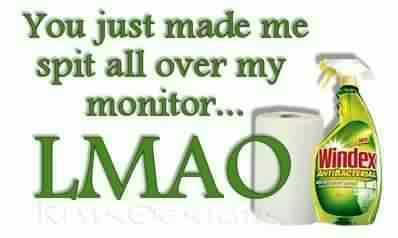



Bookmarks