Captn: Since version 2.75, an E8400 - E0 should be automatically set to TjMax=100C. Can you open up the Settings window and click on the Defaults button to see what TjMax gets set to. If you used RealTemp with a different processor then it's possible that TjMax=90C was left over in the INI file from that. I know that my E8400 - C0 Defaults to TjMax=100C so try that test out and let me know what happens.
Stuck sensors are a fact of life for 45nm. Intel has stated that at about 50C, some of these sensors can become saturated as the processor temperature continues to decrease. That's a fancy way to say they get stuck. Try my calibration test from the RealTemp documentation and give me some more info like your room temperature, etc. and I'll try to take a semi-educated guess at your official sticking point.
No temperature sensors are 100% accurate or can be fully trusted including what is reported as the single CPU sensor reading by Everest and SpeedFan. That sensor on my board at low temperatures reads at least 7C too high in my opinion.
One thing I've learned about the core temperature game is to assume as little as possible so avoid making any comparisons to other questionable data that may be just as inaccurate as your core temps.

I think that rumor got started so users could justify to their spouses why they needed a new E0 processor.

The Intel master plan seems to be for them to start spending a few more pennies for better sensors when Core i7 is released. That upgrade is going to be much more expensive overall so we're all going to need a compelling reason to upgrade. Marketing department probably told them, "Let's save the good temp sensors for then." A tiny bone for the enthusiast community. More like a milk bone if you ask me.





 The Intel master plan seems to be for them to start spending a few more pennies for better sensors when Core i7 is released. That upgrade is going to be much more expensive overall so we're all going to need a compelling reason to upgrade. Marketing department probably told them, "Let's save the good temp sensors for then." A tiny bone for the enthusiast community. More like a milk bone if you ask me.
The Intel master plan seems to be for them to start spending a few more pennies for better sensors when Core i7 is released. That upgrade is going to be much more expensive overall so we're all going to need a compelling reason to upgrade. Marketing department probably told them, "Let's save the good temp sensors for then." A tiny bone for the enthusiast community. More like a milk bone if you ask me.
 Reply With Quote
Reply With Quote


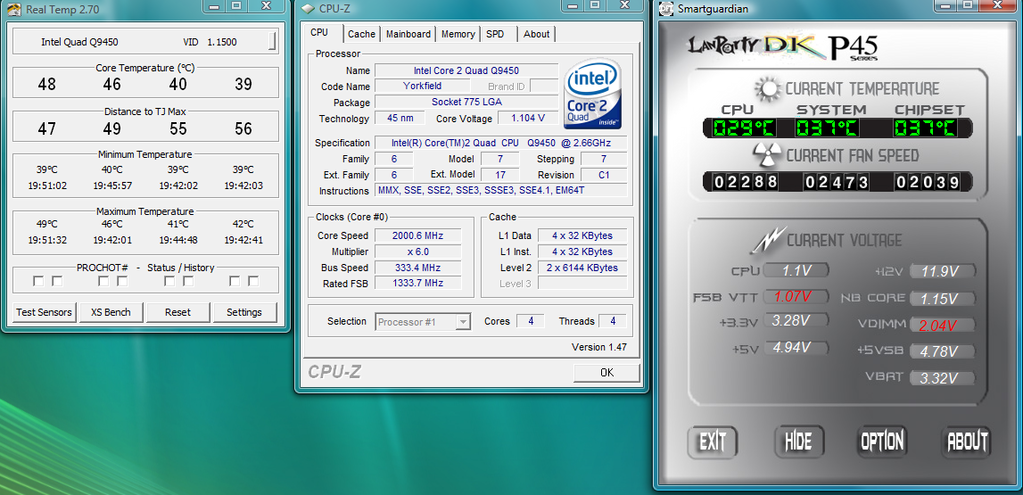
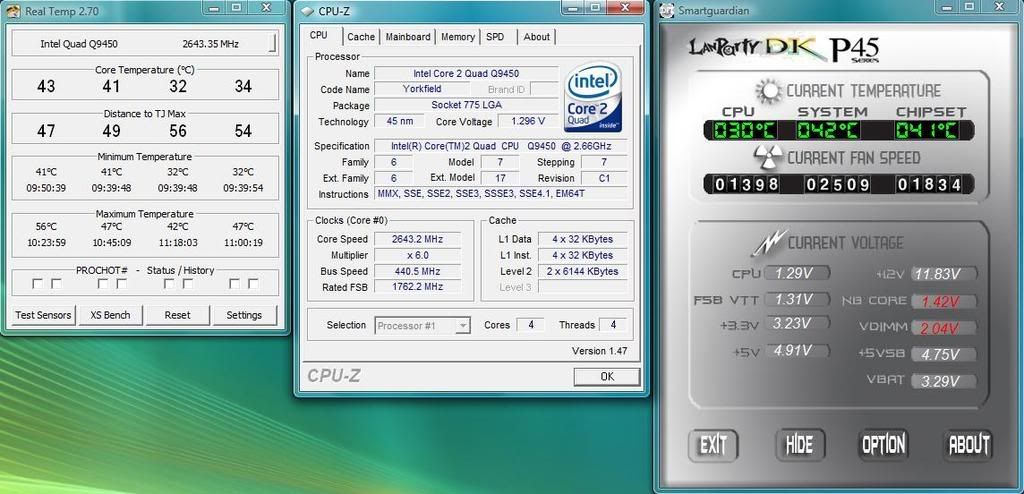











Bookmarks