[QUOTE=msgclb;3039195]I'd like to know what motherboard Grandpa is using!
ASUS Maximus Formula 1201 bios
Q6700
4-2GB (8GB) Mushkin PC2 8500 @ 1105Mhz 5-5-5-12-2T-50
4-Seagate 7200.11, 500GB (2TB) 32MB cach, 0-Raid
2-MSI 3870X2
1300W CoolMax
Thermotake Kandalf
Liquid cooled




 Reply With Quote
Reply With Quote


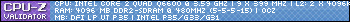
 CPU-Z floats around more than it should after the decimal point.
CPU-Z floats around more than it should after the decimal point.
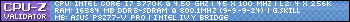


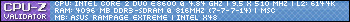






Bookmarks