If anyone wants to write an x64 driver for me that would be great.
You bring up a lot of good points.Intel already showed the large deviation between Tj provided by DTS and Tcpu provided by the third sensor depending of die loading map (power map more precisely), there's no relation at all between them ! We can see Tcpu like a 'mean' temperature if we want, that's all.
The gradients that Intel shows in their diagrams is with a processor under load. All my testing was with 0% load so it's my belief that whatever gradient there is, is minimal and within the accuracy of the equipment being used.
With the core shrink of the new 45nm chips the gradient from core to core is getting smaller at full load because the on chip DTS sensors are getting closer and closer together.
The reason I use masking tape on the core is of course to reduce shine and to make the readings repeatable. With my computer unplugged and sitting over night I find that when I do an IR reading on the taped core, it is exactly equal to the ambient temperature. To me that says that temp readings through a piece of masking tape are legitimate.
I've had these same arguments with others and I realize I'm not likely to convince you. My question for you is how do you think Intel calibrates these chips on the assembly line. They have better testing equipment than I do but their methodology has to be quite similar. Get a reading from an IR thermometer and create a calibration curve to equalize measured core temp vs what the DTS is putting out.
Here's a good example of my E8400. I'm running Prime95 small FFTs, first on core0 with nothing on core1 and then I went into Task Manager and swapped it over to core1 with nothing on core0.
When the full load was on core0, it was averaging 47C while core0 heated up to 46C even though it wasn't doing anything. With the load swapped, both cores were now running pretty much the exact same temperature. The overall average difference is now less than 1C with 45nm.
I don't believe for one second that an IHS reading with both cores at idle is going to be 10C or even 5C away from what the actual core temperature is.
Certainly. Positive feedback is a great motivator.Do you plan to do new revisions & updates?





 Reply With Quote
Reply With Quote


 thanks for all your hard work
thanks for all your hard work
 BIOSTAR TPOWER I45 UNOFFICIAL THREAD
BIOSTAR TPOWER I45 UNOFFICIAL THREAD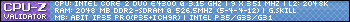





 Saaya yupp, I agree
Saaya yupp, I agree





Bookmarks