I'll 2nd that problem w/ the VID in the current release:
i can live with that disparity in distance to TjMax....it would have a nice finesse item if you could work that out.
i am using a FreezOne Elite with the Pelts running full bore at idle...so, i have two cores about 8-9C below system temp and the other two cores are just about the same as system temp...i assumed the lower temps were more accurate than the other two since my heatsink is not an air cooling system (chilled water).
i use Maxthon 1.x version...i have all the ad items enabled...what i didn't do was to crank in my zip code to check for comcast service in my area since i HAVE comcastAs for advertising on websites, I use Firefox with Adblock Plus. I rarely see any ads. TechPowerUp wants to make some money to cover their cost of hosting RealTemp. Now that RealTemp is a pretty decent little app, I decided to go with them for some more exposure. If things don't work out, I might go back to hosting it myself....probably if i cranked the zip address in, it would have directed me to your RealTemp download.
BIOSTAR TPOWER I45 UNOFFICIAL THREAD
BIOSTAR TPOWER BOLT MOD FOR HEATPIPE AND HEATSINK
BIOSTAR TPOWER I45 BIOS FLASHING PROCEDURE
ABIT IP35 PRO HEATPIPE MOD
ABIT IP35 PRO BIOS FLASHING PROCEDURE
IP35 Pro: 9650@4000Mhz, par overclocker; Freezone Elite; 4Gb GSkill DDR-800@DDR-1068 (2 x 2gb); XFX 8800 GTS; Areca 8X PCIe in Raid 0 working at 4x speed; 4-250 Gb (single platter) 7200.10 drives; Giga 3DAurora case with side window.
Whats wrong with the VID? It says the VID on my 9450 is 1.2250. I thought that was correct?
Asus Rampage II Gene | Core i7 920 | 6*2GB Mushkin 998729 | BFG GTX280 OCX | Auzentech X-Fi Forte | Corsair VX550
ŚLife is too short to be bound by the moral, ethical and legal constraints imposed on us by modern day society.
Well, CPUZ and RealTemp are the same on VID while CoreTemp is not.
Interesting problem.
RIG 1 (in progress):
Core i7 920 @ 3GHz 1.17v (WIP) / EVGA X58 Classified 3X SLI / Crucial D9JNL 3x2GB @ 1430 7-7-7-20 1T 1.65v
Corsair HX1000 / EVGA GTX 295 SLI / X-FI Titanium FATAL1TY Pro / Samsung SyncMaster 245b 24" / MM H2GO
2x X25-M 80GB (RAID0) + Caviar 500 GB / Windows 7 Ultimate x64 RC1 Build 7100
RIG 2:
E4500 @ 3.0 / Asus P5Q / 4x1 GB DDR2-667
CoolerMaster Extreme Power / BFG 9800 GT OC / LG 22"
Antec Ninehundred / Onboard Sound / TRUE / Vista 32
You have to go into the CPUZ config file and set sensor=OFF
Then instead of sensing your current voltage, it gives you your VID.
RIG 1 (in progress):
Core i7 920 @ 3GHz 1.17v (WIP) / EVGA X58 Classified 3X SLI / Crucial D9JNL 3x2GB @ 1430 7-7-7-20 1T 1.65v
Corsair HX1000 / EVGA GTX 295 SLI / X-FI Titanium FATAL1TY Pro / Samsung SyncMaster 245b 24" / MM H2GO
2x X25-M 80GB (RAID0) + Caviar 500 GB / Windows 7 Ultimate x64 RC1 Build 7100
RIG 2:
E4500 @ 3.0 / Asus P5Q / 4x1 GB DDR2-667
CoolerMaster Extreme Power / BFG 9800 GT OC / LG 22"
Antec Ninehundred / Onboard Sound / TRUE / Vista 32
K did it indeed realtemp and CPU-z are alike 1.225, coretemp reports 1.125... bad bad coretemp
thx for the tip guys
Question : Why do some overclockers switch into d*ckmode when money is involved
Remark : They call me Pro AsusSaaya yupp, I agree
The formula I'm using for VID came from CrystalCPUID but with a few mods. It seems to line up well with CPU-Z, which was my goal and the info makes more sense on the laptop I tried it on as well as other processors. I strongly believe that CPU-Z is getting this right considering their close relationship with Intel.
I don't think that has anything to do with TjMax. Try my test as outlined in the docs. It only takes 5 minutes, if that, and has not hurt any of the processors I've tried it on. Lowering the core voltage and MHz is exactly what the Intel C1E function does automatically to reduce power and heat in the core chips. Post a CPU-Z / RealTemp screen shot. If you totally believe that RealTemp is wrong and don't wish to do any testing to prove it one way or the other than go into the RealTemp.ini file and set it like this:k4vz0024: What about fact that B3 Quad core have Thermal Design Power to 105W?
TjMax0=2
TjMax1=2
TjMax2=2
TjMax3=2
That will give you TjMax=95C and if you think TjMax=100C like CoreTemp uses then set TjMax to 3 for all 4 cores instead. I don't know of any desktop processors that actually use TjMax=100C which I realize is contrary to the popular belief for the last year or so. I also don't believe CoreTemp reports VID correctly but users have been comparing that data for the last year too like it was written in stone.
Last edited by unclewebb; 05-03-2008 at 03:00 PM.
unclewebb,
I have a q6600 B3 stepping and I'm wondering if the 85 tj max is correct?
At 85tj max, my idle temps (speedstep and C1E on at 2.0Ghz) are only 3-4 degrees higher than ambient. I'm running an OCZ Vendetta2 lapped and ihs lapped with tim consultants. here is a screenshot. My ambient is about 29-30deg.C measured by an ir thermometer. Do you think this about right or I need to calibrate to a few degrees higher?

Last edited by GamingAddict; 05-03-2008 at 04:35 PM.
GamingAddict: We need to first try and prove what TjMax is for your B3. When C1E is working properly on a motherboard it is designed to lower the multiplier to 6.0 and it should also lower the core voltage down to about 1.10 to 1.15 volts. I know my Asus board will ignore the request from the processor to lower the core voltage if I am overclocking. Your 333 MHz FSB might be blocking the core voltage from dropping.
The best way to test is to go into the bios and set it manually to 266 MHz or AUTO and to lock the multiplier at 6.0 and set the core voltage manually as low as it will go. After you boot up, run CPU-Z to confirm what your settings are.
I came up with these settings so users could have a common baseline to compare to other users and to compare to what I have tested. When set at the above settings, if you have a good air cooler, you will typically see reported core temperatures that are about equal to your room temperature for a B3 Quad.
If TjMax is wrong, then during this test your reported temperature will be about 10C different than your room temperature. Once you have this determined, then we can start working on appropriate Idle calibration factors for you. The data you are showing so far makes TjMax=85C look correct but we need someone to try and prove or disprove it.
unclewebb,
Here's the data, I manually set to 266MHz, 6 multiplier, vcore lowered. My ambient air is about 29c.
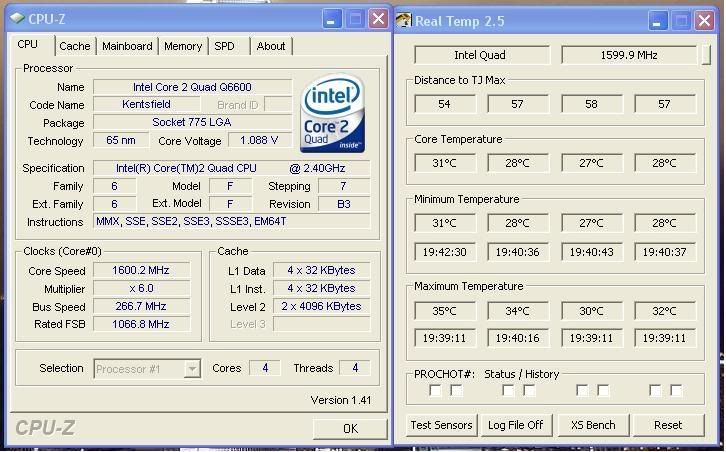
Hmmm, this is odd... Why is RealTemps reporting a different frequency than other programs?

Motherboard: ASUS P5E-VM HDMI
CPU: Intel Core 2 Quad Q9450 @ 3.8Ghz
RAM: 4GB Kingston HyperX PC2 8500
VGA: BFG Geforce 9800GTX @ 830 Mhz
PSU: Thermaltake PurePower 2.0 500Watt
Case: Antec Nine Hundred
CPU cooler: Thermaltake Big Typhoon
Northbridge cooler: Thermaltake Extreme Spirit II
From the graphic and discussion at techpowerup, the idle calibration should only affect the idle temps leaving the full load temps untouched, no? I used an idle of +1 for all most cores after first booting my X3360 @ 6x266 @ 0.9 Vcc. I found that the untouched values matched exactly the thermometer in the case (that read 18.4 °C). My untouched idle temps were 18,18,18,20. So I added +1 to the idle for all 4 fours making the new idle read 22,22,22,25 which were ~4 °C above room temp.
When I reset to 8.5x400 and ran p95, here's what I got when the thermometer in case read 22.0 °C
As you can see, I dropped Coretemp's tjmax to 95 to match realtemp (remember real temp has a +1 for idle calibration). Anyway, as you can see, fully loaded with p95 small fft's, Realtemp is +2 °C on each core compared to CT with the 95 tjmax. HWMon is also pictured and matches exactly CT's except with an offset of +10 °C since it uses a tjmax of 105.
What's up with this?
Looks like we're not far away from a tray icon core temp monitoring "Real Temp"
Intel Inside
Realtemp has gotten really popular, i see your program in alot of reviews with these newer processors. Go realtemp! blows away any other program i've used for monitoring CPU temp. Simple, yet extremely useful. Thats the way everything should be!
Asus Rampage II Extreme
Intel i7-920 @ 4.2Ghz w/ HT
6GB G.Skill @ 1600Mhz
eVGA / MSI GTX480 SLI
Corsair HX1000w
CoolerMaster HAF932 OG
Corsair H70
does this program not like working with dual cores or non 45nm c2ds? it keeps telling me my oc'd 2140 is running at ambient or below
Q9450 @3.4 (for now)
Asus P5Q-E
8gb Corsair XMS
Asus GTX460 850/1000
Corsair HX520
D-Tek Fuzion V2 w/ quadplate+MCR220+DDC3.1w/XSPC restop
nezzari: I'll admit, the MHz feature is a work in progress. I plan to do a few tweaks to it in the next day or so but I need some user feedback. There is a feature built into RealTemp that if you right click the mouse on an empty part of the dialog, it will try to re-calculate your MHz. If that gets it right or if that still doesn't help then let me know. Calculating MHz is easy but getting it to work properly with ClockGen and SetFSB takes a little more work. It seems to be working properly on a lot of computers.
Graysky: Maybe I should rename the Idle calibration feature because for a lot of users with low load temps, the Idle calibration feature will effect your load temps as well. That is not a mistake on my part. The reason for this is that according to my graph in the documentation, the DTS is only linear with changes in core temperature within approximately 35C of TjMax. At your load temps, you are outside the range where the DTS is 100% accurate so you still need a slight calibration factor. I have a couple of minor fixes to do and I also plan to add temperatures to the Tray icon this week to keep the fans happy. After that I will do some more extensive testing to see if the idle calibration feature needs any adjustments. I know it is very close as is if you select the right factor but I also know it is never going to be perfect because I can't test every processor. It will definitely help get your temperatures closer to the truth.
GamingAddict: Your average reported temperature across your 4 cores is 28.5C which is about equal to your room temperature of 29C. That is exactly what I was expecting to see and helps prove that TjMax really is 85C for your B3 Quad. I know people will continue to doubt this because they have been brainwashed with TjMax=100C by the competition. I'll show you some pics tomorrow of my G0 Q6600 which shows the same core temp vs ambient temp during this test when using TjMax=95C for it.
My E6400 - B2, which is very similar to the Dual Cores contained in your B3 Quad, needed a +2 idle calibration. I think +2 on core0 for you would be perfect and the other 3 cores should probably have a correction of about 2.5 to get them in line with core0. We don't have that feature yet but I will add it this week for you since you actually took the time to do some proper testing. When you see some very similar results from my E6400 this week, you will start to believe TjMax=85C is correct.
If TjMax=100C like CoreTemp claims, your processor is idling at 14C to 15C above your room temperature during this test which I have not seen on any processor I've tested and definitely not on my very similar Q6600.
Flip_Lx: Have you read the documentation yet or calibrated your idle temps? Try that first. My E2160 also reports below ambient temperatures at idle but that isn't a good reason to adjust TjMax like some programs do. Post some pics and give me something that I can see.
Here's a good test of my E8400:
http://www.xtremesystems.org/forums/...&postcount=573
and a very thorough test of an E2160:
http://www.xtremesystems.org/forums/...&postcount=423
I'm not just making this stuff up. I did a lot of research before writing a single line of code and then have done far more testing after that to continue to back up my theories. I don't think any other programmer has put a fraction of the amount of time into this as I have. Anyone can guess randomly at TjMax and continue to assume that the DTS data is linear even though Intel and test after test confirms that it's not.
Furiøùs: Thanks for the thumbs up. I enjoy all feedback but I seem to like the positive stuff more!
Last edited by unclewebb; 05-04-2008 at 11:32 AM.
Motherboard: ASUS P5E-VM HDMI
CPU: Intel Core 2 Quad Q9450 @ 3.8Ghz
RAM: 4GB Kingston HyperX PC2 8500
VGA: BFG Geforce 9800GTX @ 830 Mhz
PSU: Thermaltake PurePower 2.0 500Watt
Case: Antec Nine Hundred
CPU cooler: Thermaltake Big Typhoon
Northbridge cooler: Thermaltake Extreme Spirit II
The Mhz is little off on the Gaming ring in my sig, recalibrating shows the same result.
great job so far on the program
I find your numbers really interesting. RealTemp reports the MHz very accurately on many different computers. The two computers listed on this page that are not being reported accurately are both off by exactly 2.96% and both computers are using Asus motherboards. Is there any performance setting in the bios that you might have turned on? It would be interesting to try your computers at default MHz without any performance options turned on. Years ago some manufacturers found ways to overclock their boards internally that couldn't be detected by most software which made them look really good when benchmarking. They'd always win! I've either uncovered another secret or I don't know what the hell I'm doing when it comes to calculating MHz.I might have to leave this up to the expert, CPU-Z.
It would be very interesting if there are any non Asus boards that are not being reported properly compared to what CPU-Z is saying.
Add mine to that list unclewebb.
I'm at 9.5x421 for 4.0 (3999.5 MHz) and it's reporting it as 4118.4 MHz in RealTemp.
RIG 1 (in progress):
Core i7 920 @ 3GHz 1.17v (WIP) / EVGA X58 Classified 3X SLI / Crucial D9JNL 3x2GB @ 1430 7-7-7-20 1T 1.65v
Corsair HX1000 / EVGA GTX 295 SLI / X-FI Titanium FATAL1TY Pro / Samsung SyncMaster 245b 24" / MM H2GO
2x X25-M 80GB (RAID0) + Caviar 500 GB / Windows 7 Ultimate x64 RC1 Build 7100
RIG 2:
E4500 @ 3.0 / Asus P5Q / 4x1 GB DDR2-667
CoolerMaster Extreme Power / BFG 9800 GT OC / LG 22"
Antec Ninehundred / Onboard Sound / TRUE / Vista 32
zlojack: Your MHz is off by 2.97% compared to the other two that are off by 2.96%. All 3 of you are using Asus motherboards. I hope a few more users can post their results with RealTemp compared to CPU-Z. Calculating MHz isn't rocket science and I find it quite odd that the way I calculate MHz is exactly right on some boards but not on others.
In the Asus bios is a setting called Ai Clock Twister. It is only supposed to effect the memory but you could try setting it to Light and then Strong to see if that effects the MHz RealTemp is reporting.
Last edited by unclewebb; 05-04-2008 at 03:11 PM.
I do not have this issue on maximus formula w/ rampage bios. CPU-Z and RealTemp report the same thing.
Which Rampage bios cadaveca?
I use the Rampage as well.
RIG 1 (in progress):
Core i7 920 @ 3GHz 1.17v (WIP) / EVGA X58 Classified 3X SLI / Crucial D9JNL 3x2GB @ 1430 7-7-7-20 1T 1.65v
Corsair HX1000 / EVGA GTX 295 SLI / X-FI Titanium FATAL1TY Pro / Samsung SyncMaster 245b 24" / MM H2GO
2x X25-M 80GB (RAID0) + Caviar 500 GB / Windows 7 Ultimate x64 RC1 Build 7100
RIG 2:
E4500 @ 3.0 / Asus P5Q / 4x1 GB DDR2-667
CoolerMaster Extreme Power / BFG 9800 GT OC / LG 22"
Antec Ninehundred / Onboard Sound / TRUE / Vista 32
Bookmarks