jcool: The biggest problem I have with developing RealTemp further is a complete lack of feedback. Here's an example. I developed a RivaTuner plugin for RealTemp early this year with support for the Core i7 and I have yet to come across a single screen shot here or on any forum that shows me whether this even works. A quarter of a million downloads in the last 5 months from TechPowerUp alone and not one user has contacted me about it.

Here it is if anyone wants to check it out:
http://www.fileden.com/files/2008/3/...507/RTCore.zip
Intel doesn't send me any hardware and I got sick of buying stuff that I didn't need so it's up to users to come forward and help me out. My rant for the day.
RealTemp reads TJMax info from the CPU based on the Intel documentation. In the screen shot above, RealTemp is using 97C for TJMax so I'm assuming it read that value from the processor.
I've been working on Gainstown support lately but with lack of feedback, I haven't got too far. I wrote a testing program to help me better understand how the cores and threads are organized. If you have 8 cores, could you run the APICID program with and without hyper threading enabled and post a screen shot of each? Thanks.
http://www.fileden.com/files/2008/3/...507/APICID.zip





 Reply With Quote
Reply With Quote





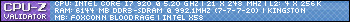



















Bookmarks