I tested this on Vista Ultimate x64, ASUS Maximus Formula and a QX9650 cpu.
It does show 10 degrees less than Everest, but I believe Everest is likely closer to the true temps.
At full load (OCCT cpu test), I get about 52 degrees across the cores in Everest, 42 degrees in Realtemp. This is at 4 GHz with 1.42v vCore.
My ambient is 24 degrees.




 Reply With Quote
Reply With Quote







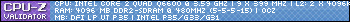





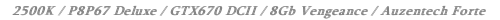


















Bookmarks